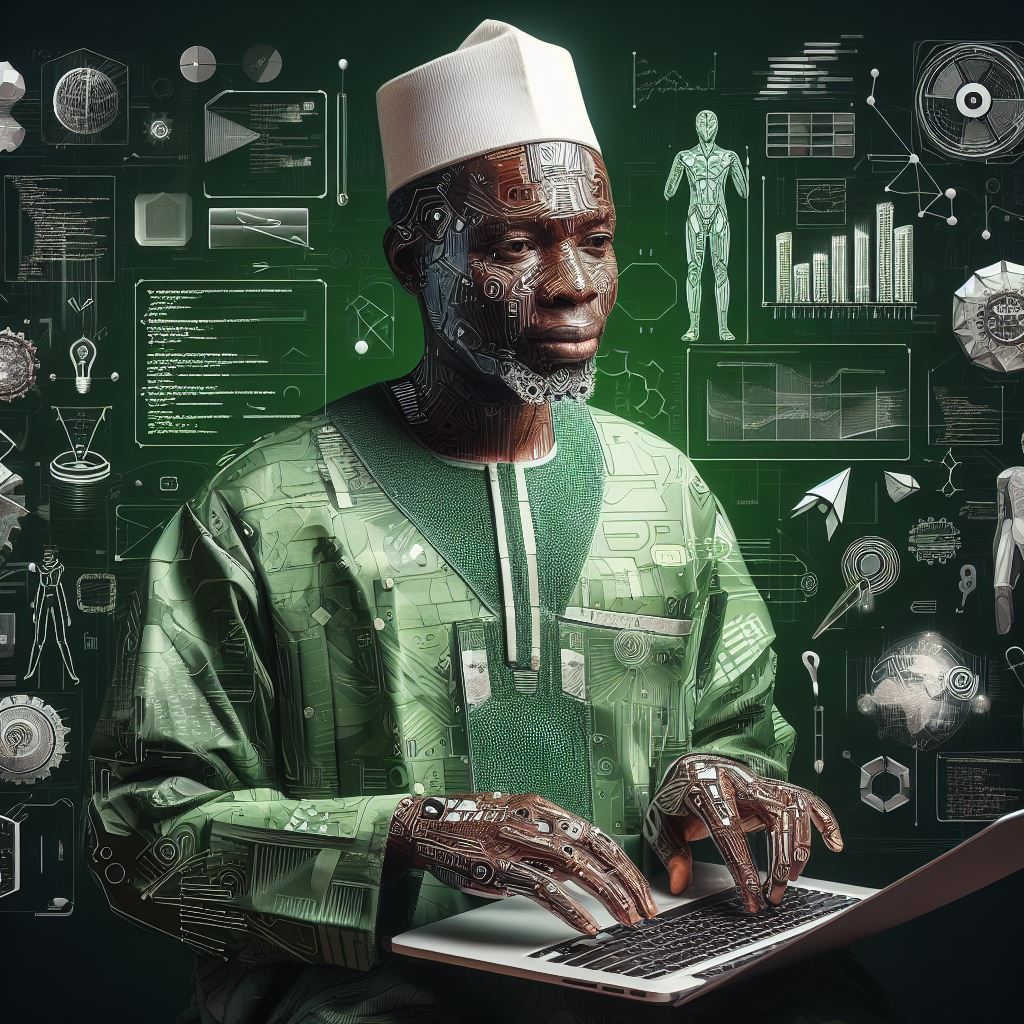Introduction
What is HTML?
HTML stands for HyperText Markup Language. It’s the standard language for creating web pages.
Why Learn HTML?
- Foundation Skill: Every web designer starts with HTML.
- Unlocks Web Power: With it, you craft web content effectively.
- High Demand: Nigerian tech industry seeks HTML proficient individuals.
Purpose of this Post
We aim to:
- Introduce Nigerians to HTML basics.
- Ignite passion for web development.
- Provide local-context tips for seamless learning.
Join us on this exciting journey, tailored just for Nigerians!
Understanding the Basics of HTML
HTML and its role in web development
HTML stands for HyperText Markup Language. It’s the standard language for creating web pages.
With it, developers bring websites to life. It forms the structural foundation of web pages.
The structure of an HTML document
Every HTML document starts with a DOCTYPE declaration. This tells the browser which version of HTML to use. Following this, the main parts are:
<html>: Wraps the entire content.<head>: Contains meta information, links to stylesheets, and more.<body>: Holds the main content users see and interact with.
HTML tags and elements
The opening and closing tag concept
HTML elements often come in pairs: an opening and closing tag. The closing tag has a forward slash before the element name.
Examples of commonly used HTML tags
<h1>to<h6>: Headings.<h1>is the largest,<h6>the smallest.<p>: Paragraphs.<a href="URL">: Links to other pages or websites.<img src="image.jpg">: Displays images.<ul>: Unordered list. Use<li>for list items.<ol>: Ordered list. Again,<li>for items.<div>: A generic container for content grouping.<span>: A generic inline container.
Mastering these basics will set you on the path to creating stunning web pages.
As you delve deeper into HTML, you’ll discover more tags and concepts. But for now, understanding these fundamentals is crucial for every Nigerian aspiring web developer.
Read: Creating Apps That Serve the Nigerian Market
Setting Up Your Development Environment
Choose a text editor suitable for HTML coding
Picking the right text editor enhances your coding experience. Here are a few excellent options:
- Notepad++: Popular among beginners, it’s free and user-friendly.
- Sublime Text: Offers a seamless coding experience with a rich plugin library.
- VSCode: Developed by Microsoft, this editor is extensible and feature-rich.
How to set up a local development server
Setting up a local server ensures your site functions correctly before publishing. Here’s a simplified guide:
- Download software like “XAMPP” or “MAMP” based on your operating system.
- Install the software following on-screen instructions.
- Once installed, start the Apache module.
- Place your HTML files in the “htdocs” (for XAMPP) or “www” (for MAMP) folder.
- Access your files by typing “localhost” in your browser.
The importance of using a web browser for testing
Testing in a web browser is crucial. Here’s why:
- Real-time Feedback: You can immediately see how changes impact your site.
- Cross-browser Compatibility: Different browsers can display content differently.
- Interactivity: Check interactive elements like forms and buttons to ensure they work.
- Responsiveness: Ensure your site looks great on both desktop and mobile.
- Error Spotting: Easily identify and rectify mistakes or bugs.
A comfortable text editor, a local development server, and a web browser are foundational tools for every budding Nigerian HTML developer. Equip yourself right and soar in your coding journey.
Read: Nigerian Tech Hubs: Places to Learn Coding
Creating Your First HTML Document
Start with the essential HTML structure
Before anything, open Notepad or any simple text editor. Begin every HTML file by typing this basic structure:
<!DOCTYPE html>
<html>
<head>
<!-- Meta and title information will go here -->
</head>
<body>
<!-- Your page content will go here -->
</body>
</html>Add a title to the document
Inside the <head> section, insert the title tag:
Unlock Your Unique Tech Path
Get expert tech consulting tailored just for you. Receive personalized advice and solutions within 1-3 business days.
Get Started<title>Your Page Title Here</title>Your title will display on browser tabs and bookmarks.
Create a basic web page layout using HTML tags
- Header: This introduces your website.
<header>
<h1>Welcome to My Nigerian Website</h1>
</header>- Navigation: Helps users explore your site.
<nav>
<ul>
<li><a href="#">Home</a></li>
<li><a href="#">About</a></li>
<li><a href="#">Contact</a></li>
</ul>
</nav>- Main content: This is where your primary info resides.
<main>
<article>
<h2>An Interesting Topic</h2>
<p>This is the main content area.</p>
</article>
</main>- Sidebar: Offers additional, often complementary, info.
<aside>
<h3>Related Links</h3>
<ul>
<li><a href="#">Link 1</a></li>
<li><a href="#">Link 2</a></li>
</ul>
</aside>- Footer: Concludes your page and can hold copyright info.
<footer>
<p>© 2023, My Nigerian Website</p>
</footer>Remember, practice makes perfect. Keep experimenting with these tags, and soon you’ll craft amazing web pages!
Read: Coding Freelance: How to Get Started in Nigeria
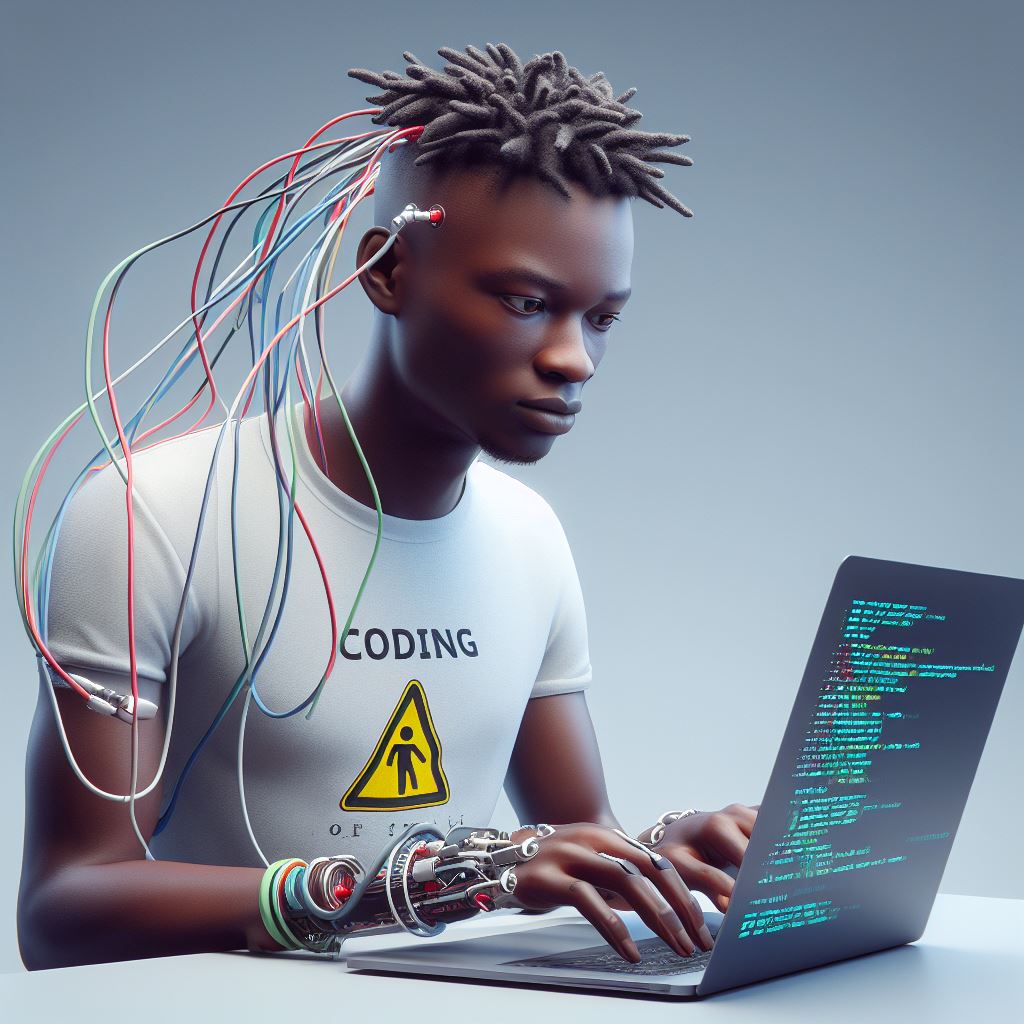
Adding Content to Your HTML Document
Welcome to the heart of HTML – adding content! Let’s dive straight in.
Various HTML tags for text formatting
HTML offers a plethora of tags to format your text:
- Bold: Use the
<b>tag. Example:<b>Bold Text</b>. - Italic: Utilize the
<i>tag. Example:<i>Italic Text</i>. - Underline: Adopt the
<u>tag. Example:<u>Underlined Text</u>.
How to insert headings and paragraphs
Headings structure your content, guiding readers through it:
<h1>to<h6>: These represent different levels of headings.<h1>is the main heading, with<h6>the least prominent.- Paragraphs: The
<p>tag defines them. Example:<p>This is a paragraph.</p>.
Types of content such as images, links, and lists
- Images: Use the
<img>tag. Remember to set the ‘src’ attribute. Example:<img src="path/to/image.jpg" alt="Description">. - Links: The
<a>tag creates links. Set the ‘href’ attribute to your destination URL. Example:<a href="https://www.example.com">Visit Example</a>. - Lists:
- Ordered lists: Use
<ol>. Each item uses<li>. Example:<ol>
<li>First item</li>
<li>Second item</li></ol> - Unordered lists: Use
<ul>. Again, each item uses<li>. Example:<ul>
<li>Bullet point</li>
<li>Another point</li></ul>
- Ordered lists: Use
Armed with these basics, you can now craft content-rich HTML documents. Happy coding, Nigerians!
Read: Securing Coding Jobs in Nigeria: Tips for Success
Structuring the Web Page with HTML
When building a web page, structure matters immensely. For Nigerians diving into HTML, this aspect is crucial. Why? Let’s delve in.
Importance of Proper HTML Structure
- Accessibility: A structured page aids the differently-abled. Screen readers rely on organized content.
- SEO: Search engines favor well-structured sites. It makes content indexing easier.
Semantic HTML Elements Use
Semantic elements describe content’s meaning, enhancing clarity. Here are pivotal ones:
- Header: Introduces content or sections.
- Nav: Contains navigation links.
- Main: Houses the primary content, unique to a page.
- Article: Wraps standalone content, like a blog post.
- Section: Breaks content into distinct segments.
- Aside: Holds tangential content, like sidebars.
- Footer: Concludes a page, often with links or copyrights.
Structuring a Web Page
Let’s imagine a simple webpage:
<!DOCTYPE html>
<html>
<head>
<title>My Nigerian Page</title>
</head>
<body>
<header>
<h1>Welcome to My Page!</h1>
<nav>
<a href="#">Home</a> | <a href="#">About</a>
</nav>
</header>
<main>
<article>
<h2>A Glimpse of Nigeria</h2>
<p>Nigeria, in its beauty, captivates all.</p>
</article>
<aside>
<h3>Popular Destinations</h3>
<ul>
<li>Lagos</li>
<li>Abuja</li>
</ul>
</aside>
</main>
<footer>
Copyright © 2023 My Nigerian Page
</footer>
</body>
</html>This example showcases structure and semantic clarity. Always remember organized HTML benefits users and search engines alike. Dive into HTML with structure in mind.
Styling Your HTML Document with CSS
CSS and its relationship with HTML
CSS stands for Cascading Style Sheets. It beautifies and styles HTML content.
Think of HTML as the skeleton and CSS as the skin and attire. Together, they create visually appealing web pages.
How to link an external CSS stylesheet to HTML
To link an external CSS file to your HTML
Unlock Premium Source Code for Your Projects!
Accelerate your development with our expert-crafted, reusable source code. Perfect for e-commerce, blogs, and portfolios. Study, modify, and build like a pro. Exclusive to Nigeria Coding Academy!
Get Code- Save the CSS file with a
.cssextension. - In your HTML document, go to the
<head>section. - Insert the following line
<link rel="stylesheet" type="text/css" href="path-to-your-css-file.css">Replace path-to-your-css-file.css with your file’s name and path.
Basic CSS properties for styling HTML elements
Here are some common properties:
- Colors
color: Defines text color.background-color: Sets the background color.
- Fonts
font-family: Chooses the font type.font-size: Determines font size.
- Backgrounds
background-image: Inserts a background image.background-repeat: Specifies if/how the image should repeat.
- Margins & Padding
margin: Sets space around elements.padding: Defines space within the element’s boundary.
- Borders
border-style: Picks the border type (e.g., solid, dashed).border-color: Chooses border color.
By linking CSS to HTML, Nigerians can craft striking web pages. Practice these basics, and soon, your designs will come alive.
Testing and Debugging Your HTML Code
The importance of testing and validation
HTML forms the backbone of any website. A single error can break your entire page. Testing ensures your website functions correctly.
Validation guarantees your code adheres to the latest standards. Users trust sites that look and work flawlessly. Search engines favor valid, error-free websites.
How to use browser developer tools for debugging
Almost all browsers come with built-in developer tools. Here’s a quick guide to using them:
- Right-click on your webpage. Select “Inspect” or “Inspect Element.”
- Navigate to the “Elements” or “HTML” tab.
- Here, you see your site’s HTML structure.
- Hover over code lines. Parts of your page get highlighted.
- Detect errors easily. They’re highlighted or flagged.
- Edit HTML directly in this console for quick fixes.
- Click on “Console” tab. Spot JavaScript errors.
- Use “Network” tab to see load times and find slow resources.
Provide resources and tools for validating HTML code
Validating your HTML is essential. It catches errors and ensures compatibility. Here are tools Nigerians and others can use:
- W3C HTML Validator: This is the gold standard. It checks pages against the latest HTML standards.
- HTML Tidy: An open-source tool. It fixes and cleans up HTML automatically.
- Validator.nu: A modern tool. Validates HTML5 and other new web technologies.
Regularly test and validate. Your websites will shine.
Conclusion
We’ve embarked on an enlightening journey through HTML basics tailored for Nigerians.
- We began with understanding what HTML is.
- We delved into its structure and core elements.
- Tags, attributes, and web page layouts became familiar friends.
But remember, this is just the beginning!
- Practice makes perfect. So, keep coding.
- Use online platforms and tools to hone your skills.
- Always seek feedback and make improvements.
Stay tuned for upcoming posts where we’ll explore:
- Advanced HTML concepts.
- Integration with CSS for styling.
- Tips on web optimization for Nigerian audiences.
To every Nigerian venturing into web development, your journey has only begun. Dive deeper, explore more, and let’s create a digital Nigeria together!