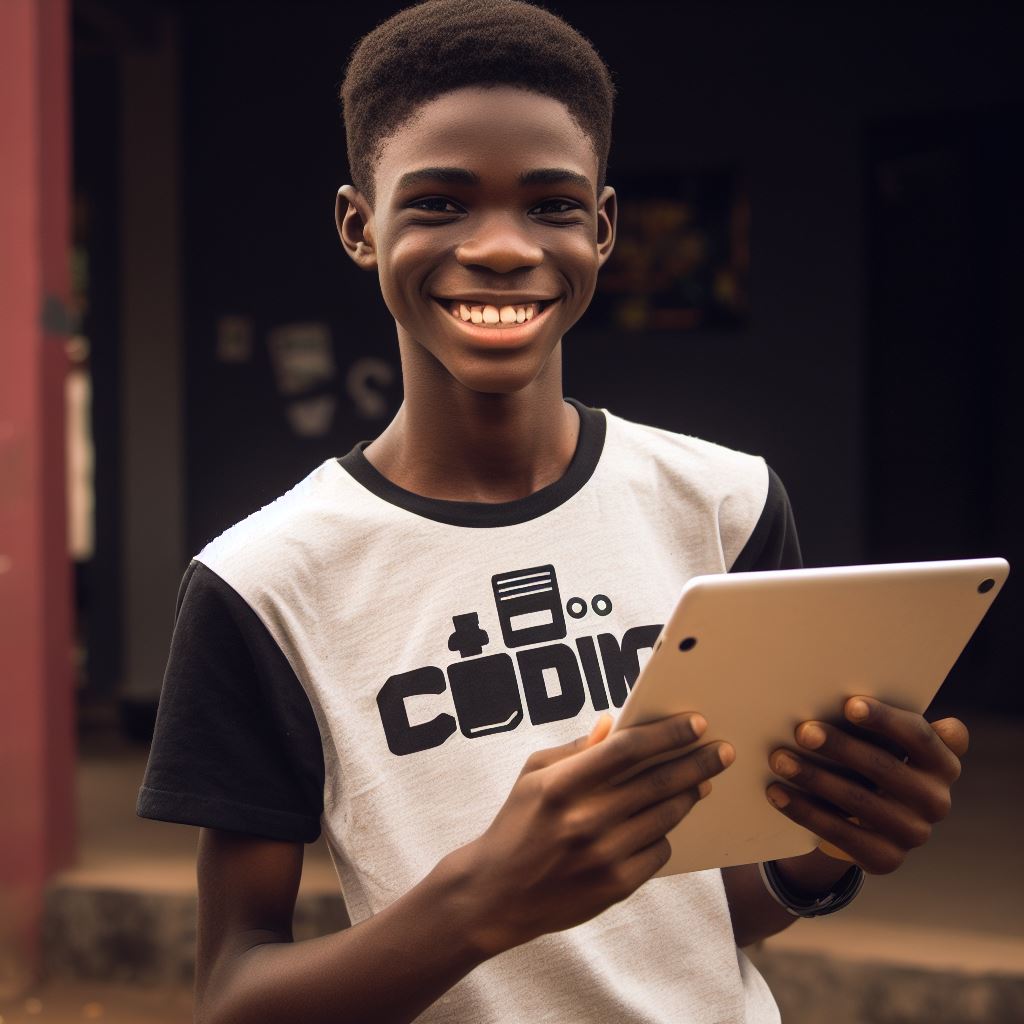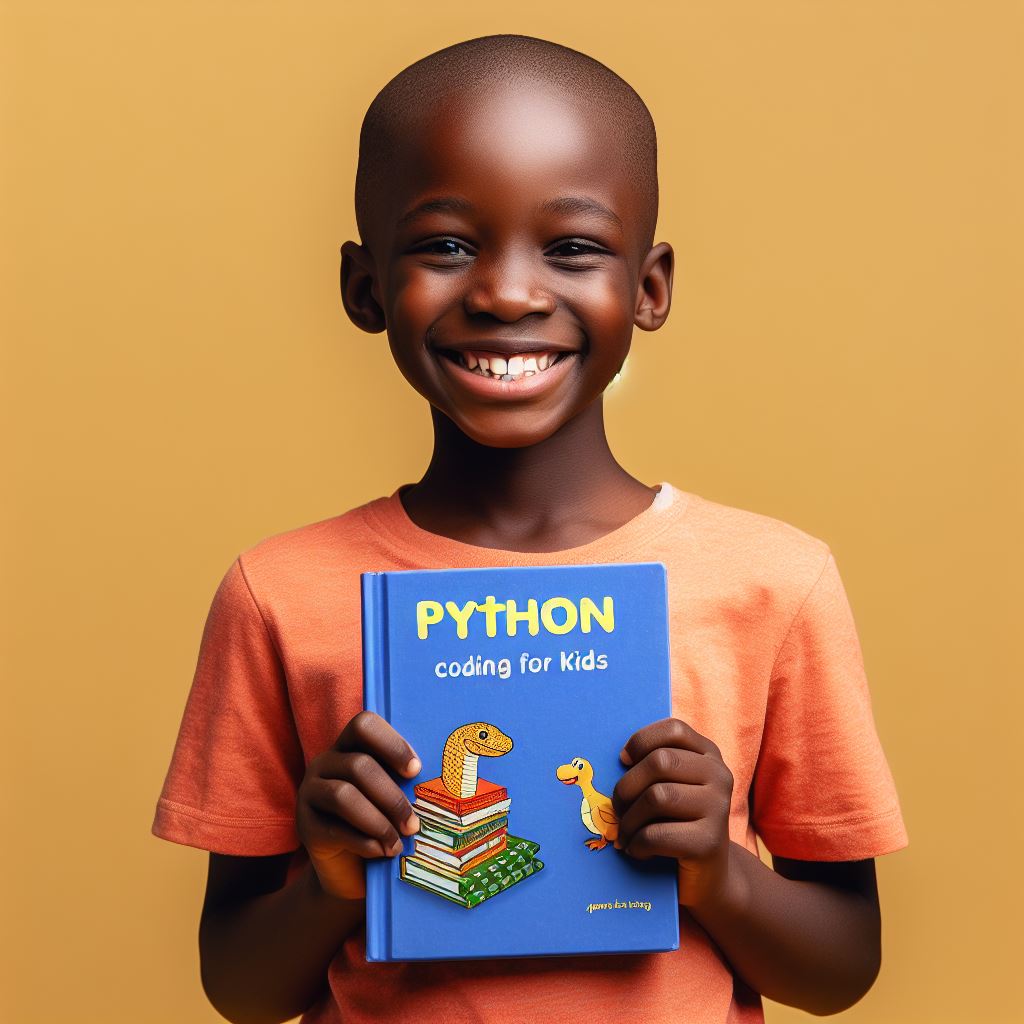Introduction
In today’s digital world, coding skills have become increasingly important for kids.
Not only does coding foster creativity and problem-solving abilities, but it also opens up a range of exciting career opportunities in the future.
However, many parents may find it challenging to invest in expensive coding tools for their children.
Luckily, there are a plethora of budget-friendly options available that provide numerous benefits for both parents and kids.
Benefits of budget-friendly coding tools for parents
- Affordability: Budget-friendly coding tools allow parents to introduce their kids to programming without breaking the bank. These tools come at a fraction of the cost of high-end alternatives.
- Accessibility: Budget-friendly tools enable a broader range of children, regardless of socio-economic background, to access coding. Parents can empower their kids financially-constraint-free.
- Flexibility: Many budget-friendly coding tools offer flexibility in terms of compatibility, allowing parents to choose the most suitable option for their child’s device or operating system.
- Progress Tracking: Certain budget-friendly tools feature progress monitoring and feedback options for parents. This facilitates active parental engagement in their child’s coding journey.
- Fun and Engaging: Despite affordability, numerous coding tools provide interactive interfaces, games, and projects, making learning enjoyable for kids, and ensuring their motivation and engagement.
- Community Support: Budget-friendly coding tools often have a strong and supportive user community, where parents can seek guidance and share experiences with like-minded individuals.
In summary, budget-friendly coding tools provide parents with the opportunity to ignite their child’s passion for coding without financial strain.
These tools offer affordability, accessibility, flexibility, progress tracking, engagement, and community support – making them the perfect choice for parents looking to nurture their child’s coding skills.
Section 1: Types of budget-friendly coding tools
Parents today understand the importance of teaching their kids coding skills from a young age. However, with so many coding tools available, it can be overwhelming to find budget-friendly options.
In this section, we will explore different types of coding tools that are not only affordable but also effective in teaching kids how to code.
Online coding platforms
Online coding platforms are a great option for parents looking for free or low-cost coding tools.
Scratch, one of the most popular platforms, allows kids to create their own interactive stories, games, and animations using a block-based coding interface.
Code.org offers a wide range of coding courses and tutorials for kids of all ages, covering various programming languages and concepts.
Tynker provides coding puzzles and games that make learning coding fun and engaging.
Coding apps
Coding apps are another budget-friendly option for parents.
Hopscotch is an app that encourages kids to learn coding by creating their own games and animations.
Lightbot is a puzzle-based app that introduces programming logic by challenging kids to solve increasingly complex puzzles.
Unlock Your Unique Tech Path
Get expert tech consulting tailored just for you. Receive personalized advice and solutions within 1-3 business days.
Get StartedSwift Playgrounds, specifically designed for learning Apple’s programming language Swift, offers interactive coding lessons that guide kids through the basics of programming.
Physical coding toys & kits
For parents who prefer hands-on activities, physical coding toys and kits are an excellent choice.
Lego Mindstorms combines coding with building and programming customizable robots, allowing kids to bring their creations to life.
Cubetto, a screen-less coding toy, uses a wooden robot to teach kids programming concepts through tactile play.
Ozobot is a small robot that responds to color-coded lines or blocks of code, providing a hands-on coding experience for children.
In essence, there are various budget-friendly coding tools available for parents who want to introduce their kids to coding.
Online coding platforms like Scratch, Code.org, and Tynker offer free or low-cost resources for learning coding concepts.
Coding apps such as Hopscotch, Lightbot, and Swift Playgrounds provide interactive and engaging ways to learn programming.
Physical coding toys and kits like Lego Mindstorms, Cubetto, and Ozobot offer hands-on experiences that combine coding with creativity.
Parents can choose the type of coding tool that best suits their child’s learning style and interests.
By investing in these budget-friendly coding tools, parents can ensure their kids develop valuable skills that will benefit them in the future.
Read: Getting Kids Started with Coding: A Nigerian Perspective
Section 2: Factors to consider when choosing budget-friendly coding tools
When it comes to choosing budget-friendly coding tools for kids, there are several factors that parents should consider.
These factors will help ensure that the tools are suitable for their child’s needs and provide a valuable learning experience.
Unlock Premium Source Code for Your Projects!
Accelerate your development with our expert-crafted, reusable source code. Perfect for e-commerce, blogs, and portfolios. Study, modify, and build like a pro. Exclusive to Nigeria Coding Academy!
Get CodeHere are five important factors to consider:
Age appropriateness
- Choose coding tools that are specifically designed for your child’s age group.
- Younger children may benefit from tools that introduce basic coding concepts through fun and interactive games.
- Older children may require more advanced tools that allow them to delve deeper into coding concepts.
Skill level progression
- Look for coding tools that offer a clear progression of learning levels.
- Starting with simple coding exercises and gradually increasing in difficulty will help keep your child engaged and motivated.
- Ensure that the tools you choose can accommodate both beginners and more experienced coders.
Learning resources and support
- Consider whether the coding tools offer additional learning resources such as tutorials, videos, or online forums.
- These resources can provide valuable support for both the child and the parent, especially if they are new to coding.
- Look for tools that offer a supportive community or access to experts who can answer questions and provide guidance.
Compatibility with devices
- Check if the coding tools are compatible with the devices your child will be using.
- Ensure that they can be accessed on both desktop computers and mobile devices, such as tablets or smartphones.
- Having access to coding tools across different devices will allow your child to practice coding wherever they are.
Affordability and value for money
- Consider the cost of the coding tools and evaluate whether they provide good value for money.
- Look for tools that offer a reasonable price compared to the features and resources they provide.
- Keep in mind that some coding tools may require a subscription or additional purchases for full access.
By considering these factors, parents can choose budget-friendly coding tools that are not only affordable but also effective in promoting their child’s coding skills.
It is important to find the right balance between cost and the quality of the learning experience. With the right tools, children can develop essential coding skills while having fun!
Read: Teaching Kids to Code: Homeschool vs Coding Camps
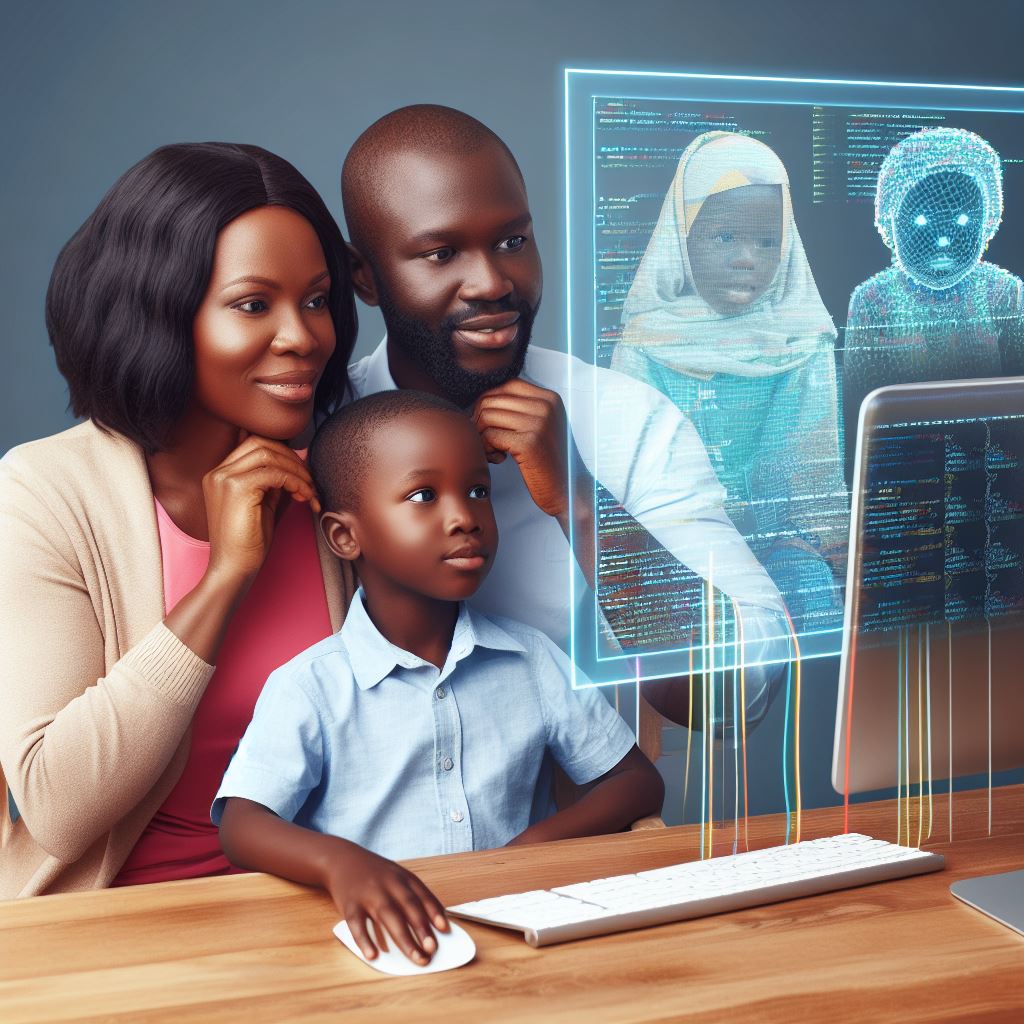
Section 3: Review of the top budget-friendly coding tools for kids
Code.org: Online Coding Platform
Code.org is an excellent online coding platform for kids to learn programming in a fun and interactive way. It offers a wide range of features and functionalities that make coding lessons engaging and educational.
With Code.org, kids can access a variety of coding tutorials, games, and projects that teach them the fundamentals of programming.
The platform uses block-based coding, making it easy for young learners to understand and implement coding concepts.
What’s great about Code.org is that it is free to use, making it an affordable choice for parents on a budget.
The platform also provides resources for teachers, allowing them to integrate coding lessons into the classroom.
However, one drawback of Code.org is that it primarily focuses on introductory programming concepts.
While it provides a solid foundation, more advanced programmers may find the platform limiting in terms of content and challenges.
Scratch: Coding App
Scratch is a popular coding app that allows kids to create interactive stories, games, and animations. It is designed to be user-friendly and engaging, making it an excellent choice for beginners.
The app offers a wide range of features and functionalities that allow kids to explore their creativity and learn coding concepts.
Scratch uses a block-based coding system, which eliminates the need for syntax knowledge and allows kids to focus on the logic of coding.
Scratch is free to use, making it a fantastic option for parents looking for a budget-friendly coding tool. It also has a large online community where kids can share their projects and learn from others.
However, Scratch does have some limitations. It is primarily a desktop application, which means it may not be accessible for kids who do not have access to a computer at home.
While Scratch offers a lot of creative freedom, it may not provide the same level of structure and guided learning as other coding tools.
LEGO Mindstorms: Physical Coding Toy
LEGO Mindstorms is a unique coding tool that combines physical building with programming. It allows kids to build and program their own robots using LEGO bricks, motors, and sensors.
With LEGO Mindstorms, kids can explore the world of robotics and learn programming through hands-on experience. The set comes with a programmable brick that kids can use to write and test their own code.
While LEGO Mindstorms can be more expensive compared to other coding tools, it offers a unique and immersive learning experience.
Kids can see their creations come to life and understand the direct impact of their code on the physical world.
However, a drawback of LEGO Mindstorms is its price. It may not be as budget-friendly as other coding tools, especially for parents looking for more affordable options.
Additionally, it requires additional purchase of LEGO sets and accessories to fully maximize its functionalities.
Code.org, Scratch, and LEGO Mindstorms are three top budget-friendly coding tools for kids.
Code.org is an online platform with a comprehensive library of coding resources.
Scratch is a user-friendly app for creative coding, and LEGO Mindstorms is a physical coding toy that combines building and programming.
Each tool has its own features, functionalities, pricing details, and pros and cons, allowing parents to choose the best option based on their child’s interests and learning style.
Read: Introducing Scratch: A Coding Platform for Nigerian Kids
Section 4: Additional Tips for Maximizing Budget-Friendly Coding Tools
When it comes to teaching kids how to code, budget-friendly tools are a great option. Not only do they offer a cost-effective solution, but they also provide a wide range of features and options for young learners.
In this section, we will explore some additional tips for maximizing these tools and getting the most out of your coding experience.
Utilizing Free Trials and Limited Versions
If you’re unsure about investing in a particular coding tool, take advantage of free trials or limited versions.
Many software companies offer these options, allowing you to test the tool before committing to a purchase. This will give you a better understanding of whether it meets your child’s needs and learning style.
During the trial period or with the limited version, encourage your child to explore different features, experiment with coding exercises, and complete sample projects.
This will not only provide a hands-on experience but also help you evaluate the tool’s usability and effectiveness.
Exploring Open-Source Alternatives
Open-source coding tools can be a fantastic option for budget-conscious parents.
These tools are developed and maintained by a community of volunteers, making them freely available to anyone.
They often offer similar functionality to paid tools, allowing your child to gain a solid coding foundation without breaking the bank.
Make sure to research and explore the various open-source options available for your child’s desired coding language or skill level.
Look for tools with active communities, regular updates, and positive user reviews. That way, you can ensure your child will have access to ongoing support and new features.
Joining Online Communities and Forums for Recommendations
When using budget-friendly coding tools, it’s essential to tap into the power of online communities and forums.
These platforms provide an excellent opportunity to connect with other parents and seasoned coders who can offer advice, recommendations, and troubleshooting assistance.
Look for online communities and forums that focus on coding for kids. Here, you can ask questions, share experiences, and discover new tools or resources.
Engaging with these communities will not only enhance your child’s coding journey but also provide a sense of belonging and support.
Making the Most Out of Available Learning Resources
Budget-friendly coding tools often come with various learning resources, including tutorials, project ideas, and documentation. Take full advantage of these resources to enhance your child’s learning experience.
Encourage your child to explore the tutorials and complete the exercises provided by the tool.
These step-by-step guides will help them understand coding concepts and apply them in real-world scenarios.
Additionally, encourage them to seek out project ideas and challenges offered by the tool or online communities. These projects will allow them to practice their skills and showcase their creativity.
Furthermore, encourage your child to read the documentation that comes with the tool. This documentation often provides valuable insights into the tool’s features, capabilities, and best practices.
By familiarizing themselves with the documentation, your child can become more proficient in using the tool effectively.
All in all, maximizing budget-friendly coding tools requires a proactive approach.
Utilize free trials, explore open-source options, join online communities, and maximize learning resources to offer robust coding education within budget constraints.
Happy coding!
Read: Girl-Powered: Encouraging Girls to Code in Nigeria
Conclusion
Budget-friendly coding tools for kids play a vital role in their coding journey.
They provide affordability and accessibility, allowing children to explore and learn programming skills without breaking the bank.
As parents, it is crucial to invest in these tools to support and encourage our children’s interest in coding. By providing them with the right resources, we are setting them up for success in the digital age.
Budget-friendly coding tools empower children to learn, create, and develop valuable problem-solving skills that will benefit them not just in technology but in their overall development.
So, let’s make the investment and foster our child’s passion for coding.
The future belongs to those who can code, and by giving our children the tools they need, we are giving them a head start in a world driven by technology.