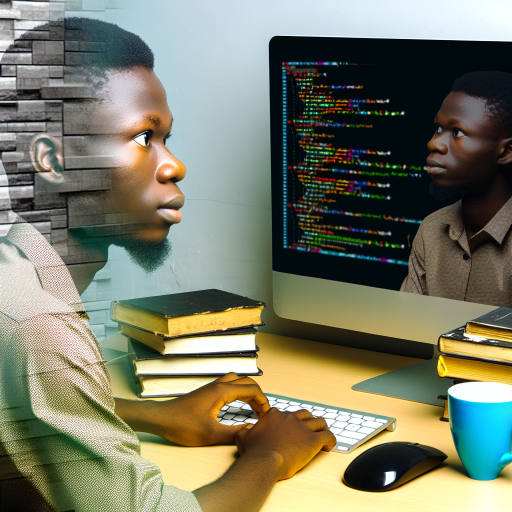Introduction
Nigeria is rapidly emerging as a hub for web development in Africa.
Various startups and tech companies are flourishing, driving demand for skilled developers.
The availability of internet access has increased opportunities across the country.
Consequently, the web development landscape is thriving and evolving with new technologies.
Employers now prioritize web development skills in job applications.
Businesses need a strong online presence to reach potential customers.
Web development skills enhance employability in various sectors, including technology, education, and finance.
Aspiring developers can capitalize on this demand by acquiring relevant skills quickly.
As the tech industry grows, many seek structured pathways to learn web development.
A 60-day mastery plan offers a clear and focused approach.
This plan breaks down complex concepts into manageable segments.
Each week will cover essential topics and provide hands-on experience.
By dedicating consistent time each day, learners can master fundamental skills in just two months.
This plan will include front-end and back-end development basics.
HTML, CSS, and JavaScript will form the core of the front-end training.
On the back-end, learners will explore server technologies like Node.js and databases like MongoDB.
Additionally, the plan emphasizes the importance of real-world projects.
Building a portfolio will showcase skills and attract potential employers.
Participants will also learn to collaborate with others, an essential skill in the tech industry.
Online communities, forums, and mentorship opportunities play a crucial role in this learning journey.
The subsequent sections will dive deeper into each week’s focus.
Learners will explore resources, tools, and platforms tailored to the Nigerian context.
With commitment and dedication, aspiring developers will find success in web development.
The 60-day plan equips participants with the necessary skills to thrive in a competitive job market.
Understanding Web Development
Definition and Components of Web Development
Web development encompasses all the tasks involved in creating and maintaining websites.
It includes aspects like web design, content creation, and server-side programming.
Web development can be divided into two main components: frontend and backend.
Frontend Development
Frontend development focuses on what users interact with directly.
It includes everything that users see and experience on a website.
Key elements of frontend development include:
- User Interface (UI): The visual layout of the website.
- Responsive Design: Adaptability to various screen sizes.
- User Experience (UX): How intuitive and enjoyable the site is for users.
Backend Development
Backend development deals with the server side of a website.
It manages database interactions, server configuration, and application logic.
Key components of backend development include:
- Server: The machine that hosts the website.
- Database: A structured collection of data that stores user information, posts, etc.
- Application Logic: The code that processes user requests and serves responses.
Popular Programming Languages and Frameworks
Many programming languages power the web development landscape.
Understanding these languages is crucial for aspiring developers.
Frontend Languages and Frameworks
- HTML: The backbone of web pages, defining structure and content.
- CSS: Styles the HTML, making websites visually appealing.
- JavaScript: Adds interactivity and dynamic content to web pages.
- React: A popular JavaScript framework for building user interfaces.
- Vue.js: A progressive framework for building user interfaces.
- Bootstrap: A framework for responsive web design.
Backend Languages and Frameworks
- PHP: A widely-used server-side language for web applications.
- Python: Known for its simplicity and clarity; often used with Django or Flask.
- Ruby: Dynamic programming language often used with Ruby on Rails.
- Node.js: Allows JavaScript to be used on the server side.
- Java: A strong, general-purpose language commonly used in enterprise environments.
The Difference Between Web Development and Web Design
Many confuse web development with web design.
Understanding the nuance is crucial for anyone in this field.
Web Development
Web development involves building the functionality of a website.
It includes coding and programming to bring designs to life.
Web Design
Web design focuses on aesthetics and visual appeal.
Designers create layouts, select color schemes, and choose fonts.
Key Differences
- Focus: Development centers on functionality; design emphasizes appearance.
- Skills Required: Developers need coding knowledge; designers benefit from design software skills.
- Outcome: Development results in a functioning site; design results in visually engaging layouts.
Importance of Understanding Web Development
Understanding web development is essential in today’s digital landscape.
Businesses increasingly rely on their online presence for success.
Unlock Your Unique Tech Path
Get expert tech consulting tailored just for you. Receive personalized advice and solutions within 1-3 business days.
Get StartedKnowledge of web development enables you to build websites that are not only functional but also user-friendly.
This understanding leads to enhanced cost-effectiveness in projects.
Developers who can manage both frontend and backend tasks streamline workflows.
Being well-versed in web development increases career opportunities.
Job roles increasingly expect a combination of development and design skills.
Web development is a multifaceted discipline that comprises both technical and creative skills.
Understanding its components is vital for anyone interested in pursuing this field.
With the growing demand for online services, mastering web development paves the way for a successful career.
As you continue in your journey, practice regularly and stay updated with current trends.
Read: Beginner’s Guide: Jumpstart Your Coding Journey Today
Setting Up Your Learning Environment
Necessary Tools and Software for Web Development
To begin your journey in web development, you need essential tools and software.
Investing in the right tools will enhance your learning experience.
Below is a list of key tools to consider:
Code Editors
Use code editors for writing and editing code efficiently.
Popular options include:
- Visual Studio Code (VSCode) – Highly extensible with numerous plugins.
- Sublime Text – Known for its speed and ease of use.
- Atom – Open-source and customizable interface.
Web Browsers
Choose modern browsers for testing and debugging.
Recommended browsers are:
- Google Chrome – Advanced developer tools for extensive debugging.
- Mozilla Firefox – Known for its performance and security features.
- Microsoft Edge – Offers unique features like web captures and vertical tabs.
Version Control Systems
Keep your projects organized using version control.
Git is the best option:
- Learn Git basics: repositories, commits, branches, and merges.
- Use GitHub to host your projects and collaborate with others.
Additional Tools
Other tools can streamline your workflow:
- Postman – Useful for testing APIs and understanding how they work.
- Figma – Design tool for creating prototypes and user interfaces.
- BrowserDevTools – Use built-in tools for debugging HTML, CSS, and JavaScript.
Installing Essential Software
Once you have a comprehension of necessary tools, it’s time to install them.
Follow these steps to set up your learning environment:
Visual Studio Code
Download VSCode from the official website. Install it following the prompts.
Customize your settings and install extensions like:
- Prettier – Code formatter to keep your code clean and organized.
- Emmet – Auto-completion snippets for faster coding.
- Live Server – Launch a development server with live reload capabilities.
Git
Install Git from the official Git site.
During installation, choose default settings.
Configure Git with the following commands in the terminal:
Unlock Premium Source Code for Your Projects!
Accelerate your development with our expert-crafted, reusable source code. Perfect for e-commerce, blogs, and portfolios. Study, modify, and build like a pro. Exclusive to Nigeria Coding Academy!
Get Code- git config –global user.name “Your Name”
- git config –global user.email “[email protected]”
Node.js
Download Node.js, which comes with npm (Node package manager).
Use npm to install JavaScript libraries and frameworks.
Verify installation using:
node -v
npm -v
Postman
Download Postman from its official website.
Install it on your computer.
Explore its features to test different APIs.
Figma
Create an account on Figma and use it in a web browser or download the desktop app.
Learn to create designs and prototypes.
Creating a Roadmap: Setting Realistic Goals for 60 Days
Setting a structured learning roadmap is crucial for your success.
Define your goals based on your schedule.
Here’s a suggested roadmap for mastering web development in 60 days:
Understanding the Basics
- HTML: Learn HTML structure, elements, and attributes.
Build your first simple webpage. - CSS: Explore styling with CSS.
Focus on layout techniques and responsive design. - JavaScript (JS): Understand the basics of JavaScript.
Write simple scripts to manipulate HTML elements.
Focusing on Advanced Topics
- CSS Frameworks: Familiarize yourself with Bootstrap or Tailwind CSS to speed up styling.
- DOM Manipulation: Learn about the Document Object Model.
Practice changing HTML and CSS using JS. - APIs: Understand how to make API requests.
Practice fetching data using JavaScript.
Backend Basics
- Node.js: Start learning Node.js.
Understand server-side scripting and building APIs. - Express.js: Learn about Express.js for creating web servers.
Build a simple RESTful API. - NoSQL Databases: Begin with MongoDB.
Learn about storing data in databases.
Putting It All Together
- Full-Stack Project: Combine skills.
Create a small project using HTML, CSS, JS, Node.js, and MongoDB. - GitHub: Host your project on GitHub.
Learn to manage your code with Git. - Deployment: Discover deployment services like Vercel or Heroku to launch your application.
Exploring Advanced Concepts
In the final weeks, focus on mastering specific frameworks and concepts.
- Frameworks: Learn a front-end framework like React, Vue.js, or Angular.
- State Management: Understand state management in larger applications.
Explore Redux or Vuex. - Testing: Learn about testing frameworks.
Begin writing unit tests for your code. - Portfolio Development: Create a portfolio site to showcase your projects and skills.
By following this roadmap and consistently dedicating time to learn, you’ll significantly advance your web development skills.
Keep experimenting, building projects, and seeking resources to enrich your knowledge.
Read: Best Programming Languages Nigerians Must Learn in 2024
Front-end Development Basics
Introduction to HTML and CSS: Building the Structure and Styling Websites
HTML and CSS form the backbone of web development.
Understanding these two languages is crucial for any aspiring web developer.
HTML, or HyperText Markup Language, structures the content on the web.
CSS, or Cascading Style Sheets, styles that content.
Here’s a simple breakdown of HTML and CSS:
- HTML Structure: HTML uses a series of elements or tags to create a layout.
Tags enclose content, helping browsers to comprehend how to display it.
For example,<h1>defines main headings, while<p>denotes paragraphs. - CSS Styling: CSS applies visual aesthetics to HTML elements.
You can manipulate colors, fonts, margins, and layouts.
An example CSS rule could look like this:h1 { color: blue; }. - Responsive Design: CSS allows for responsive web design.
This approach ensures that websites look good on all devices, from smartphones to desktops.
To start building with HTML and CSS:
- Create a well-structured HTML file.
Include the necessary elements such as<head>,<body>, and various content tags. - Link your CSS file to your HTML document using the
<link>tag. - Experiment with various CSS properties and observe how they affect your HTML layout.
Learning JavaScript: The Basics of Interactivity and DOM Manipulation
JavaScript brings life to your websites. It enables interactivity and dynamic content.
With JavaScript, developers can respond to user actions, manipulate content, and create engaging user interfaces.
Here are fundamental aspects of JavaScript to focus on:
- Variables: Variables store data. You can declare them using
var,let, orconst.
For instance,let name = "John";stores the string “John”. - Functions: Functions encapsulate code for specific tasks.
They can take parameters and return values.
Example:function greet() { return "Hello!"; }. - Events: JavaScript allows you to handle events like clicks and keyboard input.
Use event listeners to add interactivity.
For example:button.addEventListener("click", function() { alert("Button clicked!"); });. - DOM Manipulation: The Document Object Model (DOM) represents your HTML structure in JavaScript.
You can select elements, change content, or modify styles using methods likedocument.getElementById().
To get started with JavaScript:
- Write simple scripts to manipulate HTML elements.
Practice selecting different elements using various methods. - Work on creating interactive forms.
Validate user input and respond to actions. - Explore online resources that provide exercises and projects to strengthen your JavaScript skills.
Exploring Front-End Frameworks (Bootstrap, React) for Rapid Development
Using frameworks accelerates your development process.
Frameworks provide pre-written code and components, allowing for rapid application development.
Two popular front-end frameworks are Bootstrap and React.
Here’s a closer look at these frameworks:
Bootstrap
Bootstrap is a CSS framework for building responsive websites.
It includes various components like modals, carousels, and navbars.
By using its grid system, developers can create layouts that adjust to different screen sizes.
Start by including Bootstrap’s CSS and JavaScript files in your project at the beginning.
React
React is a JavaScript library for building user interfaces.
It allows you to create reusable UI components, making development efficient.
Using a virtual DOM, React optimizes rendering, leading to fast user experiences.
To start, set up a development environment using Create React App.
To effectively utilize frameworks:
- Experiment with both Bootstrap and React on small projects.
This will help you compare their features directly. - Utilize documentation and online courses specific to each framework for structured learning.
- Join community forums and groups related to these frameworks.
Engaging with others enhances your learning experience.
By developing a solid understanding of HTML, CSS, and JavaScript, you can create stunning, interactive web applications.
Exploring frameworks like Bootstrap and React further enhances your capabilities, enabling more efficient development.
Start your journey today. Dedicate time each day to practice.
Gradually, you will master front-end development and create exceptional web experiences for users.
The journey may seem long, but with dedication and practice, you will succeed.
Read: Learn PHP in Nigeria: Your Ultimate Guide to Getting Started
Backend Development Fundamentals
Introduction to Server-Side Programming
Backend development forms the backbone of web applications.
It handles data, processes user requests, and manages application logic.
Understanding APIs and databases is crucial for effective server-side programming.
APIs, or Application Programming Interfaces, allow different systems to communicate.
They serve as bridges between frontend and backend components.
Understanding APIs
APIs enable developers to access functionalities and resources.
They simplify interactions between various software components.
For example, a weather API may provide weather data based on location.
This saves developers from creating data from scratch.
There are two main types of APIs: REST and GraphQL.
REST (Representational State Transfer)
- REST uses standard HTTP methods like GET, POST, PUT, and DELETE.
- It communicates using resource URLs, which represent data entities.
- Each request results in a discrete response, usually in JSON format.
- REST is stateless, meaning each request is independent of others.
GraphQL
- GraphQL allows clients to request specific data.
- It reduces over-fetching and under-fetching of data.
- Single endpoint handles all requests, simplifying the API structure.
- Developers get more control over the data returned.
Understanding Databases
Databases store and manage application data.
They play a vital role in backend development.
Two major types of databases exist: SQL and NoSQL.
Each type offers unique advantages based on project requirements.
SQL Databases
- Structured Query Language (SQL) is used to manage relational data.
- Databases, like MySQL and PostgreSQL, follow a strict schema.
- SQL databases excel at complex queries and transactions.
- Data integrity and relationships between entities are enforced.
NoSQL Databases
- NoSQL databases, like MongoDB and Cassandra, offer flexibility.
- They store data in various formats, such as documents or key-value pairs.
- NoSQL solutions scale horizontally, accommodating large volumes of data.
- They fit well with unstructured data or agile development projects.
Overview of Backend Languages
Several languages are popular for backend development.
Each language has strengths and is suited for different projects.
Node.js, Python, and PHP are among the most commonly used.
Node.js
- Node.js allows developers to execute JavaScript server-side.
- It uses an event-driven, non-blocking I/O model.
- This makes it highly efficient for real-time applications.
- Node.js has a vibrant ecosystem with npm, its package manager.
Python
- Python is known for its readability and simplicity.
- Frameworks like Django and Flask simplify web development.
- Python is great for data science and analytics.
- The language supports rapid prototyping and is beginner-friendly.
PHP
- PHP is a server-side scripting language specifically designed for web development.
- It integrates easily with HTML and databases, making it versatile.
- Laravel is a popular PHP framework that enhances productivity.
- PHP powers many content management systems like WordPress.
Setting Up a Local Development Environment
Creating a robust local development environment streamlines the development process.
It allows developers to test changes without affecting the live site.
Here’s how you can set up your environment efficiently:
Install Required Software
- Choose a code editor like Visual Studio Code or Sublime Text.
- Install the needed backend language runtime (e.g., Node.js, Python, PHP).
- Set up the database management system (MySQL, PostgreSQL, MongoDB).
- Utilize package managers to install necessary libraries and frameworks.
Configure Your Project Structure
- Create a project folder to organize your files.
- Separate directories for models, views, and controllers enhance structure.
- Include a README file for documentation purposes.
- Utilize version control systems like Git for managing changes.
Run Your Development Server
- For Node.js, use `node server.js` or frameworks like Express.js.
- With Python, run `python app.py` or `flask run` for Flask applications.
- For PHP, use the built-in server with `php -S localhost:8000`.
- Make sure your database is running and accessible.
Test Your Application
- Access your application through a web browser.
- Check if API endpoints respond correctly.
- Use tools like Postman to test APIs and examine responses.
- Debug any issues that arise during testing.
Mastering backend development is essential for creating dynamic web applications.
Understanding server-side programming, APIs, and databases will enhance your skillset.
Familiarity with popular backend languages boosts your versatility.
Finally, a well-configured local development environment paves the way for success.
Follow these fundamentals, and you will be well on your way to becoming a proficient backend developer.
Read: Languages to Focus on at a Nigerian Coding Academy

Full-Stack Development Overview
Integrating Front-End and Backend Skills
Full-stack development encompasses both front-end and back-end skills.
A full-stack developer is proficient in both domains.
They can build an entire web application independently.
Understanding how these layers interact is crucial for success.
The front end refers to everything the user interacts with directly.
It includes the layout, design, and user interface.
Developers use languages like HTML, CSS, and JavaScript for this purpose.
These skills are vital for creating an engaging and responsive user experience.
The back end powers the front end.
It involves server-side operations, databases, and application logic.
Server technologies such as Node.js, Ruby on Rails, and Django fall into this category.
Knowledge of databases, like MySQL or MongoDB, is also essential.
Together, these technologies manage data flow and application functionality.
By mastering both front-end and back-end skills, a developer can troubleshoot issues effectively.
They can implement features seamlessly, improving workflow and communication.
Furthermore, the ability to see the big picture enhances a developer’s understanding of the development cycle.
Understanding the Full Development Cycle
The development cycle is a structured approach to creating web applications.
It consists of several stages, each requiring attention and skills.
Understanding this cycle is essential for delivering functional software efficiently.
- Planning: Define project goals and requirements.
- Design: Create wireframes and prototypes to visualize the application’s layout.
- Development: Write code for both the front-end and back-end.
- Testing: Conduct various tests to identify and fix bugs.
- Deployment: Launch the application to a live environment.
- Maintenance: Regularly update and improve the application based on user feedback.
Each stage builds upon the previous one.
Skipping or rushing through a stage can lead to issues later on.
Thus, full-stack developers must be meticulous and organized throughout the process.
Importance of RESTful Services
Representational State Transfer (REST) is a foundational concept in web development.
RESTful services allow seamless communication between client and server.
They enable the creation of stateless APIs that communicate through HTTP requests.
Understanding REST is crucial for full-stack development.
RESTful services promote scalability and flexibility.
They allow developers to build applications that can easily consume and exchange data.
- Stateless Communication: Each request from a client contains all information for the server to fulfill it.
- Resource-Based: Interaction with resources is through standard HTTP methods like GET, POST, PUT, and DELETE.
- Representation: Resources can be represented in various formats, such as JSON or XML.
Implementing RESTful services enhances the overall architecture of your application.
It makes your app more efficient and manageable.
Furthermore, it provides clear guidelines for developers, ensuring consistency across the project.
Understanding MVC Architecture
The Model-View-Controller (MVC) architecture is a key concept in web development.
It separates an application into three interconnected components.
This separation promotes organized code and improved maintainability.
- Model: Represents the application’s data and business logic.
- View: Displays the data to the user and handles user interaction.
- Controller: Directs flow between the model and view.
By utilizing the MVC model, developers can make changes in one area without affecting others.
This modularity simplifies the development process.
When a change occurs in the data layer, the view remains unaffected and vice versa.
Furthermore, MVC architecture enhances collaboration among team members.
Front-end developers can work on the view while back-end developers manage the model.
This clear division of responsibilities fosters efficient teamwork.
Tools for Deployment and Version Control
Successful web development requires utilizing the right tools.
Deployment and version control are vital components of this process.
They help manage changes and maintain application stability.
Deployment Tools
Deployment involves putting an application into a production environment.
Several tools assist in making this process efficient and reliable.
Common deployment tools include:
- Heroku: A cloud platform that enables easy deployment of applications.
It supports multiple programming languages. - Netlify: Ideal for hosting static sites and single-page applications.
- Vercel: Great for frontend frameworks and static sites.
It offers fast deployments and global CDN support.
Version Control Tools
Version control is essential for tracking code changes.
It enables multiple developers to work on a project simultaneously.
Git is the most widely used version control system.
Using Git, developers can commit changes and push them to a remote repository.
- GitHub: A platform for hosting Git repositories.
It fosters collaboration and allows developers to manage projects. - GitLab: Similar to GitHub, GitLab offers additional features like CI/CD integration.
- Bitbucket: A tool that integrates with Atlassian products and provides unlimited private repositories.
Version control improves workflow efficiency and ensures code safety.
Developers can revert to previous versions if errors occur.
This is critical for maintaining application reliability in production environments.
In summary, mastering full-stack development requires integrating front-end and back-end skills.
Understanding the full development cycle is crucial for building applications effectively.
Knowledge of RESTful services and MVC architecture enhances structural integrity.
Additionally, utilizing the right deployment and version control tools streamlines the workflow.
As a Nigerian aspiring full-stack developer, embracing these concepts will empower you to excel in web development.
Building Real Projects
Once you grasp the foundational concepts of web development, it’s time to put that knowledge into action.
Building real projects allows you to apply what you have learned, refining your skills while showcasing your capabilities.
Here, we will delve into project ideas, explore the Agile methodology, and stress the importance of demonstrating your work through an online portfolio.
Project Ideas to Implement What You’ve Learned
Creating projects that reflect your skills is crucial.
Consider these ideas to get started:
- Personal Portfolio: Create a personal website to showcase your projects and skills.
Incorporate sections discussing your journey, skills, and past work experience. - Blog Platform: Develop a blogging platform that allows users to create, edit, and delete posts.
Implement features like comments and categories to enhance user engagement. - E-commerce Site: Build a simple e-commerce site.
Integrate features like product listings, cart functionality, and a user authentication system to allow shopping. - Task Management App: Create a task manager where users can add, update, and delete tasks.
Introduce deadlines and categories to improve organization. - Social Media Dashboard: Design a dashboard that aggregates social media posts.
Users can interact with various social media APIs to fetch and display data. - Weather Application: Develop a weather application that fetches real-time weather information using an API.
Allow users to search for their city and view forecasts.
By building these projects, you will not only solidify your understanding but also create a tangible portfolio to show potential employers.
The Agile Methodology and Importance of Iterating on Projects
The Agile methodology emphasizes iterative development and flexibility.
It allows developers to adapt and evolve their projects based on feedback.
Here’s how to effectively implement Agile practices in your projects:
- Break Down Tasks: Divide your project into manageable chunks.
This approach helps in organizing the workload and makes the tasks less daunting. - Set Short Iteration Cycles: Aim for short work periods, known as sprints.
Each sprint should deliver a functional piece of your project. - Gather Feedback: After each iteration, gather feedback from peers, mentors, or potential users.
Use this information to make informed improvements. - Adapt and Improve: Be open to changing your project based on feedback.
This adaptability increases the project’s quality and relevance. - Document Progress: Maintain a log that captures your progress throughout the development process.
This practice helps you see how far you’ve come and identify areas needing improvement.
Implementing Agile practices fosters a productive workflow.
It also instills a mindset focused on continuous improvement and user satisfaction.
Showcase Your Work: Creating an Online Portfolio
Creating an online portfolio is a crucial step for any web developer.
It serves as a showcase of your skills and experiences.
Here are critical elements to consider when building your portfolio:
- Choose a Clean Design: Your portfolio should be aesthetically pleasing and easy to navigate.
A clean, modern design helps visitors focus on your work. - Include Your Projects: Feature your best projects prominently.
Include descriptions, technologies used, and specific challenges you overcame. - Write Case Studies: In addition to showing your projects, write case studies that detail your processes.
Explain how you approached each project and the impact it had. - Highlight Your Skills: Create a dedicated section that lists your technical skills.
Group them logically to showcase your versatility. - Add Testimonials: Include testimonials from mentors or colleagues.
This adds credibility and gives potential employers insight into your teamwork and professionalism. - Keep It Updated: Regularly update your portfolio with new projects and skills.
An evolving portfolio showcases your growth and ongoing commitment to learning. - Link to Your Resume: Provide an easily accessible link to your resume.
Ensure it highlights your professional journey efficiently. - Contact Information: Include your contact information.
Make it easy for potential employers to reach out to you.
Using these strategies, you can create a vibrant online presence that attracts employers and clients alike.
Your portfolio will become a powerful tool in your job search.
In a nutshell, building real projects is a vital part of mastering web development.
Choose meaningful projects that challenge you and allow you to grow.
Implement Agile practices to enhance your project’s development and adaptability.
Finally, create a well-designed online portfolio that showcases your work and skills.
By doing so, you position yourself as a competent, appealing candidate in the competitive web development landscape.
Continuous Learning and Resources
In the ever-evolving world of web development, continuous learning is crucial.
The list of resources below can help you deepen your understanding and sharpen your skills.
Engage with materials that resonate with your learning style, and don’t shy away from challenging yourself.
Recommended Online Courses
Numerous platforms offer excellent courses tailored for web developers.
Here are some that stand out:
- FreeCodeCamp: This platform provides a comprehensive curriculum covering HTML, CSS, JavaScript, and more.
The hands-on projects solidify your learning. - Udemy: Udemy hosts a variety of courses.
Popular picks include “The Complete Web Development Bootcamp” and “JavaScript for Beginners.”
Look for courses with good reviews. - Coursera: Coursera partners with universities worldwide.
Take advantage of specializations like Web Development by the University of Michigan. - Codecademy: This interactive platform allows you to learn by coding.
Courses in Python, JavaScript, and Frameworks are beginner-friendly. - edX: edX offers a selection of courses from reputable institutions.
Check out “CS50’s Web Programming with Python and JavaScript” from Harvard.
Books for Further Learning
Books remain a valuable resource for mastering web development concepts.
Here’s a list of recommended reads:
- “Eloquent JavaScript” by Marijn Haverbeke: This book covers JavaScript fundamentals and advanced topics, featuring practical coding examples.
- “HTML & CSS: Design and Build Websites” by Jon Duckett: A visually appealing guide that makes learning HTML and CSS easy and engaging.
- “You Don’t Know JS” (Book Series) by Kyle Simpson: This series delves deep into JavaScript, clarifying concepts often misunderstood in the developer community.
- “Learning Web Design” by Jennifer Niederst Robbins: An introduction to essential web technologies for beginners.
Perfect for diving into web fundamentals. - “A Smarter Way to Learn JavaScript” by Mark Myers: An excellent choice for beginners who want to learn by doing with web coding exercises.
Tutorials and Documentation
Tutorials and official documentation are gold mines for learning.
Here are some you should follow:
- MDN Web Docs: The Mozilla Developer Network offers extensive documentation on web standards, covering HTML, CSS, and JavaScript.
- W3Schools: A beginner-friendly site with straightforward tutorials on web technologies, complete with try-it-yourself coding examples.
- CSS-Tricks: This blog provides tips, articles, and a valuable forum for CSS learning. It’s a hub for design-related topics as well.
- Smashing Magazine: This online magazine contains articles, tutorials, and insights into web design and development techniques.
- Dev.to: An online community of developers where you can read tutorials, share knowledge, and learn from peers.
Engaging with the Developer Community in Nigeria
Connecting with fellow developers enhances your learning experience significantly.
Here are ways to immerse yourself in the developer community in Nigeria:
- Meetups: Platforms like Meetup.com offer various web development meetups.
Attend these gatherings to network and share knowledge. - Hackathons: Participate in local hackathons to build projects collaboratively.
These intense workshops encourage learning through experience. - Online Forums: Join forums such as Nairaland’s Tech section or local Facebook groups focused on web development.
- Twitter Spaces: Engage with tech enthusiasts and professionals on Twitter Spaces.
These audio chat rooms often feature discussions about trending tech topics. - Workshops: Organizations like Andela and TechPoint frequently host workshops.
Sign up to learn new technologies and frameworks.
Keeping Up with Industry Trends and Best Practices
The web development landscape changes rapidly.
Staying updated is essential for longevity in this field.
Here’s how you can keep pace:
- Follow Industry Blogs: Subscribe to popular blogs like CSS-Tricks, Smashing Magazine, and A List Apart.
They regularly publish articles on the latest trends. - Join Newsletters: Subscribe to newsletters such as JavaScript Weekly and Frontend Focus.
These often curate the best resources and articles each week. - Listen to Tech Podcasts: Podcasts like “ShopTalk Show” and “JavaScript Jabber” provide insights into industry changes and new technologies.
- Engage in Online Courses and Webinars: Platforms often host webinars to discuss recent changes in web technologies.
These can be invaluable for real-time learning. - Social Media: Follow influential developers and organizations on Twitter and LinkedIn.
This can keep you informed about industry news and best practices.
Commit to continuous learning to foster your growth as a web developer.
Utilize the resources listed above and engage meaningfully with the community around you.
The vibrant developer community in Nigeria offers numerous opportunities for networking and collaboration.
Embrace these connections, adapt to industry trends, and cultivate a mindset of lifelong learning.
Your journey to becoming a skilled web developer starts here, and every resource counts towards your success.
Conclusion
Mastering web development in 60 days requires commitment, discipline, and consistent practice.
You’ve covered essential topics, from HTML and CSS to JavaScript and backend frameworks.
Persistence plays a crucial role in solidifying your skills.
Keep practicing daily to enhance your coding expertise and build confidence.
Web development offers various career paths like front-end, back-end, or full-stack development.
Explore freelancing, working with startups, or joining established tech companies.
Continuous improvement is vital as web technologies evolve rapidly.
Stay updated with new tools, trends, and best practices.
Joining developer communities helps you stay motivated and learn from peers.
Remember, growth in web development is a marathon, not a sprint.
Keep pushing your boundaries, refining your skills, and building real-world projects.
With dedication and effort, a rewarding career in web development is within reach.
Embrace the learning journey and unlock endless opportunities in tech.