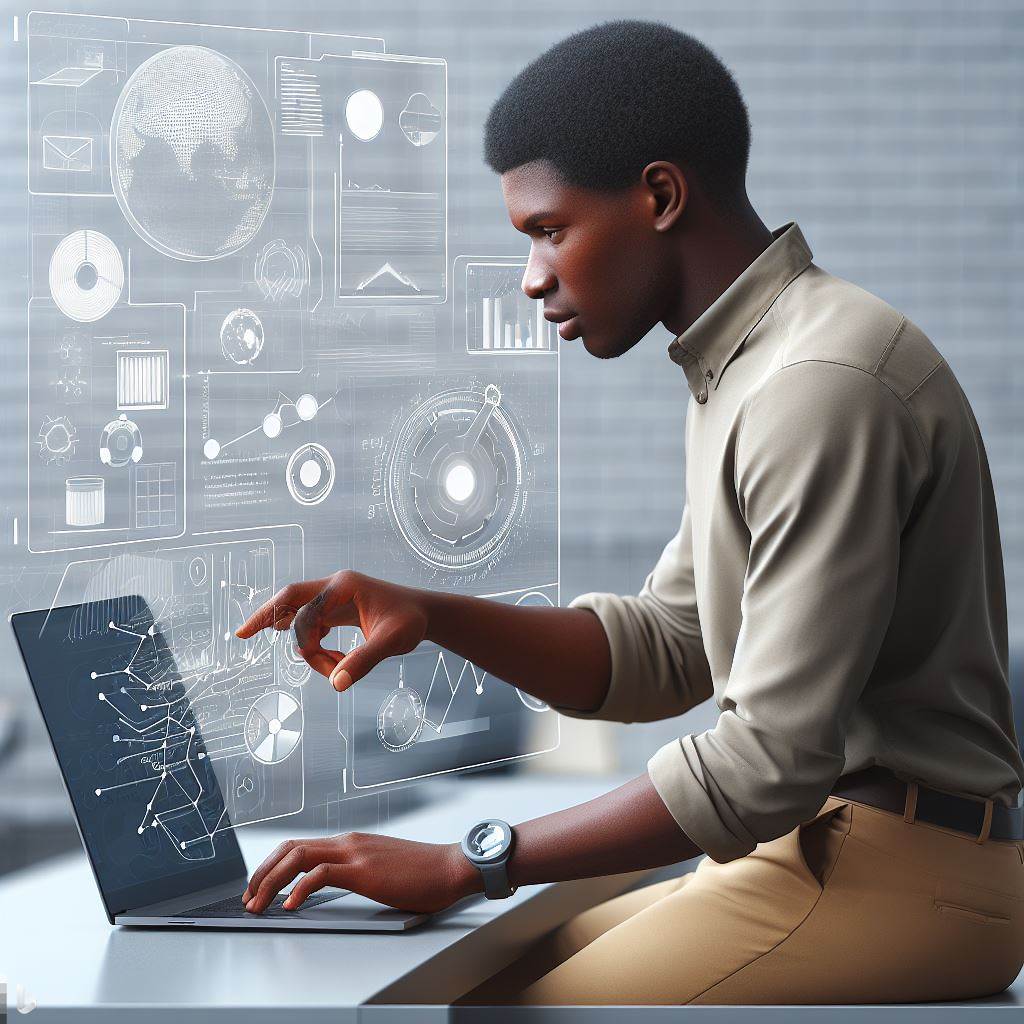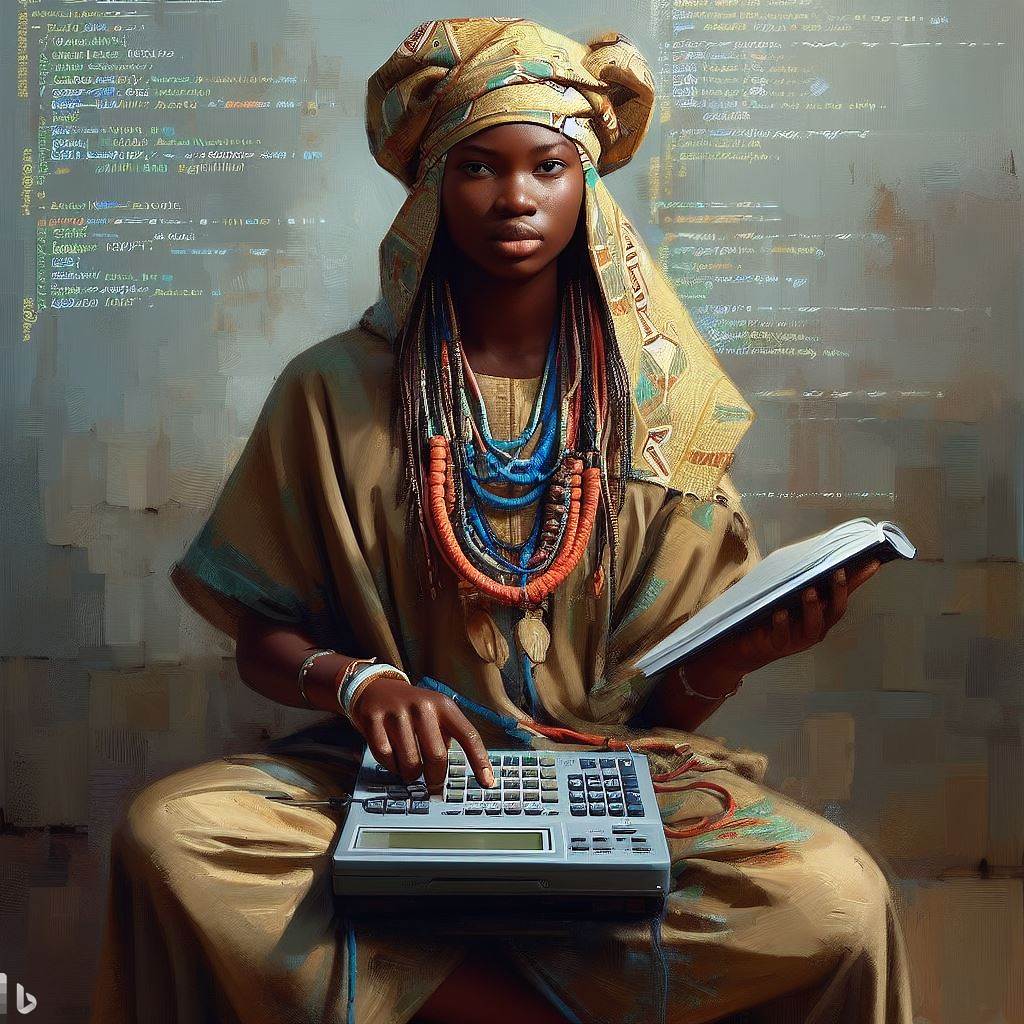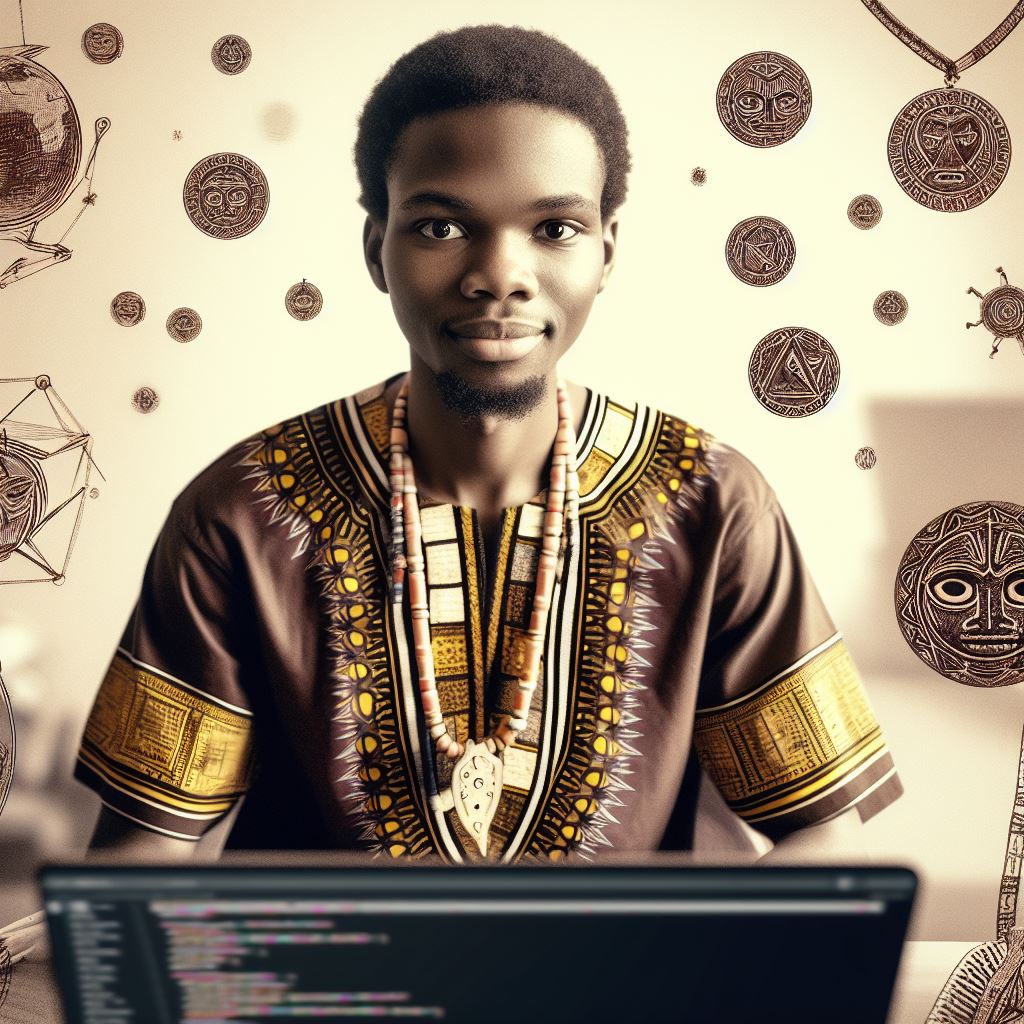Introduction
HTML stands at the foundation of web development. It shapes and structures the web content we interact with daily.
Ensuring accurate HTML coding is crucial for user experience and site functionality.
Yet, beginners often stumble upon several common mistakes:
- Incorrectly nested tags: Always ensure that tags close in the reverse order they open.
- Omitting closing tags: Every opened tag needs its corresponding closing tag.
- Forgetting DOCTYPE declaration: This helps browsers render your page correctly.
- Using outdated tags: Stick to current standards and avoid deprecated tags.
- Overlooking case sensitivity: Though HTML isn’t case-sensitive, XHTML is. It’s good practice to be consistent.
- Skipping attributes’ quotation marks: Always enclose attribute values within quotes.
By understanding and rectifying these mistakes early, you’ll set a strong foundation for your web development journey.
Lack of Proper Structure
HTML provides structure to web content. Properly used tags create organized, readable pages.
Improperly used, they lead to chaos. Here are key points about structuring with HTML tags:
Importance of Using HTML Tags for Structuring Web Pages
- Tags separate content logically.
- They ensure consistent styling.
- Search engines use them to index content.
Common Mistakes Related to Tags
- Missing opening or closing tags.
- Improper nesting of tags.
- Using incorrect tag pairs.
Tips to Ensure Proper HTML Structure
- Always close tags you open.
- Use indentation to visualize structure.
- Validate your code with online tools.
- Review code regularly for missing tags.
- Use a consistent coding style.
Proper HTML structure aids both users and search engines. Avoid mistakes by consistently checking and refining your code.
Read: Best Practices for Learning to Code in Nigeria
Improper Nesting of HTML Elements
Nesting HTML elements means placing one element inside another. Proper nesting ensures a clean and functional website.
Improperly nested elements confuse browsers and distort page layouts.
Common Mistakes in Nesting
- Closing tags out of order.
- Overlapping elements without clear parent-child relationships.
- Missing closing tags for nested elements.
Explanation of Nesting
Imagine Russian dolls. The smaller one fits inside the bigger one. Similarly, in HTML, a <strong> tag can reside inside a <p> tag.
It becomes: <p>This is <strong>important</strong> text.</p>.How to Avoid Improper Nesting
- Always close tags in the reverse order of opening.
- Use code editors with highlighting and nesting visualization.
- Regularly validate your code using online tools or browser dev tools.
- Practice mindful coding: double-check every nested structure.
By understanding and avoiding these pitfalls, you’ll create a seamless browsing experience.
Read: Starting a Coding Club in Your Nigerian School: A Guide
Incorrect Usage of Semantic HTML
Semantic HTML matters for both developers and users. It brings clarity, accessibility, and enhanced search rankings. Yet, mistakes happen. Let’s dive in.
Explanation of the Importance of Using Semantic HTML
- Improves Accessibility: Screen readers rely on semantic tags. These tags aid visually impaired users in navigating websites.
- Boosts SEO: Search engines prioritize sites with clear structures. Semantic HTML provides that clarity.
- Enhances Website Maintenance: Clear code means easier troubleshooting and updates.
Common Mistakes Related to Non-Semantic HTML Tags
- Using
<div>Everywhere: Over-relying on<div>makes code cluttered. Prefer tags like<article>,<section>, or<nav>. - Ignoring Header Hierarchy: Not starting with
<h1>or skipping header levels confuses readers and crawlers. - Misusing the
<strong>and<em>Tags: These aren’t just for bold or italic. They convey emphasis.
Tips to Ensure Correct Usage of Semantic HTML:
- Always Start with a Blueprint: Before coding, draft a structure. Decide which elements best represent content areas.
- Validate Your Code: Use online tools like the W3C Validator. They highlight mistakes and non-semantic usage.
- Stay Updated: HTML evolves. New semantic tags emerge. Always stay in the loop.
- Practice, Practice, Practice: Like any skill, semantic coding improves with repetition.
Semantic HTML ensures websites are user-friendly and search-engine optimized.
Avoiding common pitfalls takes a site from good to great. Embrace semantic practices for the best results.
Read: The Role of Coding in Nigeria’s Digital Economy
Improper Handling of Whitespace and Indentation in HTML Coding
Whitespace and indentation significantly affect HTML code readability. Properly managed, they make code easier to understand. Conversely, mismanagement confuses readers.
Common Mistakes Include
- Using tabs in one section and spaces in another.
- Not indenting nested elements.
- Over-indenting without a clear hierarchy.
- Random spaces between code lines.
- Not aligning opening and closing tags.
Each mistake disrupts the code’s flow. Consistency remains paramount.
Unlock Your Unique Tech Path
Get expert tech consulting tailored just for you. Receive personalized advice and solutions within 1-3 business days.
Get StartedTechniques for Proper Handling
- Choose tabs or spaces. Stick with one. Consistency ensures cleaner code.
- Set indentation levels. Typically, use two or four spaces for each level.
- Nest elements correctly. Indent every nested element. This showcases hierarchy clearly.
- Use tools. Many code editors offer auto-indentation features. Utilize them.
- Regularly review. Periodically check your code. Ensure indentation remains consistent.
- Avoid unnecessary spaces. They don’t add value. They just clutter the code.
- Align tags vertically. This makes matching opening and closing tags straightforward.
Improper handling of whitespace and indentation poses issues. But, by recognizing common mistakes and employing simple techniques, you can maintain clean, readable HTML code.
Making these practices a habit ensures efficient and effective coding.
Read: Solving Local Problems: Coding Projects That Matter in Nigeria

Inadequate Understanding HTML Attributes
HTML attributes give extra information about elements. They define properties like type, value, or style.
Unfortunately, many web developers misunderstand or misuse them. This can lead to coding errors, display problems, or unresponsive features.
Common Mistakes with HTML Attributes
- Using incorrect attribute names.
- Omitting required attributes for certain elements.
- Adding unnecessary attributes, which can bloat code.
- Using wrong value types for attributes.
- Not enclosing attribute values in quotes when needed.
Role of Attributes in HTML Code
- They modify default element behaviors. For instance,
target="_blank"opens links in a new tab. - They provide additional metadata, like the
altattribute for images. - They control styles directly, using the
styleattribute. - They help with scripting. Elements can have
data-attributes for storing custom data.
Tips for Mastering HTML Attributes
- Always refer to the official HTML documentation or trusted online resources.
- Use development tools. Browsers have built-in tools that highlight errors related to attributes.
- Practice coding. Frequent hands-on practice solidifies your understanding.
- Attend coding workshops or online courses. They often clarify common misconceptions.
- Collaborate with peers. Peer reviews can spot and correct attribute mistakes.
- Validate your code. Online HTML validators point out errors and suggest fixes.
A solid grasp of HTML attributes ensures cleaner code, fewer bugs, and a smoother user experience.
Dedicate time to understanding their proper use and you’ll greatly improve your web development skills.
Read: How Women in Tech are Changing Nigeria through Coding
Lack of Cross-Browser Compatibility
Cross-browser compatibility remains crucial in web development. Different browsers interpret HTML code in varying ways.
When your website doesn’t function across browsers, you lose potential users or customers.
Importance of Cross-Browser Compatibility
- Ensures a consistent user experience.
- Reaches a wider audience without limitations.
- Boosts SEO rankings – search engines value usability.
- Avoids potential loss in sales for e-commerce sites.
- Builds a professional image and brand trust.
Common Mistakes in Cross-Browser Coding
- Using browser-specific code without fallbacks.
- Neglecting to test on all major browsers.
- Ignoring mobile browsers.
- Over-relying on modern CSS and JS features without polyfills.
Methods to Ensure Cross-Browser Compatibility in HTML Coding
- Start with a clean, valid HTML. Use validators like the W3C Markup Validation Service.
- Use CSS reset stylesheets to create a consistent baseline.
- Test your website in various browsers regularly.
- Make use of cross-browser testing tools like BrowserStack or CrossBrowserTesting.
- Implement progressive enhancement. This technique starts with basic functionality, then enhances it for more advanced browsers.
- Stay updated with the latest browser versions and their changes.
- Avoid proprietary features or ensure fallbacks are in place.
- Consider frameworks or libraries that handle compatibility, such as jQuery.
Prioritize cross-browser compatibility. It ensures your website reaches its full potential and serves every visitor.
Proper testing, ongoing education, and the right tools make it achievable.
Conclusion
Troubleshooting HTML isn’t as daunting as it seems. Let’s recap the main points:
- Missing or Mismatched Tags: Always ensure tags come in pairs, like
<html>and</html>. - Typos: A small typo can break your page. Double-check your code for any.
- Attribute Errors: Ensure every attribute has a correct value and proper quotation marks.
- Linking Issues: Always use the correct path when linking resources, especially for CSS and JS files.
- Case Sensitivity: Remember, HTML is not case-sensitive, but URLs and file paths are.
- Deprecated Elements: Stay updated and replace old tags with modern alternatives.
Mistakes are a natural part of learning. Every coder, regardless of expertise, faces challenges. The key isn’t to avoid mistakes but to tackle them head-on. These tips will help you do just that.
Embrace troubleshooting as a skill. It sharpens your understanding and makes you a better coder.
Practice often and apply these tips diligently. Before you know it, you’ll be troubleshooting HTML like a pro.
Don’t let errors discourage you. Use them as stepping stones to elevate your coding journey. As with any skill, consistency is key.
Stay curious, keep coding, and always remember: The more you troubleshoot, the better you become. Dive back into your HTML projects with renewed confidence. Happy coding!