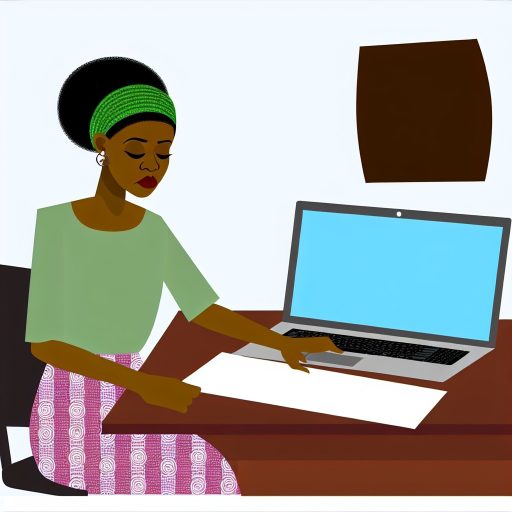Understanding the Basics of Programming Languages and Their Importance
What Programming Languages Are
Programming languages allow developers to communicate with computers effectively.
They consist of syntax and rules that dictate how to write instructions.
For instance, Python uses indentation to define code blocks clearly.
Meanwhile, JavaScript employs curly braces to group statements together.
Ultimately, these languages provide a structure for command execution.
Why Learning Programming Languages Matters
Mastering a programming language unlocks the power to create software solutions.
It enables automation of repetitive tasks and streamlines workflows.
Moreover, it empowers individuals to solve real-world problems innovatively.
Companies like Novatek Digital Nigeria thrive by employing skilled programmers.
Therefore, understanding languages serves as a foundation for career growth.
Popular Programming Languages for Beginners
Python attracts beginners due to its simple syntax and readability.
Additionally, JavaScript supports web development with interactive websites.
Another strong option is Java, widely used in enterprise applications.
Choosing a language relates to personal goals and project requirements.
How Programming Languages Affect Problem Solving
Each language provides unique tools tailored to specific challenges.
Unlock Your Unique Tech Path
Get expert tech consulting tailored just for you. Receive personalized advice and solutions within 1-3 business days.
Get StartedFor example, Python excels in data analysis and machine learning tasks.
On the other hand, JavaScript focuses on dynamic website content creation.
Hence, selecting the right language improves efficiency and accuracy.
Getting Started with Practical Coding
Begin by practicing small, manageable coding exercises regularly.
Online platforms like CodeVillage Lagos offer interactive tutorials for novices.
Joining coding bootcamps fosters collaboration and accelerates learning.
Additionally, contribute to open-source projects to gain real-world experience.
Getting Familiar with Variables, Data Types, and Operators
Understanding Variables
Variables store information that a program uses during execution.
For example, Akin stores user age in a variable named userAge.
These names make the code readable and easy to maintain.
Moreover, variables can change their value as the program runs.
Therefore, learning how to declare and use variables is essential for beginners.
Exploring Common Data Types
Data types define the kind of data a variable can hold.
Akin’s program might use numbers, text, or true/false values.
Unlock Premium Source Code for Your Projects!
Accelerate your development with our expert-crafted, reusable source code. Perfect for e-commerce, blogs, and portfolios. Study, modify, and build like a pro. Exclusive to Nigeria Coding Academy!
Get CodeSome common types are integers, strings, and booleans.
For instance, an integer like 25 represents whole numbers.
Strings hold sequences of characters such as names or addresses.
Meanwhile, booleans store true or false values to make decisions.
Understanding data types helps to avoid errors in your code.
Using Operators to Perform Actions
Operators allow programmers like Tunde to perform calculations or comparisons.
Arithmetic operators include addition, subtraction, multiplication, and division.
For example, adding price and tax gives the total cost.
Comparison operators compare two values to check conditions.
They include equals to, greater than, and less than.
Logical operators combine multiple conditions using AND, OR, or NOT.
Thus, operators help control the flow and outcomes of your program.
Best Practices for Working with Variables and Operators
Always use meaningful variable names to describe stored data.
Lagos-based developer Chika prefers descriptive names for clarity.
Also, assign the right data type to ensure correct operations.
Be careful when mixing data types to prevent unexpected bugs.
Lastly, test your code step-by-step to verify variable values and logic.
By practicing these habits, beginners build strong coding foundations.
Introduction to Control Structures
Understanding Conditionals
Control structures guide the flow of a program’s execution.
Conditionals allow your code to make decisions based on conditions.
For instance, an if statement checks if a condition is true.
Then, it executes the related code block accordingly.
Otherwise, you can use else to run alternative actions.
Transitioning from simple to complex decisions often involves else if.
These constructs help programs respond dynamically to different inputs.
Exploring Loops
Loops let you repeat a set of instructions multiple times.
They save effort and reduce errors in repetitive tasks.
Common types of loops include for loops and while loops.
A for loop repeats code for a specific number of times.
Meanwhile, a while loop continues as long as a condition holds true.
Additionally, loops enable efficient handling of lists and data.
Moreover, you can use break to exit loops early when needed.
Alternatively, continue skips parts of the current loop cycle.
Practical Use in Programming
Conditionals and loops form the backbone of coding logic.
They allow developers like Emeka from Lagos to create interactive software.
At GreenTech Innovations, these skills empower programmers to solve problems.
Learning to combine them effectively sharpens your coding abilities.
Consequently, beginners gain confidence as they build functional applications.
Therefore, mastering control structures is a vital step in coding education.
Find Out More: The Role of Mentors in Guiding Beginner Programmers in Nigeria
Learning about Functions
Understanding the Purpose of Functions
Functions help programmers organize their code into manageable pieces.
They allow you to reuse code without rewriting it multiple times.
Moreover, functions improve the readability and maintainability of your programs.
For example, instead of repeating calculation steps, you write a function once and call it anytime.
Therefore, mastering functions is essential for building practical software applications.
How Functions Create Reusable Code Blocks
Functions group instructions that perform specific tasks.
When you call a function, the grouped instructions execute together.
This reuse saves effort and reduces chances of errors in your code.
In real-world scenarios, software developers use functions extensively to simplify complex problems.
Consequently, your programs become cleaner and easier to debug.
Defining and Calling Functions in Practice
To define a function, you give it a name and specify its actions inside curly braces or indentation.
Parameters can be added to pass information into functions for dynamic processing.
After defining, call the function by its name followed by parentheses.
For instance, in Python, you write def greet(name): to start a function.
Then, call it using greet("Amina") to display a greeting message.
Benefits of Using Functions in Coding
- Functions save time by avoiding repetition of similar code segments.
- They help isolate bugs to smaller parts, making troubleshooting easier.
- Functions encourage logical thinking by breaking tasks into tiny steps.
- Team collaboration becomes efficient as different members work on separate functions.
- They promote code scalability when adding new features to an application.
Practical Tips to Write Effective Functions
Choose clear and descriptive names that explain the function’s purpose.
Keep functions focused on a single task to enhance clarity and reuse.
Limit the number of parameters to prevent confusion and errors.
Include comments to explain what the function does when necessary.
Finally, test functions individually to ensure they work correctly before integration.
See Related Content: How Free Resources Help Nigerian Beginners Start Coding Effortlessly
Grasping the Concept of Arrays and Lists for Data Storage
Understanding Arrays and Lists
Arrays and lists help programmers organize data efficiently.
They store multiple values in a single variable for easy access.
For example, a list can hold names like Ada, Chike, and Nneka.
Although similar, arrays have a fixed size, while lists can grow dynamically.
Moreover, arrays often store the same type of data, such as numbers or strings.
Importance of Arrays and Lists in Coding
Using arrays and lists simplifies complex programming tasks.
They allow developers to manage and manipulate data easily.
For instance, arrays enable quick searching and sorting operations.
Similarly, lists support adding or removing items without hassle.
Therefore, understanding these concepts is crucial for any programmer.
Storing Data with Arrays and Lists
Arrays and lists store data in a structured format for efficiency.
They use an index system starting at zero to access elements.
For example, the first element in a list is accessed at index zero.
This indexing helps programmers retrieve or change data quickly.
Furthermore, many Nigerian tech companies use these structures in applications.
Practical Uses of Arrays and Lists in Nigerian Tech Companies
Consider a startup like Abuja Innovations storing customer names.
They might use a list to add new clients as the business grows.
Alternatively, a finance app such as Kwame Financials might use arrays for transaction amounts.
This way, the app can quickly calculate totals and averages.
Such practical use cases highlight the power of these data structures.
Effective Practices for Beginners Learning Arrays and Lists
Practice creating arrays and lists in popular coding languages.
Languages like Python, JavaScript, and Java all support these types.
Start by storing simple data like student scores or product prices.
Then, try manipulating the data by adding, removing, or sorting items.
Additionally, explore online tutorials from Nigerian developers like Emeka Okafor.
Find Out More: Understanding Logic: The Cornerstone of Every Beginner’s Programming Journey
Understanding Debugging Techniques and Error Handling
Importance of Debugging in Coding
Debugging helps identify and fix issues in your code efficiently.
Without debugging, errors can slow down project progress.
Therefore, learning debugging early improves coding skills significantly.
Professional developers frequently use debugging to enhance their software.
Funmi Adeola, a software engineer at InnovateTech Lagos, emphasizes debugging's role in quality code.
Common Debugging Techniques
Using Print Statements
Print statements allow you to track variable values and program flow.
They are simple to use and helpful for beginners like Chinedu Okafor.
Moreover, print debugging works well for small and medium-sized projects.
Leveraging Debugger Tools
Debugger tools let you pause code execution and inspect variables.
Microsoft Visual Studio Code offers an integrated debugger widely used by developers.
Furthermore, Adeola Bakare uses debugger tools to analyze complex applications effectively.
Analyzing Error Messages
Error messages provide clues about what went wrong in your code.
Reading and understanding these messages speed up the debugging process.
Additionally, Tunde Olawale advises beginners to study error outputs carefully.
Effective Error Handling Practices
Understanding Types of Errors
Errors include syntax errors, runtime errors, and logical errors.
Syntax errors happen when code structure is incorrect.
Runtime errors occur during program execution.
Logical errors cause unexpected behavior despite running successfully.
Using Try-Catch Blocks
Try-catch blocks help manage errors gracefully in many programming languages.
They allow the program to continue running after handling exceptions.
For example, in Python, developers use try-except blocks to catch errors promptly.
Writing Clear Error Messages
Clear error messages guide users and developers to understand problems.
They reduce confusion and make troubleshooting easier.
At NextGen Solutions Nigeria, engineers emphasize crafting helpful messages for users.
Best Practices to Improve Debugging and Error Handling
- Write clean and readable code to minimize bugs.
- Test code frequently during development phases.
- Document common errors and their solutions for quick reference.
- Collaborate with peers to review and debug code together.
- Keep learning new tools and techniques to enhance debugging skills.
Adopting these habits benefits everyone from beginners to seasoned programmers.
Gain More Insights: The Simplest Way to Start Programming Without Feeling Overwhelmed

Exploring the Fundamentals of Object-Oriented Programming
Understanding What Object-Oriented Programming Means
Object-oriented programming focuses on using objects to design software.
It organizes code into reusable units called objects.
Each object represents real-world entities and their behaviors.
Consequently, this approach simplifies complex software development.
AfricaTech Solutions, a Lagos-based startup, uses OOP for scalable apps.
Core Concepts of Object-Oriented Programming
Classes and Objects
A class is a blueprint for creating objects with shared properties.
Objects are instances of classes with specific values.
For example, a class called Car can create multiple car objects.
Therefore, classes help organize code and avoid repetition.
Encapsulation
Encapsulation restricts direct access to some object components.
It protects data by exposing only necessary parts through methods.
Tech firm Qentral Innovations teaches developers to use encapsulation well.
This concept helps maintain code integrity and security.
Inheritance
Inheritance allows a new class to inherit features from an existing class.
It promotes code reuse and logical hierarchy in programs.
Software developers at Nubia Apps apply inheritance to speed development.
Thus, inheritance reduces code duplication and improves maintenance.
Polymorphism
Polymorphism lets methods perform different tasks based on the object.
It enables flexibility by allowing the same interface to be used.
Consequently, programmers can write more adaptable and scalable code.
Benefits of Learning Object-Oriented Programming
OOP simplifies complex problem-solving by modeling entities as objects.
It enhances code readability and collaboration among development teams.
Furthermore, many Nigerian tech companies prefer OOP for large applications.
Acquiring OOP skills increases job opportunities in software development.
Getting Started with Object-Oriented Programming
Begin by learning languages like Java, Python, or C# that support OOP.
Practice creating classes, objects, and using core OOP principles regularly.
Join local coding communities such as Lagos Code Hub for support.
Additionally, online platforms like CodeAcademy and Coursera offer OOP courses.
Setting up a Local Development Environment
Choosing the Right Tools
Start by selecting a suitable code editor that fits your needs.
Popular options include Visual Studio Code, Sublime Text, and Atom.
These editors offer features like syntax highlighting and extensions.
For Nigerian beginners, Visual Studio Code is highly recommended.
It is free, lightweight, and easy to customize.
Installing Necessary Software
Next, install the programming language you want to learn.
If you choose Python, download it from python.org.
For web development, install Node.js from nodejs.org.
These platforms provide runtime environments for your code.
Make sure to follow installation guides for Windows, Linux, or macOS.
Configuring Your Development Environment
After installation, configure environment variables to run commands easily.
On Windows, update the PATH variable through system settings.
Linux and macOS users can modify the .bashrc or .zshrc files accordingly.
This setup allows you to execute code from any terminal window.
Test your setup by running a simple program in the terminal.
Using Code Editors Effectively
Mastering Editor Features
Learn to use features like auto-completion and error detection.
These features help reduce mistakes and speed up coding.
Explore extensions tailored for your programming language.
They enhance productivity by adding useful tools and snippets.
Organizing Projects within Your Editor
Create dedicated folders for each coding project.
Open the project folder in your editor to manage files efficiently.
Use integrated terminals to run code without leaving the editor.
This approach saves time and streamlines your workflow.
Utilizing Version Control Integration
Many editors integrate with Git for version control.
Set up a Git repository to track changes in your projects.
Commit regularly to save progress and document your development.
Platforms like GitHub or GitLab provide free hosting for repositories.
This practice fosters collaboration and backup of your work.
Introduction to Version Control Systems like Git
What Is a Version Control System?
A version control system helps track changes in code files over time.
It assists developers in managing different versions of their projects efficiently.
Therefore, it prevents loss of work and eases collaboration among team members.
Git is one of the most popular version control systems used worldwide.
Many Nigerian tech companies like LagosTechHub rely on Git for project management.
Why Nigerian Beginners Should Learn Git
Git makes coding projects easier to handle and organize.
Besides, it enables developers to work together smoothly without overwriting each other’s work.
For example, developers at NairaSoft often collaborate using Git to build apps.
Mastering Git increases job prospects in Nigeria’s growing tech market.
Moreover, it is a valuable skill for freelance developers working remotely.
Basic Concepts of Git You Should Know
First, the repository stores all project files and their history.
Next, a commit records changes made to the project.
Branches allow developers to work on features separately without affecting the main project.
Finally, merging integrates changes from different branches together.
How to Get Started with Git
Install Git on your computer from the official website.
Then, create a new repository or clone an existing one to start working.
Use commands like git add and git commit to save your changes.
Push your commits to a remote repository on platforms like GitHub or GitLab.
These platforms offer free accounts to host your code online easily.
Helpful Resources for Learning Git
Consider online tutorials such as Codecademy or freeCodeCamp for interactive lessons.
Additionally, YouTube channels run by Nigerian developers can provide local context.
BukuTech, a Lagos-based training center, offers hands-on Git workshops.
Joining local developer groups like Abuja Coders can boost your learning with community support.
Basics of web development
Introduction to HTML
HTML forms the foundation of every web page.
It structures content by using elements and tags.
Beginners should understand how to create headings, paragraphs, and lists.
Moreover, HTML links pages through anchor tags.
Therefore, mastering HTML enables you to build the backbone of websites.
Fundamentals of CSS
CSS controls the visual appearance of web pages.
It allows developers like Ada and Chidimma to style elements.
CSS manages colors, fonts, spacing, and layout designs.
By using selectors, you target HTML elements efficiently.
Thus, CSS makes your websites attractive and user-friendly.
Overview of JavaScript
JavaScript adds interactivity to static web pages.
It enables dynamic content changes without reloading the page.
Companies like NexaTech Nigeria use JavaScript to engage visitors actively.
Beginners learn to manipulate the Document Object Model (DOM) with JavaScript.
Consequently, JavaScript skills increase the functionality of websites significantly.
How HTML, CSS, and JavaScript Work Together
HTML provides the structure of your webpage.
CSS decorates and arranges this structure visually.
JavaScript injects life by making elements interactive.
Together, these technologies create dynamic web experiences.
Therefore, mastering all three is essential for any aspiring web developer.
Getting Started with Practical Learning
Start by writing simple HTML pages using editors like Visual Studio Code.
Next, apply CSS to style your pages creatively.
Then, add JavaScript to build interactive features step by step.
Follow tutorials from TechCraft Academy Lagos for practical exercises.
This hands-on approach helps beginners like Emeka gain confidence quickly.
Additional Resources
1000+ Beginner Programming Projects (x-post /r/programming) : r …