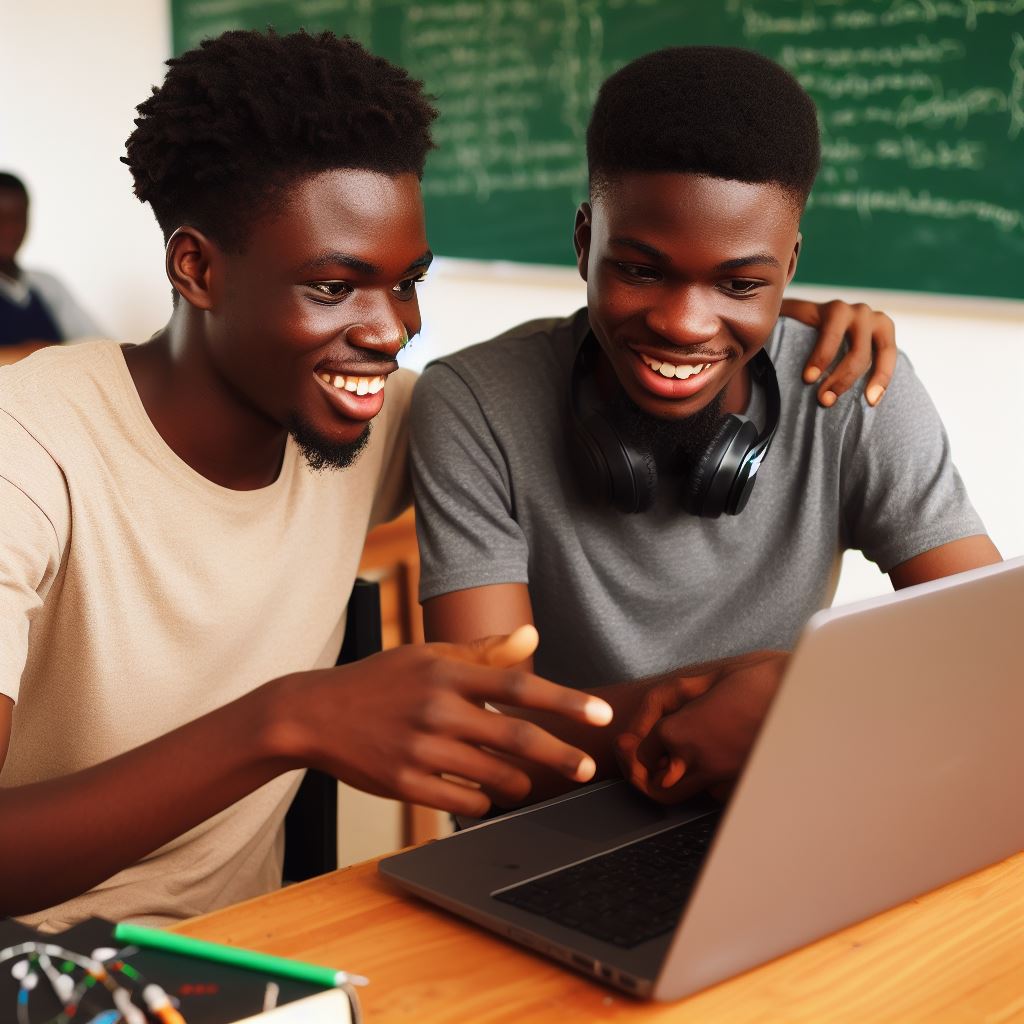Introduction to Node.js
Node.js is a popular runtime environment that allows developers to write server-side applications using JavaScript. It utilizes the V8 JavaScript engine and provides an event-driven, non-blocking I/O model.
Node.js was created by Ryan Dahl in 2009 and has gained immense popularity ever since. Its lightweight and efficient nature makes it a preferred choice for building scalable and high-performance web applications.
Node.js is widely used in web development for creating real-time applications, APIs, and microservices.
Its single-threaded, event-driven architecture enables handling a large number of concurrent connections without blocking the execution.
Node.js offers a vast ecosystem of tools and modules through the Node Package Manager (NPM), making development faster and more efficient.
It has become the go-to technology for many tech giants like Netflix, LinkedIn, and Uber.
The use of JavaScript both on the front-end and back-end simplifies the development process and reduces the learning curve for developers.
In short, Node.js is a powerful platform that revolutionizes web development by providing a seamless way to write server-side code using JavaScript.
Getting started with Node.js
Installing Node.js
- Download and install the latest version of Node.js from the official website.
- Follow the installation wizard instructions to complete the setup process.
Setting up a development environment
- Choose a code editor such as Visual Studio Code, Sublime Text, or Atom.
- Install the necessary extensions or packages for Node.js development in the chosen code editor.
- Open the code editor and create a new project folder for your Node.js application.
Introduction to NPM (Node Package Manager)
NPM is a package manager for Node.js that allows developers to easily manage project dependencies. It provides access to a vast collection of open-source packages and libraries.
How to use NPM
- Open the terminal or command prompt and navigate to your project folder.
- Initialize a new NPM project using the command “npm init” and follow the prompts.
- Install packages by running “npm install “.
- Use the installed packages in your Node.js application by requiring them using “require(”)”.
Advantages of using NPM
- Simplifies dependency management by automatically resolving package versions and their dependencies.
- Makes it easy to share and reuse code as packages can be published and installed from the NPM registry.
- Provides a way to script and automate common development tasks through the use of NPM scripts.
Node.js is a powerful runtime environment that allows developers to build server-side applications using JavaScript.
By installing Node.js, setting up a development environment, and understanding NPM, you are ready to start your Node.js journey.
NPM makes it simple to manage project dependencies, share code with others, and automate development tasks. Get started with Node.js today and unlock the potential of full-stack JavaScript development.
Read; Top 5 Projects to Do After a Coding with Mosh Course
Basics of Node.js programming
In this section, we will cover the basics of Node.js programming and explore various concepts related to it. Let’s get started!
Understanding JavaScript basics
- JavaScript is a high-level, interpreted programming language used to make web pages interactive.
- It is the foundation of Node.js and having a strong understanding of JavaScript is essential.
- Key concepts include variables, data types, control flow, functions, and objects.
Exploring modules in Node.js
- In Node.js, modules are reusable pieces of code that encapsulate related functionality.
- They help in organizing code, separating concerns, and promoting code reusability.
- Modules can be local (created by the user) or global (built-in modules provided by Node.js).
Introduction to CommonJS module system
- CommonJS is a module specification for JavaScript used by Node.js.
- It allows writing modules with a standard structure and sharing them across different files.
- Modules in CommonJS use the ‘require’ function to import other modules and the ‘exports’ object to expose functionality.
Working with the Node.js REPL (Read-Eval-Print Loop)
- The Node.js REPL is an interactive shell that allows executing JavaScript code.
- It provides a quick way to test code snippets, try out new features, and debug applications.
- Commands like ‘node’ are used to start the REPL and ‘Ctrl + C’ to exit from it.
In this section, we have covered the basics of Node.js programming, including understanding JavaScript fundamentals, exploring modules, and working with the Node.js REPL. Stay tuned for more exciting content!
Unlock Your Unique Tech Path
Get expert tech consulting tailored just for you. Receive personalized advice and solutions within 1-3 business days.
Get StartedRead: Coding for Kids: How to Get Your Child Started in Nigeria
Creating a simple Node.js application
Creating a simple Node.js application is relatively straightforward and can be done in a few easy steps.
Setting up a new project
- To start, you need to set up a new project directory where your Node.js application will reside.
- Open your terminal or command prompt and navigate to the desired location for your project.
- Run the command “mkdir project-name” to create a new directory for your project.
- Change into the newly created directory using the command “cd project-name”.
Creating and running a basic “Hello World” program
Once your project directory is set up, you can create a simple “Hello World” program in Node.js.
Create a new file within your project directory, for example, “app.js”.
Open the file using a text editor and write the following code:
```javascript
console.log("Hello World!");
```Save the file and return to your terminal or command prompt. Run the program by executing the command “node app.js”.
You will see the output “Hello World!” displayed in the terminal.
Introduction to the core modules in Node.js
Node.js comes with a set of built-in modules and libraries that provide various functionalities.
- HTTP: This module allows you to create an HTTP server and handle HTTP requests and responses.
- fs (File System): This module provides methods for interacting with the file system, such as reading and writing files.
- path: The path module helps manage file and directory paths, resolve relative paths, and handle file extensions.
- events: This module implements the EventEmitter class, which enables the creation and handling of custom events in Node.js.
- os (Operating System): The os module provides information about the operating system, such as CPU architecture and network interfaces.
These core modules can be accessed using the require() function, which allows you to import and use them in your Node.js application.
For example, to use the HTTP module, you would write:
```javascript
const http = require('http');
```In general, creating a simple Node.js application involves setting up a project, creating a basic “Hello World” program, and understanding the core modules available in Node.js.
By following these steps and using core modules like HTTP, fs, path, events, and os, you can develop more complex applications and harness the power of Node.js.

Understanding Callbacks and Asynchronous Programming in Node.js
In Node.js, callbacks play a crucial role in handling asynchronous operations. Understanding how callbacks work is essential for writing efficient and scalable Node.js applications.
Overview of Synchronous and Asynchronous Programming
Traditional synchronous programming follows a linear execution model, where each operation blocks until it completes before moving to the next one.
Unlock Premium Source Code for Your Projects!
Accelerate your development with our expert-crafted, reusable source code. Perfect for e-commerce, blogs, and portfolios. Study, modify, and build like a pro. Exclusive to Nigeria Coding Academy!
Get CodeThis can lead to inefficient resource utilization and slower performance.
Asynchronous programming, on the other hand, allows multiple operations to be executed concurrently.
It eliminates blocking by initiating an operation and moving on to the next one without waiting for the previous one to finish.
Working with Callbacks in Node.js
Callbacks are functions that are passed as arguments to other functions and executed after a specific task is completed.
They allow us to handle asynchronous operations and ensure that certain code is executed only when the operation finishes.
Node.js relies heavily on callbacks for handling I/O operations, such as reading from or writing to files or making HTTP requests.
By passing a callback function, we can specify what should happen once the operation is complete.
Handling Errors and Exceptions
When working with callbacks, it’s important to handle errors properly. In Node.js, errors are typically passed as the first argument to a callback function.
By convention, when an error occurs, the first argument is populated with an Error object.
We should always check for errors in callback functions and handle them appropriately, whether by logging them, notifying the user, or taking other necessary actions to ensure the application’s stability.
Implementing Asynchronous Functions using Promises
Callbacks can sometimes lead to callback hell, where multiple nested callbacks make the code hard to read and maintain.
Promises provide a better alternative for handling asynchronous operations in a more structured way.
A Promise represents the eventual completion or failure of an asynchronous operation.
It allows us to chain multiple asynchronous operations together and handle their results or errors using the then() and catch() methods respectively.
Node.js provides built-in support for promises through the util and fs modules. You can create a promise using the new Promise() constructor and resolve or reject it based on the operation’s outcome.
By using promises, we can write more readable and maintainable code by avoiding excessive nesting of callbacks and handling errors more effectively.
Basically, understanding callbacks and asynchronous programming is vital for developing efficient and scalable Node.js applications.
By working with callbacks, handling errors properly, and utilizing promises, we can create code that is easier to understand, maintain, and debug.
Read: Navigating the Job Market: Coding Skills You’ll Need
Introduction to the Express Framework
Express is a fast and minimalist web application framework for Node.js that simplifies building web applications. It is the most popular framework in the Node.js ecosystem.
Overview of Express and its features
Express provides a set of robust features like routing, middleware, and template engines. It allows you to create scalable and maintainable web applications quickly and efficiently.
Setting up an Express application
To set up an Express application, you first need to install Node.js and NPM on your machine. Then, open your terminal and create a new directory for your project.
Navigate to the project directory and run the command “npm init” to initialize a new npm package. Follow the prompts to set up your project details.
Next, install Express by running the command “npm install express”. This will download and install Express and its dependencies.
Creating routes and handling HTTP requests
Express uses a routing system to handle HTTP requests. You can define routes for different URLs and specify the actions to be taken when those routes are accessed.
To create a route, use the method “app.get()” or “app.post()” followed by the URL and a callback function. The callback function takes in the request and response objects.
You can then use the response object to send data back to the client, such as HTML, JSON, or files. You can also access request parameters and query strings in the callback function.
Working with middleware in Express
Middleware functions are functions that have access to the request and response objects. They can modify these objects or perform additional tasks before passing control to the next middleware function.
Express allows you to add middleware functions in the request-response cycle using the “app.use()” method.
You can add as many middleware functions as you need, and they will be executed in the order they are defined.
Middleware functions can be used for various purposes, such as logging, authentication, error handling, and parsing request bodies. They provide a flexible way to extend the functionality of your Express application.
To sum it allExpress is a powerful framework for building web applications with Node.js. It simplifies the development process by providing a set of features like routing and middleware.
By following the steps mentioned above, you can set up an Express application and start building your own web projects efficiently.
Read: A Guide to Free Coding Bootcamps in Lagos and Abuja
Working with Databases in Node.js
In this section, we will explore how to work with databases in Node.js, specifically focusing on MongoDB and Mongoose.
Databases are used to store and manage data in a structured manner, and in recent years, MongoDB has gained popularity as a NoSQL database.
Introduction to MongoDB and Mongoose
MongoDB is a document-oriented database that stores data in flexible, JSON-like documents. It offers a high level of scalability and performance, making it an excellent choice for Node.js applications.
Mongoose, on the other hand, is an Object Data Modeling (ODM) library that provides a simple and intuitive way to interact with MongoDB.
Connecting to the MongoDB database
To get started with MongoDB, we first need to establish a connection to the database.
To do this, we need to install the MongoDB driver for Node.js using npm, the package manager for JavaScript. Once the driver is installed, we can use the MongoClient module to connect to MongoDB.
CRUD operations using Mongoose
Once connected, we can perform various CRUD operations using Mongoose. CRUD stands for Create, Read, Update, and Delete, which are the basic operations performed on data in a database.
Mongoose provides a set of methods to perform these operations easily. For example, to create a record, we can use the `create` method, and to read records, we can use the `find` method.
Implementing data validation and models
In addition to CRUD operations, Mongoose allows us to implement data validation and define models for our data.
Data validation ensures that the data stored in the database meets certain requirements or constraints. For example, we can specify that a particular field should be of a certain data type or should not be empty.
To implement data validation, we can define a schema using the Mongoose schema constructor. A schema is a blueprint for the structure of a document.
We can define the fields, their data types, and validation rules in the schema.
Once the schema is defined, we can create a model using the schema, which represents a collection in the database. Models provide an interface for interacting with the database.
Mongoose also supports various advanced features such as querying, indexing, and aggregation. With querying, we can retrieve specific data from the database based on certain criteria.
Indexing improves the performance of queries by creating indexes on fields. Aggregation allows us to perform complex data manipulations, such as grouping, sorting, and calculating.
Overall, working with databases in Node.js is essential for building robust and scalable applications.
MongoDB and Mongoose provide powerful tools and functionalities for working with databases in a Node.js environment.
By using MongoDB as the database and Mongoose as the ODM library, developers can easily perform CRUD operations, implement data validation, and define models for their data.
Overall, mastering these concepts will greatly enhance the development experience in Node.js.
Building RESTful APIs with Node.js
In this chapter, we will explore the process of building RESTful APIs with Node.js, following the guidelines provided by Coding with Mosh.
Understanding the principles of REST
- REST, or Representational State Transfer, is an architectural style that defines a set of constraints.
- The principles of REST include a client-server architecture, statelessness, and a uniform interface.
- RESTful APIs are designed to be scalable, maintainable, and easily consumed by different clients.
Setting up an API server with Express
- Express is a popular Node.js web framework that simplifies the process of building APIs.
- To set up an API server, we need to install Express using npm.
- We can then create an Express application and configure it to handle API requests.
Handling different HTTP methods (GET, POST, PUT, DELETE)
- HTTP methods such as GET, POST, PUT, and DELETE are used to interact with resources in a RESTful API.
- Using Express, we can define routes for different HTTP methods and handle the corresponding requests.
- For example, a GET request to “/users” may retrieve a list of users, while a POST request to “/users” may create a new user.
Implementing authentication and authorization
- Authentication is the process of verifying the identity of a client, while authorization determines whether a client has access to certain resources.
- To implement authentication and authorization in a Node.js API, we can use middleware such as passport.js.
- We can define middleware functions to authenticate requests and authorize access based on user roles or permissions.
Building RESTful APIs with Node.js allows us to create robust and scalable APIs that can be consumed by various clients.
Understanding REST principles, creating an Express API server, managing HTTP methods, and adding authentication are key to building effective APIs.
Deploying a Node.js Application
Choosing a hosting provider
When deploying a Node.js application, the first step is to choose a hosting provider. This is where your application will live on the internet.
Preparing the application for deployment
Before deploying the application, it needs to be prepared. This involves optimizing the code, setting up environment variables, and configuring any necessary databases.
- Optimizing the code: This helps to ensure that the application is running efficiently and quickly.
- Setting up environment variables: Environment variables are used to store sensitive information such as API keys or database connection strings.
- Configuring databases: If your application requires a database, you’ll need to set it up and make sure it’s properly configured.
Deploying the application using various methods
Once the application is prepared, it can be deployed using various methods. Here are a few popular options:
- Heroku: Heroku is a cloud platform that makes it easy to deploy and scale Node.js applications. It has a simple deployment process and offers a free tier for small projects.
- AWS: Amazon Web Services (AWS) offers robust hosting services for Node.js, providing scalability and flexibility but with a steeper learning curve than Heroku.
- DigitalOcean: DigitalOcean is a cloud infrastructure provider that allows you to easily deploy and manage virtual servers. It offers a simple interface and competitive pricing.
Each hosting provider has its own advantages and disadvantages, so it’s important to consider your specific needs before making a decision.
Deploying a Node.js application involves choosing a hosting provider, preparing the application for deployment, and deploying it using various methods.
It’s crucial to optimize the code, set up environment variables, and configure databases before deploying.
Popular options for deployment include Heroku, AWS, and DigitalOcean. Consider your specific needs to make the best choice for your application.
Conclusion and Next Steps in Learning Node.js
After going through the basics of Node.js with Coding with Mosh, you should now have a good understanding of how to create server-side applications using JavaScript.
Here’s a summary of the key concepts covered in this blog post:
- Node.js is a runtime environment that allows you to run JavaScript code outside of a browser.
- Node.js uses an event-driven, non-blocking I/O model, which makes it highly efficient for handling concurrent requests.
- npm (Node Package Manager) is a powerful tool for managing dependencies and installing packages for your Node.js projects.
- Express.js is a popular Node.js framework for building web applications, providing a set of convenient features and utilities.
- You can use middleware functions in Node.js to handle request/response objects and perform additional actions.
Now that you have a solid foundation in Node.js, it’s time to take the next steps in your learning journey. Here are some resources that can help:
- Continue exploring Code with Mosh’s Node.js course to dive deeper into advanced topics.
- Join online communities and forums dedicated to Node.js to learn from experienced developers.
- Explore Node.js documentation and official resources to gain in-depth knowledge.
- Practice building your own Node.js projects and experimenting with different features.
Remember, learning Node.js is an ongoing process, and the more you practice and build with it, the better you will become.
Node.js offers endless possibilities for building scalable and fast applications. So, keep exploring and have fun!