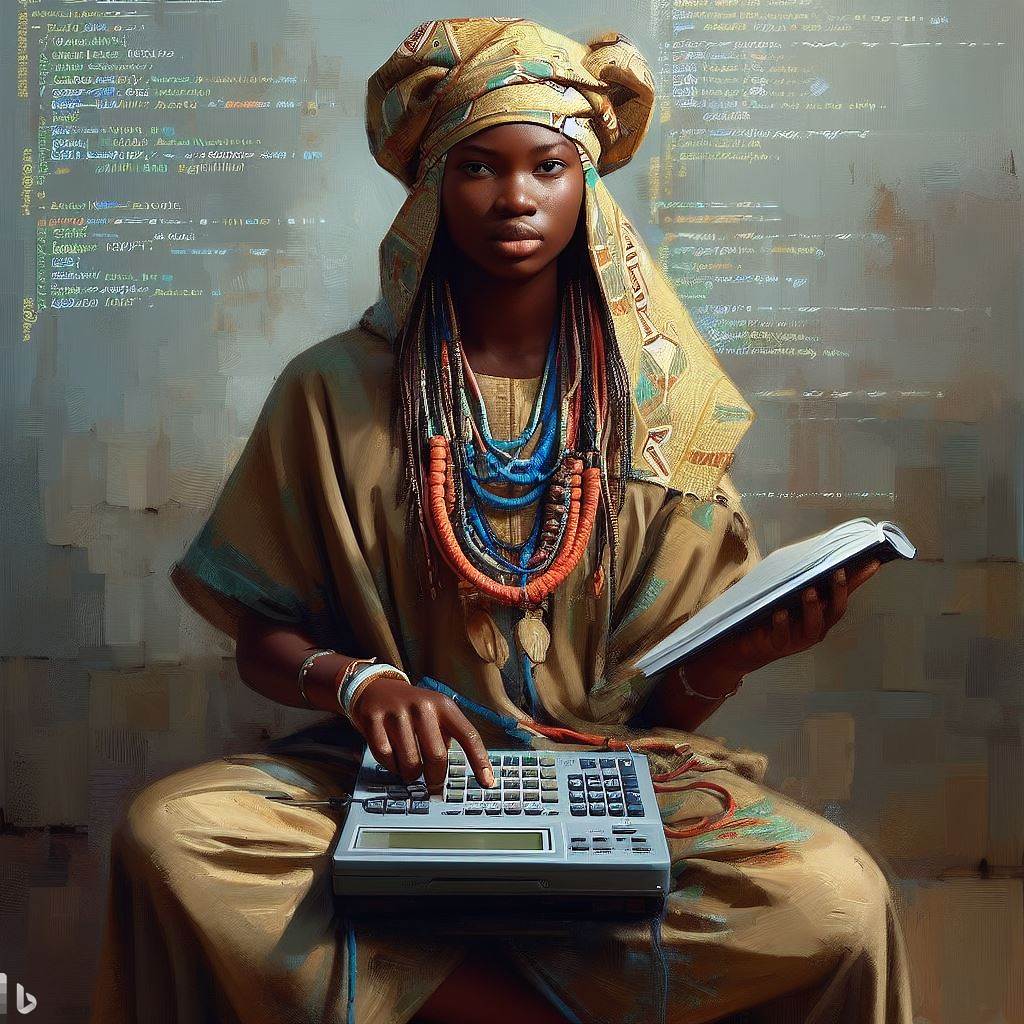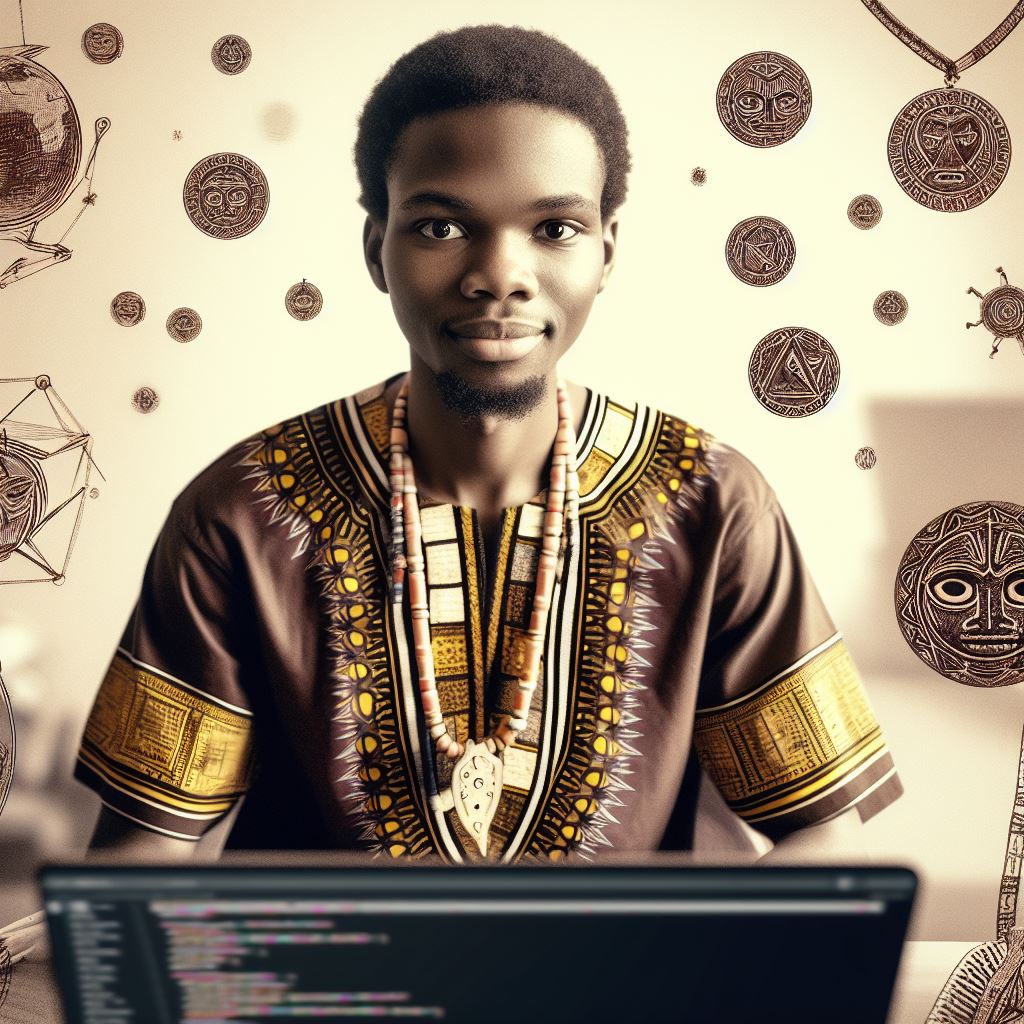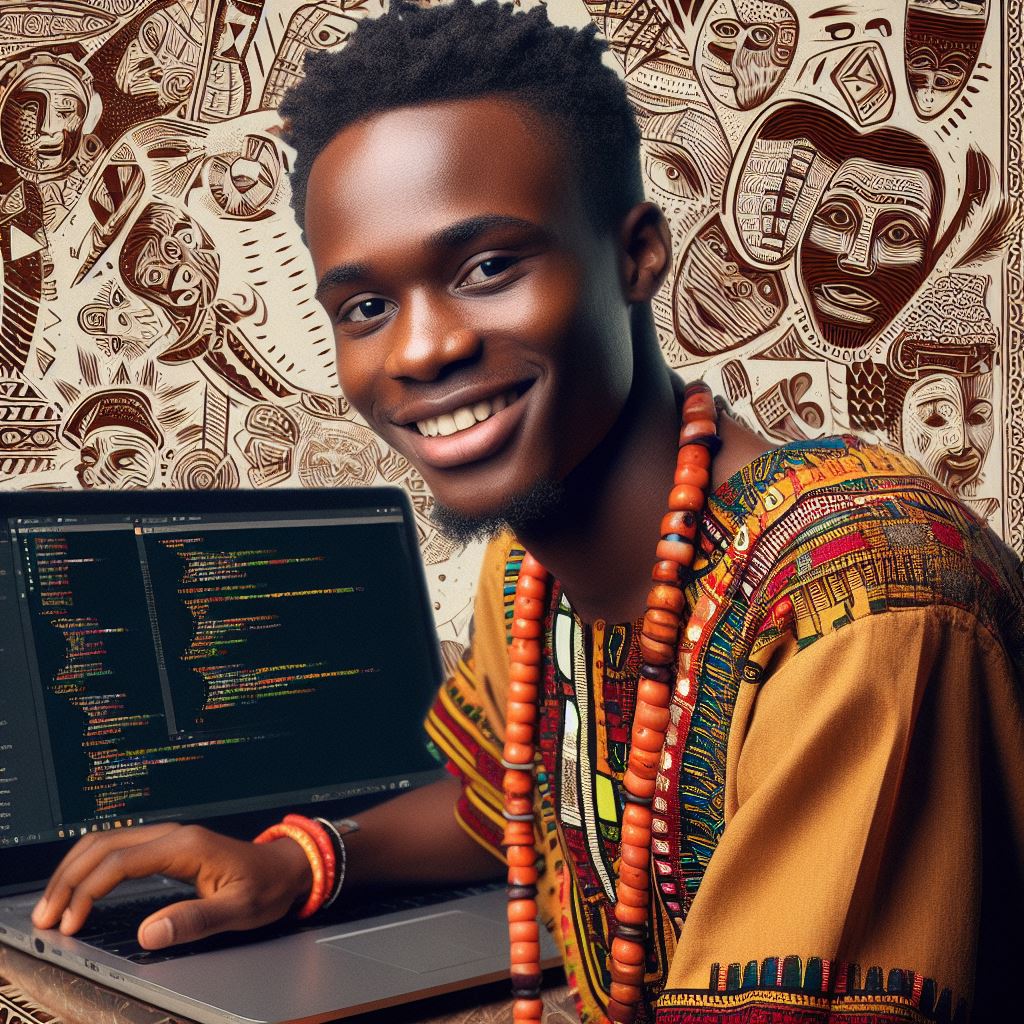Introduction
Definition of responsive web design
Responsive web design has become crucial in the modern digital landscape.
It allows websites to adapt to different screen sizes and devices, providing an optimal browsing experience.
This section provides an introduction to responsive web design with HTML and CSS.
Responsive web design refers to the approach of designing websites that respond and adapt to various screen sizes and devices.
This ensures that the content and layout are easily readable and usable on different devices, such as desktops, tablets, and smartphones.
Importance of responsive web design in the modern digital landscape
The importance of responsive web design cannot be underestimated in today’s digital age.
With the increasing use of mobile devices for internet browsing, it is essential to provide a seamless experience across different platforms.
A responsive website eliminates the need for creating separate versions for each device, saving time and resources.
One significant advantage of responsive web design is improved user experience. Visitors are more likely to stay longer and engage with a website that is easy to navigate and read on their chosen device.
This leads to higher conversion rates and a better overall perception of the brand.
Another benefit is increased visibility in search engine results pages (SERPs). Search engines like Google prioritize responsive websites as they provide a better user experience, leading to higher rankings.
Additionally, a responsive design streamlines the management and maintenance of a website, as updates and changes only need to be made once.
In summary, responsive web design is vital in today’s digital landscape.
It ensures a consistent and optimized browsing experience across devices, improves user engagement, and enhances search engine visibility.
As we delve deeper into this section, we will explore the techniques and best practices for creating responsive web designs with HTML and CSS.
Understanding HTML and CSS in Responsive Web Design
Overview of HTML and CSS
HTML (Hypertext Markup Language) and CSS (Cascading Style Sheets) are the building blocks of any website.
HTML provides the structure and organization of web content.
It consists of various tags that define the different elements on a webpage, such as headings, paragraphs, images, and links.
CSS, on the other hand, is responsible for the styling and layout of web pages.
It allows web designers to control the visual presentation, including colors, fonts, spacing, and responsiveness.
The Role of HTML in Structuring Web Content
HTML plays a fundamental role in structuring the content of a webpage.
It provides a logical hierarchy, allowing search engines to understand the importance and relationship between different sections of a website.
By using HTML tags like <h1>, <p>, and <div>, web designers can define headings, paragraphs, and divisions, respectively.
This structured approach enhances accessibility, readability, and enhances the overall user experience.
The Role of CSS in Styling and Layout
CSS is crucial for creating visually appealing and user-friendly websites. It allows designers to customize the look and feel of HTML elements.
Using CSS, web designers can modify colors, fonts, margins, paddings, and other visual properties.
They can also create layouts that adapt to different screen sizes, ensuring that the website looks good on desktops, tablets, and mobile devices.
Unlock Your Unique Tech Path
Get expert tech consulting tailored just for you. Receive personalized advice and solutions within 1-3 business days.
Get StartedImportance of Understanding HTML and CSS for Creating Responsive Designs
A solid understanding of HTML and CSS is essential for creating responsive web designs. Here’s why:
- Flexibility and Adaptability: HTML and CSS provide the necessary tools to create layouts that dynamically adjust to various screen sizes and orientations. This flexibility ensures a consistent user experience across devices.
- Efficiency: By using semantic HTML elements and efficient CSS code, web designers can optimize the website’s performance and loading speed. Well-structured code also makes it easier to maintain and update the website in the future.
- Consistency: HTML and CSS enable designers to maintain a consistent visual style throughout the website. Consistency is crucial for building brand identity and establishing a professional image online.
- Accessibility: Properly structured HTML and well-designed CSS ensure that websites are accessible to people with disabilities. This inclusivity is not only ethically important but also a legal requirement in many jurisdictions.
- Search Engine Optimization (SEO): HTML provides tags and attributes that help search engines understand the content and context of web pages. Combined with CSS, web designers can optimize websites for better search engine rankings.
HTML and CSS are the foundational languages of responsive web design. Understanding their roles and utilizing them effectively is crucial for creating visually appealing, user-friendly, and future-proof websites.
By embracing responsive design principles, web designers can ensure that their websites look and function optimally on any device, providing an enjoyable user experience for all visitors.
Read: How Women in Tech are Changing Nigeria through Coding
Principles of responsive web design
Fluid grids
- utilizing grids that adapt to different screen sizes and resolutions
- Fluid grids are defined as grids that use relative units like percentages instead of fixed units like pixels
- Benefits of using fluid grids include improved user experience and easier maintenance
- Implementing fluid grids involves setting appropriate column widths and utilizing media queries
Media queries
- Introduction to media queries: CSS feature that allows us to apply specific styles based on device characteristics
- Media queries enable responsive design by applying different styles for different screen sizes
- Common use cases for media queries include adjusting layout, font sizes, and hiding/showing elements
Flexible images
- Importance of optimizing images for responsive design: images can significantly impact page load times
- Techniques for making images flexible and adaptive involve using CSS properties like max-width and height: auto
- Efficient image loading can be achieved through lazy loading, responsive image markup, and image compression
Mobile-first approach
- Explaining the mobile-first approach: designing for mobile devices as the primary consideration
- Advantages and benefits of starting with a mobile-first mindset include improved performance and accessibility
- Tips for implementing the mobile-first approach in web design include designing with content priority and progressive enhancement
Creating responsive web designs involves applying principles such as fluid grids, media queries, flexible images, and using a mobile-first approach.
By utilizing fluid grids, we can create adaptable layouts for different devices. Media queries enable us to apply specific styles based on screen sizes, optimizing the user experience.
Flexible images ensure that visual content adapts well to different devices while also loading efficiently.
Finally, adopting a mobile-first approach helps us prioritize the needs of mobile users and create responsive designs that cater to all users.
By following these principles and best practices, we can build websites that provide a seamless experience across devices.
Read: Online Coding Courses: Are They Effective for Nigerians?

Implementing Responsive Web Design with HTML and CSS
Responsive web design is crucial in today’s digital landscape. With the increasing use of different devices to access the web, it is necessary to create websites that adapt to various screen sizes and resolutions.
In this section, we will explore the implementation of responsive web designs using HTML and CSS.
Designing a Responsive Layout Using CSS Frameworks
CSS frameworks provide a set of pre-defined styles and functionalities that can be used to expedite the process of designing responsive web layouts.
Let’s delve deeper into CSS frameworks and their significance in creating responsive designs.
Introduction to CSS Frameworks
CSS frameworks are collections of CSS files that contain pre-designed styles and components.
They provide a structured approach to web design and facilitate the creation of responsive websites.
Overview of Popular CSS Frameworks for Responsive Design
There are numerous CSS frameworks available, each with its unique features.
Some popular frameworks for responsive design include Bootstrap, Foundation, and Bulma.
Let’s explore these frameworks to understand their capabilities.
Step-by-step Guide for Creating a Responsive Layout Using a CSS Framework
To create a responsive layout using a CSS framework, follow these steps:
- Choose a suitable CSS framework based on your project requirements.
- Include the CSS framework file in your HTML document.
- Utilize the predefined classes and components provided by the framework to structure and style your web layout.
- Test your responsive design by resizing the browser window or using device emulators.
Media Queries and Breakpoints
Media queries are CSS features that allow the adaptation of web design based on different device characteristics, such as screen size, resolution, and orientation.
Breakpoints play a vital role in defining the layout changes at specific device widths.
Definition of Breakpoints in Responsive Design
Breakpoints are specific device widths at which the web design adapts and restructures.
They act as thresholds for predefined CSS rules that trigger changes in the layout, ensuring optimal display across various devices.
Identifying Key Breakpoints for Different Devices
To identify key breakpoints for different devices, consider common screen sizes and resolutions used by your target audience.
Analyze statistics, conduct user research, and test your website on various devices to determine the optimal breakpoints.
Unlock Premium Source Code for Your Projects!
Accelerate your development with our expert-crafted, reusable source code. Perfect for e-commerce, blogs, and portfolios. Study, modify, and build like a pro. Exclusive to Nigeria Coding Academy!
Get CodeHow to Use Media Queries to Target Specific Devices and Adapt the Design Accordingly
Media queries allow designers to target specific devices and modify the design accordingly.
By combining media queries with CSS rules, you can introduce specific styling and layout changes for different devices, ensuring a seamless user experience.
HTML and CSS Techniques for Responsive Images
Images are an integral part of websites, and optimizing them for responsive design is essential.
Let’s explore HTML and CSS techniques that can be employed to ensure images adapt to different screen sizes. Responsive Web Designs with HTML and CSS.
Using the “srcset” Attribute in HTML
The “srcset” attribute in HTML allows specifying multiple image sources and their respective sizes, enabling the browser to select the most appropriate image based on the device’s capabilities.
Employing CSS Techniques like “max-width” and “object-fit” for Responsive Images
CSS techniques such as setting the maximum width of images using the “max-width” property and controlling the image’s positioning and scaling using “object-fit” can help achieve a visually pleasing and responsive image layout.
Tips for Optimizing Images for Responsive Design Without Sacrificing Quality
To optimize images for responsive design, consider the following tips:
- Compress images using tools like Photoshop or online compression tools to reduce file size.
- Use the appropriate image formats such as JPEG, PNG, or SVG based on the image content.
- Set image dimensions in HTML or CSS to avoid layout reflows.
- Use responsive image techniques like lazy loading and implementing the picture element for better performance.
Creating responsive web designs requires a combination of HTML and CSS techniques.
By implementing a responsive layout using CSS frameworks, utilizing media queries to target specific devices, and employing HTML and CSS techniques for responsive images, you can ensure your website adapts seamlessly to different devices, providing an optimal user experience.
Read: Coding for Kids: Where to Start in Nigeria
Testing and Optimizing Responsive Web Designs
Responsive web designs have become the standard in today’s digital landscape.
With the increasing use of mobile devices and varying screen sizes, it is crucial to ensure that your website looks and functions flawlessly across all devices and browsers.
In this section, we will delve into the importance of testing and optimizing responsive designs.
Overview of Responsive Design Testing Tools
- Responsive Design Testing Tool: This online tool allows you to test your website’s responsiveness on different devices and screen sizes.
- BrowserStack: This powerful tool enables testing responsive designs on various browsers and operating systems.
- Google Chrome DevTools: It provides a powerful set of features for testing and debugging responsive designs.
- Responsinator: This tool provides a quick preview of how your website appears on different devices.
- Screenfly: It allows you to test your website’s responsiveness on a wide range of devices and screen resolutions.
Importance of Testing Designs on Multiple Devices and Browsers
Testing your responsive designs on multiple devices and browsers is essential to ensure consistent user experience and functionality.
Here’s why:
- User Diversity: People access the internet from various devices, including smartphones, tablets, laptops, and desktops. Testing on different devices ensures compatibility.
- Browser Compatibility: Each browser may interpret and render your website differently. Testing across various browsers helps identify and fix any compatibility issues.
- Identify Design Flaws: Through thorough testing, you can identify design flaws such as misalignment, text truncation, or overlapping elements.
- Optimal Performance: Testing helps optimize the performance of your website by identifying and resolving any issues that may slow down the loading speed.
- Better Conversion Rates: A seamless user experience across devices and browsers improves user satisfaction and boosts conversions.
Techniques and Tips for Optimizing Performance of Responsive Designs
To optimize the performance of your responsive designs and provide a seamless user experience, consider the following techniques and tips:
- Minimize HTTP Requests: Reduce the number of HTTP requests by combining CSS and JavaScript files and removing unused code.
- Optimize Images: Compress images without compromising quality and use responsive image techniques to serve the appropriate image size for different devices.
- Caching: Leverage browser caching to store static resources and reduce server load, leading to faster page load times.
- Lazy Loading: Load images and other non-critical resources only when they are about to be visible to the user, improving initial page load times.
- Code Optimization: Minify CSS and JavaScript files to reduce their file sizes, resulting in faster downloads.
Testing and optimizing responsive web designs are crucial to ensure a seamless user experience and optimal performance.
With the aid of responsive design testing tools and by testing across multiple devices and browsers, you can identify and fix any issues that hinder the functionality and appearance of your website.
By implementing techniques such as minimizing HTTP requests, optimizing images, caching, lazy loading, and code optimization, you can further enhance the performance of your responsive designs.
Stay tuned for the next section, where we will explore advanced techniques for creating interactive and engaging user interfaces!
Read: Affordable Coding Bootcamps in Nigeria for Beginners
Conclusion
Responsive web design is crucial in today’s digital landscape.
It is important to prioritize the user experience and ensure that websites are accessible and usable across various devices, such as smartphones and tablets.
Responsive design principles provide numerous benefits, including improved site performance, enhanced search engine optimization, and increased conversion rates.
Implementing responsive design principles using HTML and CSS is a relatively simple and effective way to create responsive web designs.
HTML and CSS offer powerful tools and techniques to adapt web content to different screen sizes and resolutions, providing a seamless experience for users across devices.
As the digital landscape continues to evolve, responsive web design will play a crucial role in adapting to emerging technologies and user preferences.
With the increasing use of mobile devices and the growing importance of accessibility, responsive design is more essential than ever.
It allows businesses and individuals to reach a wider audience and deliver a consistent and engaging user experience.
Embracing responsive web design using HTML and CSS is a smart move for any web developer or designer.
By prioritizing the implementation of responsive design principles, developers can ensure their websites are accessible, user-friendly, and future-proof.
It is an investment that pays off in terms of better user engagement, increased conversions, and improved search engine rankings.