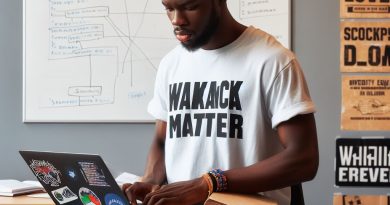Building a Portfolio Website: HTML Step-by-Step
Last Updated on October 29, 2023
Introduction
A portfolio website showcases your professional journey. It tells your story, highlights your skills, and displays your best work.
Let’s dive into why you need one and the role of HTML in its creation.
Why You Need a Portfolio Website
- It establishes your online presence.
- Demonstrates your expertise in a clear, organized manner.
- Distinguishes you from competitors.
- Facilitates networking with other professionals.
- Allows potential employers or clients to find you easily.
Now, to design this portfolio, you require a robust foundation. That foundation is HTML.
Quick Overview of HTML
- HTML stands for HyperText Markup Language.
- It’s the standard language for designing web pages.
- At its core, HTML gives structure to content. Think of it as the bones of a website.
- Every website you visit uses HTML in some form.
In the coming sections, we’ll delve deeper into HTML and its application in building your portfolio website. Remember, a portfolio is more than a resume.
It’s a testament to your dedication, hard work, and unique perspective. And HTML? It’s the tool that helps you share that testament with the world.
Takeaway:
Your portfolio website is your professional beacon. With HTML as its backbone, you can create a dynamic platform to display your skills and achievements.
Stay tuned as we journey step-by-step through its creation.
Step 1: Setting up the Basic Structure of a Portfolio Website using HTML
Building a portfolio website kicks off with a solid HTML foundation. Let’s dive right in!
Creating a New HTML Document
- Open a new file in your text editor.
- Save it with a
.htmlextension, like “portfolio.html”.
Understanding the Doctype Declaration
- Start with
<!DOCTYPE html>. This tells the browser you’re using the latest HTML version. - Place this declaration at your document’s top. It ensures consistent rendering across different browsers.
Adding the Essential HTML Tags
- Start with the
<html>tag. This encompasses your entire webpage’s content. - Nest the
<head>tag within the<html>tag. The head section will contain meta information, styles, and scripts. - Directly after the head, incorporate the
<body>tag. Here, you’ll add the visible content of your website.
Your basic structure looks like this:
<!DOCTYPE html>
<html>
<head>
<!-- Metadata, styles, and scripts go here -->
</head>
<body>
<!-- Your website’s visible content goes here -->
</body>
</html>In summary:
- Always start with the doctype declaration.
- Set up your
<html>,<head>, and<body>tags in sequence. - Use this structure as your portfolio’s backbone.
Next steps involve fleshing out your website with content and styles. But remember, every grand structure starts with a strong foundation. You’ve just built yours!
Read: Data Science in Nigeria: How Coding Powers Analytics
Step 2: Creating the Header Section of Your Portfolio Website
Your header announces your brand. Let’s get it right!
Design Your Website Logo
- Sketch your ideas first.
- Use tools like Adobe Illustrator or Canva.
- Keep it simple, memorable, and professional.
- Save it in PNG format for transparency.
Design the Navigation Menu
- List down primary sections: e.g., Home, Portfolio, About, Contact.
- Ensure a clean, straightforward design.
- Use hover effects for interactive feel.
- Consider responsive designs for mobile viewers.
Choose a Background
- Decide between an image or a solid color.
- For images: select high-resolution pictures. Websites like Unsplash offer great free options.
- For colors: consider brand shades or neutral tones.
- Ensure readability against your logo and menu.
Implement in HTML
- Use the
<header>tag. - Insert your logo using
<img>with an alt description. - Create the navigation using the
<nav>and<ul>tags. - Apply background by setting a CSS
background-imageorbackground-colorproperty.
Test Your Header
- Preview in different browsers.
- Check on mobile devices for responsiveness.
- Ensure quick loading times.
Your header makes a first impression. Craft it with care. In our next section, we’ll dive into designing the main content of your portfolio. Stay tuned!
Read: Best Coding Tools and Software for Nigerians in 2024
Step 3: Building the Main Content Section of Your Portfolio Website
Your portfolio’s main content is its heartbeat. Let’s dive into how to structure it using HTML.
Start with the Basic Structure:
- Open a
<div>tag and give it a class name:<div class="main-content">. - This division will enclose all our main content.
Use Headings for Titles and Subtitles:
- For main titles, use
<h1>Your Title Here</h1>. - Subtitles or subsections shine with
<h2>to<h6>.
Insert Paragraphs for Detailed Descriptions
- Detail your projects using
<p>Your Project Description Here</p>.
List Your Skills or Services
- Start with the unordered list tag:
<ul>. - Insert each skill as a list item:
<li>Web Development</li>. - Close your list with
</ul>.
Showcase Projects with Images
- Use the
<img>tag:<img src="path-to-image.jpg" alt="Project Description">. - Always add the
altattribute for accessibility.
Embed Videos to Add Depth
- For videos hosted externally (e.g., YouTube), use an iframe:
<iframe src="video-link"></iframe>. - For self-hosted videos, use the
<video>tag.
Wrap Up
- Always close tags you’ve opened.
- Finish with
</div>for our main content section.
Remember, this structure ensures your content is readable and engaging. With images and videos added, your work will undoubtedly shine. Stay tuned for our next step!
Read: A Guide to Getting Freelance Coding Jobs in Nigeria
Step 4: Building Your Project Gallery for Your Portfolio Website
A portfolio’s heart is its project showcase. Let’s dive in!
Create a Grid Layout for Display
- Start with a
<div>for the gallery section. - Use CSS Grid or Flexbox for a responsive layout.
- Adjust gaps and columns for aesthetics.
Add Project Thumbnails
- Use high-quality images for each project.
- Ensure consistent image dimensions.
- Use the
<img>tag with thesrcattribute for each.
Incorporate Descriptions
- Add a brief
<p>under each thumbnail. - Highlight key features or technologies.
- Keep descriptions concise and impactful.
Link Projects to Their Pages or Sources:
- Embed each thumbnail inside an
<a>tag. - Link to individual project pages or external sources.
- Ensure links open correctly, perhaps in a new tab.
Your gallery should grab attention. High-quality images, succinct descriptions, and clear links play pivotal roles.
Your projects reflect your skills, so give them the spotlight they deserve!
Read: Career Transition: Moving into Tech Roles with Coding Skills

Step 5: Creating a Contact Section for Your Portfolio Website
Building a standout portfolio website? Don’t forget a contact section. Here’s a step-by-step guide:
Choose Between Contact Form or Details
- A contact form keeps your email private.
- Direct contact details offer a personal touch.
Designing Your Contact Form
- Start with
<form>tags. - Add fields like
<input>for name, email, and message. - Include a
<button>for submission.
Offering Direct Contact Details
- Display your email:
hello@yourdomain.com. - Consider adding a phone number.
- Don’t forget social media links.
Ensuring Usability
- Keep your form simple.
- Use clear labels for each field.
- Highlight the mandatory fields.
Prioritizing Accessibility
- Use ARIA labels for screen readers.
- Ensure high contrast between text and background.
- Make sure clickable areas are large enough.
Testing Your Contact Section
- Fill out the form yourself. Does it work?
- Ask friends or peers to test it.
- Ensure it’s mobile-responsive.
Your contact section bridges the gap between you and potential clients or employers. Make it count! Ensure it’s both usable and accessible for everyone.
Your future collaborations might hinge on this simple yet crucial part of your portfolio website.
Step 6: Styling Your Portfolio Website Using CSS
Crafting a stellar portfolio demands more than just HTML; enter CSS! Let’s bring your site to life with vibrant styles.
Link an External CSS File
First, create a file named “styles.css” in the same directory as your HTML file. This will hold all your style definitions. Now, in your HTML document, insert this line inside the <head> section:
<link rel="stylesheet" type="text/css" href="styles.css">This links the CSS file, ensuring your HTML elements inherit the styles you define.
Dive into Styling
- Colors: Paint your website with the colors that reflect your personality or brand. Use the
colorandbackground-colorproperties.body { color: #333; background-color: #f4f4f4; } - Fonts: Fonts give voice to your content. Integrate unique fonts using the
font-familyproperty.h1 { font-family: 'Arial', sans-serif; } - Backgrounds: Set backgrounds using the
background-imageproperty. Remember, a relevant image can speak volumes.header { background-image: url('path-to-your-image.jpg'); }
Save & Refresh
Every time you update your “styles.css”, save it. Refresh your HTML page to see the magic unfold!
In essence, CSS gives soul to your portfolio. It’s the bridge between basic structure and vivid visualization. Explore, experiment, and express yourself!
Step 7: Testing and Optimizing Your Portfolio Website
Building a stellar portfolio website? Don’t skip the testing phase. Here’s your step-by-step guide.
Check for Cross-Browser Compatibility
- Start with popular browsers: Chrome, Firefox, Safari, and Edge.
- Use online tools like BrowserStack or CrossBrowserTesting.
- Note discrepancies and fix them.
Ensure Responsiveness for Different Devices
- Test on a variety of screen sizes.
- Rotate smartphones and tablets to check both portrait and landscape views.
- Use Chrome’s DevTools or similar tools.
- Adjust breakpoints in your CSS for perfect alignment.
Optimize Page Load Speed and Performance
- Compress large images without compromising quality.
- Minimize your CSS, JavaScript, and HTML.
- Use browser caching to speed up recurrent visits.
- Consider Content Delivery Networks (CDNs) for faster global access.
- Prioritize above-the-fold content for quicker perceived loads.
In summary, a portfolio isn’t just about aesthetics. Functionality remains key. Test across browsers to ensure all viewers experience your site’s brilliance.
Adjust for various devices; a mobile viewer is just as valuable as a desktop one. Finally, prioritize speed. In today’s fast-paced digital age, patience is limited.
A slow-loading portfolio might mean missed opportunities. Make each second count.
Remember, a flawless portfolio showcases your attention to detail. This extra step differentiates the professionals from the amateurs. Your future self (and clients) will thank you.
Conclusion
Building a portfolio website using HTML isn’t just a one-time task. It’s the beginning of your online presence.
Regular Updates Are Essential
- Keep your achievements up-to-date.
- Fresh content attracts more visitors.
- Regular updates improve search engine rankings.
Maintenance Is Crucial
- Broken links can harm your site’s credibility.
- Technology and trends evolve; ensure compatibility.
- Regular backups prevent potential data loss.
Why Update and Maintain?
- It reflects your commitment to your profession.
- An updated site engages and retains clients better.
- It helps in showcasing your growth and journey.
Dive Deeper into Web Development
- Exploring CSS will beautify your site.
- JavaScript can add interactive features.
- Responsive design ensures mobile-friendliness.
Remember, your portfolio is your brand’s online face. It speaks for you when you’re not there to do so.
But, building it is just the starting point. Regularly updating and maintaining it ensures it remains relevant and effective.
Don’t stop at HTML. Dive deeper into the vast world of web development. Every new skill you acquire can enhance your site’s functionality and appearance.
It’s a journey of continuous learning and improvement. So, keep coding, keep updating, and most importantly, keep showcasing your best self!