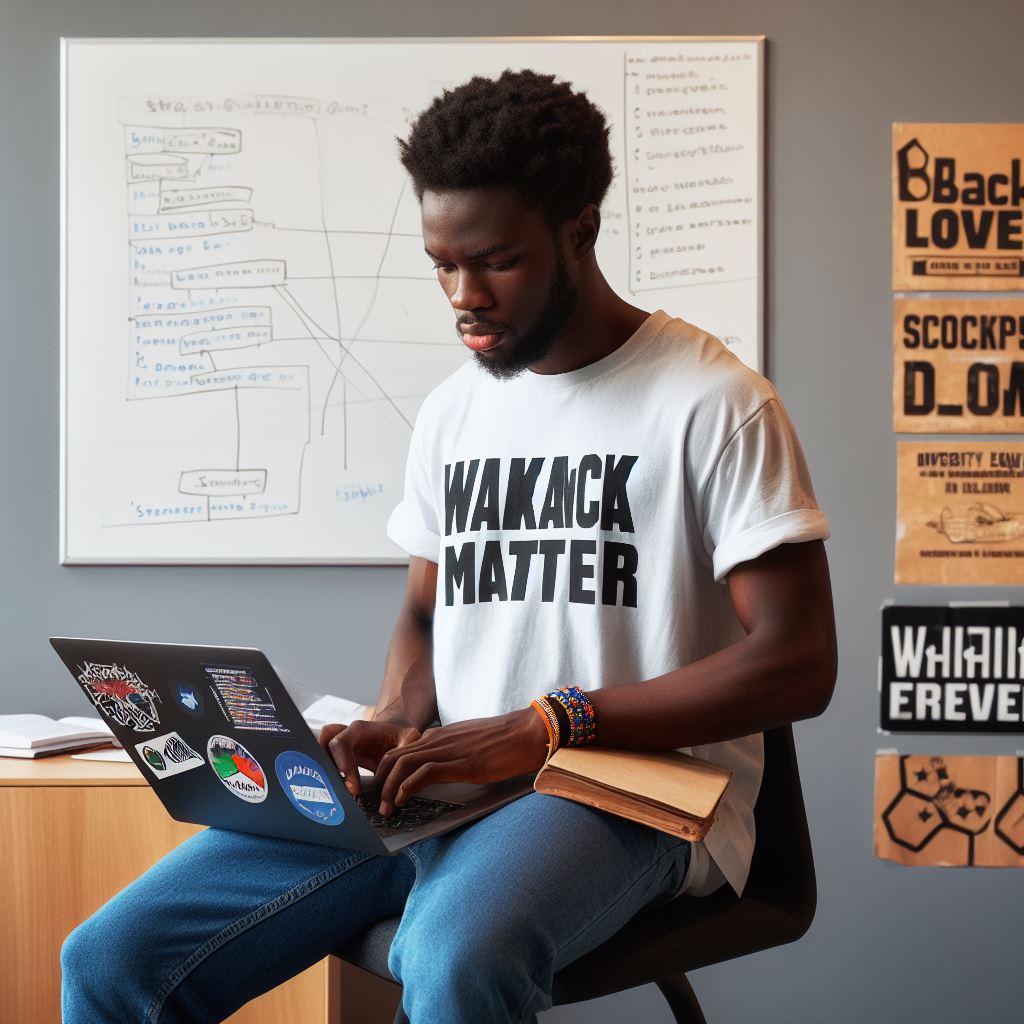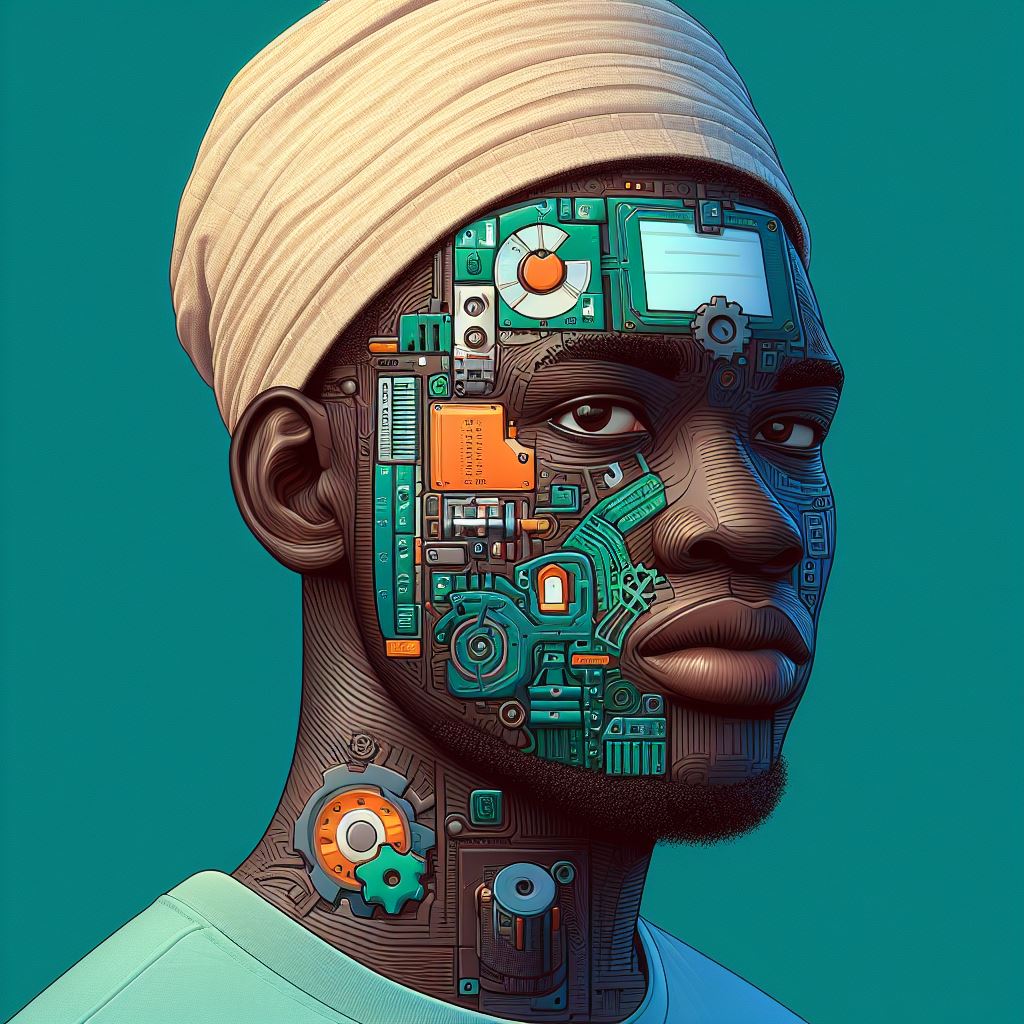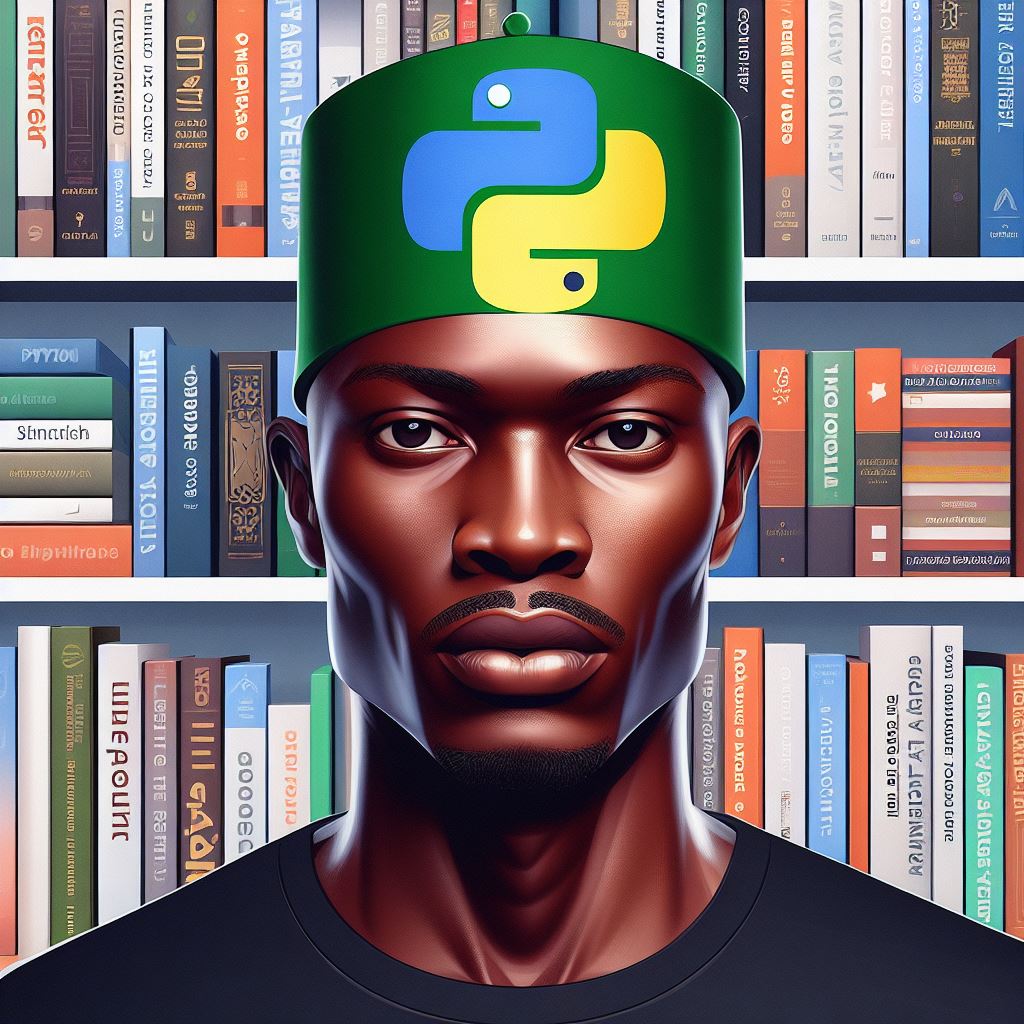Introduction
Creating a Nigerian weather app using Python and APIs is essential for providing accurate and localized weather information for Nigeria.
Python and APIs will be utilized in this project to retrieve and display real-time weather data.
Weather apps play an important role in people’s daily lives, especially when it comes to planning outdoor activities, travel, or even addressing safety concerns.
However, the accuracy of weather information can vary based on geographical location.
Thus, it’s imperative to have a weather app tailored for Nigeria, ensuring users access dependable and localized weather forecasts.
The weather app will be developed using Python, renowned for its simplicity and versatility in programming.
Its wide range of libraries and APIs makes it an ideal choice for handling data retrieval, processing, and visualization.
Additionally, using APIs (Application Programming Interfaces) will allow the app to fetch weather data from reliable sources, such as meteorological agencies or weather services.
By combining Python and APIs, we can create a user-friendly and interactive weather app that provides accurate weather forecasts and other related information for different cities and regions in Nigeria.
This app will offer a unique and localized experience, delivering weather updates and alerts specific to Nigeria’s climate patterns and weather conditions.
In the upcoming section, we will explore the step-by-step process of building this Nigerian weather app using Python, understanding how APIs work, and integrating them to fetch real-time weather data.
Understanding APIs
An API (Application Programming Interface) is a set of rules and protocols that allows different software applications to communicate and interact with each other.
APIs function through predefined functions and methods accessible to developers, enabling data requests from a specific service or platform.
The role of APIs in retrieving data from online platforms is to act as intermediaries, facilitating the exchange of information between different systems.
APIs enable developers to make requests and receive responses in a standardized way, making it easier to integrate and utilize data from various sources.
Unlock Your Unique Tech Path
Get expert tech consulting tailored just for you. Receive personalized advice and solutions within 1-3 business days.
Get StartedWhen creating a Python weather application, APIs can retrieve data from online sources, such as weather forecasting services.
Examples of APIs used for weather data
There are various popular APIs used for weather data, such as:
- OpenWeatherMap API: This API provides access to current weather data, forecasts, and historical weather information.
- Weather Underground API: It offers access to current conditions, forecasts, and severe weather alerts.
- Dark Sky API: This API provides hyperlocal weather information with features like minute-by-minute precipitation forecasts.
- AerisWeather API: It offers comprehensive weather data, including forecasts, alerts, storm cells, fires, and earthquakes.
These APIs allow developers to retrieve weather data by making HTTP requests and parsing the JSON or XML responses received.
Developers first need to register for an API key, which is a unique identifier that grants access to the API.
Once they obtain the API key, they can include it in their code to authenticate their requests and access the requested data.
In Python, APIs can be accessed using libraries like requests or urllib to send HTTP requests and retrieve the data.
Developers can specify the desired parameters, such as location or time range, when making API requests to retrieve specific weather data.
Upon receiving the data, process, analyze, and display it in the weather application to furnish users with accurate, pertinent information.
APIs are crucial for developers as they provide a standardized and efficient way to access data from various online platforms and services.
They eliminate the need for developers to develop their own data retrieval mechanisms, saving time and effort.
Furthermore, APIs allow applications to access and utilize data from multiple sources, enhancing the functionality and usefulness of the developed software.
In short, APIs play a vital role in retrieving data from online platforms, particularly for weather applications.
They simplify the process of accessing and integrating weather data, providing developers with the necessary tools to create accurate and reliable weather apps using Python.
Read: Coding Languages Explained: Which Should You Learn?
Unlock Premium Source Code for Your Projects!
Accelerate your development with our expert-crafted, reusable source code. Perfect for e-commerce, blogs, and portfolios. Study, modify, and build like a pro. Exclusive to Nigeria Coding Academy!
Get CodeSelecting the Weather API
Importance of choosing a reliable and accurate weather API
- Accuracy: A reliable weather API ensures that the information provided is precise and up-to-date.
- User Experience: An accurate API enhances the overall user experience by providing reliable weather forecasts.
- Decision Making: Choosing a reliable API helps users make informed decisions based on the weather conditions.
- Safety: Accurate weather information ensures the safety of users, especially during extreme weather events.
- Trustworthiness: By selecting a reliable API, users can trust the information provided and rely on it.
Criteria for selecting a suitable API for the Nigerian weather app
- Availability of Nigerian data: The API should provide weather data specifically for Nigerian locations.
- Accuracy and reliability: The API should have a track record of providing accurate and reliable weather forecasts.
- Timeliness: The API should deliver real-time or near-real-time weather updates for Nigerian locations.
- Range of data: The API should provide a comprehensive range of weather data, including temperature, humidity, wind speed, etc.
- Documentation and support: The API should have clear documentation and excellent support for developers.
Comparison of different weather APIs available for integration
OpenWeatherMap
Offers a wide range of weather data, including current conditions, forecasts, and historical data. It provides a RESTful API, making it easy to integrate into Python applications. However, it requires an API key for access.
Weatherbit
Provides accurate and hyperlocal weather data. Offers APIs for current conditions, forecasts, and historical data.
It supports Python and offers clear documentation. However, some advanced features require a paid plan.
AerisWeather
Offers comprehensive weather data, including current conditions, forecasts, and severe weather alerts. It provides RESTful APIs and offers Python libraries.
Pricing is based on usage, which can make it more expensive for high-traffic applications.
Weather API
Provides current weather conditions, forecasts, and historical data. It has a straightforward integration process and offers a free plan with limited requests.
However, the data coverage for Nigerian locations may be limited compared to other APIs.
Ultimately, the choice of weather API for the Nigerian weather app will depend on the specific requirements and priorities, such as data accuracy, availability for Nigerian locations, pricing, and ease of integration.
Conducting thorough research and considering these factors will ensure the selection of a suitable API that meets the app’s needs and provides reliable weather information to its users.

Setting Up the Python Environment
In order to build a Nigerian Weather App using Python and APIs, it is important to set up the Python environment on your local machine.
This section will provide step-by-step instructions on installing Python, introducing necessary libraries or frameworks, and guiding readers on setting up a virtual environment for the project.
Installing Python
- Visit the official Python website at https://www.python.org/.
- Click on the “Downloads” tab and choose the appropriate installer for your operating system.
- Run the installer and follow the instructions provided in the installation wizard.
- Make sure to check the box that says “Add Python to PATH” during the installation process.
- Once the installation is complete, open a command prompt and type
python --versionto verify the installation.
Python Libraries and Frameworks
Building a weather app requires the usage of certain Python libraries or frameworks. The following libraries are essential:
- Requests: A library used for making HTTP requests and accessing web APIs.
- JSON: A Python library for working with JSON data.
- tkinter: A Python library for creating GUI applications.
To install these libraries, open a command prompt and type the following commands:
pip install requestspip install jsonpip install tkinter
Setting Up a Virtual Environment
Setting up a virtual environment is important to isolate the project dependencies from the system Python installation. Follow the steps below:
- Open a command prompt and navigate to the project directory.
- Run the following command to create a virtual environment named “weatherapp”:
python -m venv weatherapp
- Activate the virtual environment by running the appropriate command based on your operating system:
Windows:
weatherapp\\Scripts\\activate.bat
MacOS/Linux:
source weatherapp/bin/activate
You will notice that the command prompt now includes the name of the virtual environment (e.g., (weatherapp) C:\\Projects\\).
Setting up the Python environment is the first step towards building a Nigerian Weather App using Python and APIs.
In this section, we provided step-by-step instructions on installing Python, introduced necessary libraries or frameworks, and guided readers on setting up a virtual environment for the project.
By following these instructions, you are now ready to move on to the next chapter and start building the weather app.
Read: Coding Vs Programming: What’s the Difference?
Designing the User Interface
In designing a weather app, it is crucial to prioritize an intuitive and user-friendly interface. This ensures that users can navigate the app effortlessly and access the desired weather information efficiently.
Several design options and layout ideas can be considered for a Nigerian weather app:
- Minimalistic Design: Emphasize simplicity by removing unnecessary elements and focusing on essential weather data.
- Card-Based Interface: Utilize cards to display weather forecasts for different locations, making it easier for users to compare and switch between locations.
- Color-Coding: Implement a color-coded system to represent different weather conditions, aiding quick comprehension.
- Iconography: Incorporate weather-related icons to provide visual cues and enhance the user experience.
- Responsive Design: Ensure the app adapts well to various devices, screen sizes, and orientations for optimal usability.
Creating the user interface (UI)
While designing the user interface (UI) for a Nigerian weather app, Python libraries or frameworks can create a visually pleasing and responsive UI. Some popular options include:
- Tkinter: A standard Python library for creating GUI applications. It provides various tools for building interactive interfaces.
- Kivy: An open-source Python framework that allows the development of cross-platform applications with beautiful and dynamic UIs.
- PyQt: A set of Python bindings for Qt libraries, enabling the creation of powerful and professional desktop applications.
- PySide: Similar to PyQt, PySide also provides bindings for Qt libraries, offering another option for UI development.
Implementing the UI
When implementing the UI, the following guidelines should be considered:
- Consistent Layout: Ensure a consistent layout design throughout the app, promoting familiarity and ease of use.
- Readable Typography: Use legible and appropriately sized fonts to enhance readability across different devices.
- Intuitive Navigation: Arrange elements logically, enabling users to navigate effortlessly between different sections and features.
- Appropriate Colors: Employ a visually appealing color scheme that considers readability and accessibility guidelines.
- Real-Time Updates: Implement features that provide accurate and up-to-date weather information to enhance user experience.
By adhering to these guidelines and utilizing Python libraries or frameworks, developers can create a visually appealing and intuitive Nigerian weather app.
Such an app will enable users to access weather forecasts conveniently, empowering them to make informed plans and decisions based on accurate weather data.
Read: The Role of Coding in Nigeria’s Tech Ecosystem
Implementing the Weather API Integration
In this blog section, we will discuss the process of integrating the chosen weather API into our Python program.
- Choose a weather API: Choose a weather API offering accurate, current data for Nigeria. Options include OpenWeatherMap, Weather Underground, and AccuWeather.
- Register for an API key: Once you have chosen an API, you will need to register for an API key. This key will be used to authenticate your requests and identify you as a user of the API.
- Install necessary libraries: Before making API requests, install the required libraries in your Python environment. If you’re using the OpenWeatherMap API, install the ‘requests’ library.
- Make API requests: With our setup in place, we can now initiate API requests to fetch real-time weather data. Specify the city or location of interest for weather information.
- Parse API responses: Upon receiving the API response, we must parse it to extract the pertinent weather data. This usually entails iterating through the JSON response and accessing the required fields.
- Extract relevant weather information: Extract essential weather details like temperature, humidity, wind speed, and conditions from the parsed API response. Store this data for processing or display.
- Display weather information: Ultimately, we can present the obtained weather data to the user in a user-friendly format, whether as text, graphical representation, or through a user interface.
By following these steps, we can seamlessly integrate the chosen weather API into our Python program and retrieve real-time weather data for Nigeria.
Remember to handle potential errors and exceptions that may occur during the API requests and parsing processes.
In summary, integrating a weather API into a Python program includes selecting an API, obtaining an API key, installing libraries, making requests, parsing responses, and extracting weather data.
This allows us to provide users with accurate and up-to-date weather data.
Displaying Localized Nigerian Weather Data
When developing a Nigerian weather app, it is crucial to localize the weather data to provide accurate and relevant information to users across different Nigerian cities and regions.
By doing so, users can access real-time weather updates specific to their location, enhancing the overall user experience.
To identify and display weather information for different Nigerian cities or regions, the app should utilize APIs that provide detailed weather data based on location coordinates.
The first step is to gather accurate location data from users, either through GPS or user input.
Upon acquiring location data, the app can employ a geocoding service to translate coordinates into a recognizable Nigerian location name, like a city or region.
Achieve this using APIs like Google Maps’ Geocoding API or OpenStreetMap’s Nominatim API.
After obtaining the location name, the app can then proceed to fetch the localized weather data.
One popular choice is to utilize weather APIs such as OpenWeatherMap API, which provides a vast amount of weather-related data worldwide.
The app can make API requests with the specific location name to fetch the current weather conditions, temperature, humidity, wind speed, and other relevant weather data.
These data can be parsed and displayed in a user-friendly format on the app’s interface.
Additionally, the app can also provide forecast information for the upcoming days using APIs that offer forecast data.
This enables users to plan their activities based on the expected weather conditions in their specific Nigerian city or region.
Creation of dynamic weather displays for multiple locations within Nigeria
To create dynamic weather displays for multiple locations within Nigeria, the app can implement a feature that allows users to save and switch between different locations.
This can be done by storing the location data in a database or using local storage on the user’s device.
When a user switches between locations, the app can quickly fetch the corresponding localized weather data and update the displayed information.
This provides users with the flexibility to access weather updates for various Nigerian cities or regions without any hassle.
Furthermore, the app can enhance the weather display by incorporating visual elements such as icons representing different weather conditions.
Select icons based on the API-received weather data, enhancing the visual appeal and user-friendliness of weather information.
In essence, localizing weather data for a Nigerian weather app is vital for providing accurate and relevant information to users.
By identifying and displaying weather information specific to different Nigerian cities or regions, the app ensures that users can access real-time updates and plan their activities accordingly.
Creating dynamic weather displays and incorporating visual elements further enhances the user experience, making the app more engaging and user-friendly.
Read: Coding 101: What it Means and Why it Matters
Adding Additional Features
1. Advanced Weather Predictions
To provide more accurate and detailed weather predictions, the app can be integrated with machine learning algorithms.
Python offers powerful libraries like scikit-learn and TensorFlow that can be utilized to train models using historical weather data.
These models can then be used to make predictions for future weather conditions.
2. Interactive Maps
With the help of Python’s mapping libraries such as Folium and Basemap, interactive maps can be added to the Nigerian weather app.
Users can visually explore the weather data on the map, zoom in/out, and get localized weather information by clicking on specific locations.
3. Weather Alerts
To keep users informed about severe weather conditions, weather alert notifications can be implemented.
Python’s frameworks like Flask or Django can be used to send real-time alerts to users based on their preferences and location.
APIs like Twilio can be utilized to send SMS alerts or push notifications.
4. Historical Weather Data
Adding a feature to visualize historical weather data can be valuable for users to analyze past weather trends.
Python’s libraries like Matplotlib and Seaborn can be used to create plots and charts that showcase temperature changes, rainfall patterns, or any other relevant weather metrics over time.
5. Personalized User Preferences
Enabling users to customize their weather app experience can greatly enhance its functionality.
Python’s web frameworks can be utilized to create user profiles where preferences such as notification settings, preferred units (Celsius, Fahrenheit), or specific weather metrics of interest can be set.
6. Social Sharing
Integrating social media sharing functionality can allow users to share weather updates with their friends and followers.
Python offers APIs like Tweepy for Twitter integration or Facebook Graph API for Facebook sharing. Users can post weather updates, photos, or interesting weather events they encounter.
7. Data Visualization
Python’s data visualization libraries, such as Plotly and Seaborn, can be leveraged to create visually appealing graphs or charts that display weather data in a user-friendly manner.
This can include bar charts, heat maps, or scatter plots to illustrate weather patterns and trends.
8. Additional Weather APIs
By integrating additional weather APIs into the Nigerian weather app, it can access more diverse and accurate weather data sources.
For example, APIs like OpenWeatherMap, Weatherbit, or AccuWeather can provide specific weather data like UV index, air quality index, or pollen levels.
Incorporating these additional features will enhance the functionality of the Nigerian weather app, providing users with more valuable and personalized weather information.
Conclusion
In conclusion, creating a Nigerian weather app using Python and APIs involves several steps.
First, we need to obtain an API key from a reliable weather data provider.
Next, we use Python to make API calls and fetch the weather data for Nigerian locations. We then parse the retrieved data and display it in a user-friendly format.
Having a localized weather app for Nigeria offers several benefits. It provides accurate and up-to-date weather information tailored specifically for Nigerian cities and regions.
This can help individuals plan their activities, such as outdoor events, farming, and travel, more effectively.
Additionally, a localized weather app can contribute to disaster management and early warning systems.
Furthermore, users can extend and customize the app based on their requirements, adding features like weather alerts, forecasts, or historical data.
By exploring and personalizing the app, users can make it more useful and relevant to their specific needs.
Creating and utilizing a Nigerian weather app using Python and APIs brings numerous advantages, and its potential for further customization makes it an exciting project for developers and end-users alike.