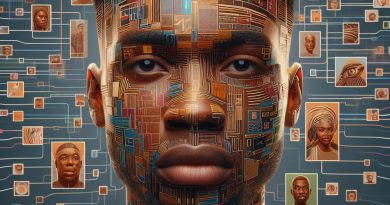Automating Excel Tasks with Python: A Nigerian Perspective
Last Updated on January 28, 2024
Introduction
A. Automating Excel Tasks with Python – Brief Introduction
Automating Excel tasks with Python is a powerful way to streamline data processing and analysis.
B. The relevance of the topic in a Nigerian context
In a Nigerian context, where manual data manipulation is often time-consuming and prone to errors, Python automation is highly relevant.
C. The benefits of using Python for automating Excel tasks
Using Python for automating Excel tasks offers numerous benefits.
Firstly, Python provides a wide range of libraries and tools specifically designed for handling Excel files, making it easy to read, write, and manipulate data.
This can significantly increase efficiency and productivity in Nigerian businesses and organizations.
Additionally, Python’s syntax is beginner-friendly and relatively easy to learn, making it accessible to individuals without extensive programming experience.
This is particularly advantageous in Nigeria, where there is a growing demand for professionals with data analysis and automation skills.
Moreover, Python’s versatility allows for integration with other technologies commonly used in Nigeria, such as database systems and web applications.
This enables seamless data flow between different tools and platforms, fostering better collaboration and data-driven decision-making.
In short, automating Excel tasks with Python is a game-changer in a Nigerian context.
It enhances data processing efficiency, reduces errors, and empowers individuals and organizations to leverage the power of data for informed decision-making.
Why Automate Excel Tasks with Python?
Excel is a widely used spreadsheet software that allows users to organize and analyze data efficiently.
However, performing manual tasks in Excel can be time-consuming and prone to errors.
This is where automation using Python comes into play.
A. Limitations and drawbacks of manual Excel tasks
Manual Excel tasks can be tedious and cumbersome, especially when dealing with large datasets.
Humans are prone to errors, and even a small mistake can have significant consequences.
Additionally, repetitive tasks can lead to boredom and reduced productivity. Manual tasks also limit the scalability and speed of operations.
B. How automation can save time, reduce errors, and increase efficiency
By automating Excel tasks with Python, time-consuming manual operations can be eliminated.
Python’s automation capabilities allow for the execution of complex tasks with a single command.
This not only saves time but also reduces the chances of human error, ultimately leading to more accurate results.
Moreover, automation increases efficiency by freeing up valuable human resources to focus on more critical tasks.
C. Flexibility and versatility of Python in automating Excel tasks
Python, being a powerful programming language, offers unparalleled flexibility and versatility in automating Excel tasks.
Its vast library ecosystem provides numerous modules specifically designed for Excel automation.
With Python, tasks such as data extraction, data manipulation, and report generation can be efficiently performed.
Additionally, Python’s syntax and ease of use make it accessible to users of all programming backgrounds.
In a Nigerian context, where businesses and individuals heavily rely on Excel for data management and analysis, automating Excel tasks with Python can be highly advantageous.
Python’s ability to handle complex tasks and its compatibility with Excel makes it a valuable tool for both professionals and organizations.
Furthermore, automation using Python in Excel tasks can contribute to the overall growth and development of the Nigerian economy.
By reducing manual labour and increasing efficiency, businesses can operate more effectively, which can lead to cost savings and increased competitiveness.
In general, the limitations and drawbacks of manual Excel tasks can be overcome by automating them with Python.
The time saved, errors reduced, and efficiency increased through automation can greatly benefit individuals and organizations in Nigeria.
Python’s flexibility and versatility further enhance its capabilities in automating Excel tasks. Embracing automation in Excel tasks with Python is a step towards a more productive and prosperous Nigerian future.
Read: Data Science with Python: A Guide for Nigerian Students

Getting Started with Python for Excel Automation
A. Overview of Python and its applications in data manipulation and automation
Python is a versatile programming language that has gained popularity due to its simplicity and wide range of applications.
It can be used for web development, data analysis, machine learning, and even for automating Excel tasks.
B. Python libraries for Excel automation
In the realm of data manipulation and automation, Python offers several libraries that make working with Excel files a breeze. These libraries include openpyxl, pandas, and xlwings.
Openpyxl is a powerful library for reading and writing Excel files. It allows you to manipulate Excel files at the cell level, making it easy to extract and modify data.
Pandas is another popular library that provides high-performance data manipulation tools.
It offers a straightforward way to read data from Excel files, perform data transformations, and write the modified data back to Excel.
Xlwings, on the other hand, provides a seamless interface between Excel and Python.
It allows you to automate Excel tasks using Python scripts, and even create custom functions that can be used in Excel.
Now that we have an understanding of the Python libraries available for Excel automation, let’s dive into the process of setting up Python and installing these libraries.
C. How to Install and Set Up Python and the Necessary Libraries
The first step is to download and install Python from the official website. Make sure to select the appropriate version for your operating system.
Once Python is installed, you can use the pip package manager to install the necessary libraries.
Open your command prompt or terminal and run the following commands:
import openpyxl
import pandas as pd
import xlwings as xwFrom here, you can use openpyxl to read and modify Excel files, pandas for data manipulation, and xlwings for automating Excel tasks.
For example, suppose we want to extract data from an Excel file and perform some calculations.
We can use openpyxl to read the data, pandas to manipulate it, and xlwings to write the results back to Excel.
Overall, Python is a powerful tool for automating Excel tasks. It provides a wide range of libraries that make working with Excel files easy and efficient.
By leveraging the power of Python, you can save time and streamline your Excel workflows.
Whether you’re a data analyst, a business professional, or a student, learning Python for Excel automation can be extremely beneficial. It opens up a world of possibilities and can greatly enhance your productivity.
Read: Coding Languages Explained: Which Should You Learn?
Basic Excel Automation Tasks Using Python
Excel is a widely used tool for data analysis, reporting, and decision-making.
However, working with large amounts of data in Excel can be time-consuming and prone to errors.
Python, on the other hand, is a powerful programming language that can automate repetitive tasks and perform complex operations on data.
In this blog section, we will explore how to automate Excel tasks using Python from a Nigerian perspective.
A. Reading Data from Excel Files
One of the first steps in automating Excel tasks is reading data from Excel files.
Python provides a library called openpyxl that allows us to read, write, and manipulate Excel files.
To read data from an Excel file, we first need to install the openpyxl library and import it into our Python script.
Once we have imported the openpyxl library, we can use the load_workbook function to open an Excel file and load its contents into a workbook object.
We can then access individual worksheets within the workbook using their names or indices.
To read data from a specific worksheet, we can use the active property of the workbook object to get the active worksheet.
From there, we can iterate over the rows and columns of the worksheet to access and process each cell’s value.
For example, let’s say we have an Excel file with sales data. We can use the openpyxl library to read this data into a Python script and perform various operations on it.
B. Performing Operations on Excel Data
Python provides a wide range of libraries and tools for performing operations on Excel data.
Some of the common operations include filtering data based on certain conditions, sorting data based on specific criteria, and performing calculations on numerical data.
For filtering data, we can use the pandas library, which provides powerful tools for data manipulation and analysis.
We can read Excel data into a pandas DataFrame and use its filtering methods to extract specific rows or columns based on conditions.
For sorting data, we can use the sort_values method of the pandas DataFrame. We can specify the column(s) to sort by and the order (ascending or descending).
For calculations, we can use the NumPy library, which provides a wide range of mathematical functions and operations.
We can perform basic calculations such as sum, average, maximum, and minimum on numerical data in Excel.
C. Code Examples and Explanations
To illustrate these concepts, let’s consider an example where we have an Excel file with student data, including their names, ages, and grades.
We want to filter out the students who have failed (grades below a certain threshold) and sort them based on their ages.
First, we import the necessary libraries: openpyxl, pandas, and NumPy. We then load the Excel file into a workbook object using openpyxl and extract the data into a pandas DataFrame.
We filter the DataFrame to select the failing students and sort them based on their ages using the pandas filtering and sorting methods.
Finally, we can perform calculations on the filtered data using the NumPy library. For example, we can calculate the average age of the failing students or the maximum grade.
In essence, automating Excel tasks using Python can greatly enhance productivity and reduce errors.
The openpyxl, pandas, and NumPy libraries provide powerful tools for reading, manipulating, and analyzing Excel data.
By mastering these tools, Nigerians can leverage the power of Python to automate their Excel workflows and make data analysis more efficient.
Read: Creating a Nigerian Weather App using Python and APIs
Advanced Excel Automation Using Python
Excel is one of the most popular tools used for data analysis and reporting.
For many professionals, including Nigerians, it is an indispensable part of their daily work.
However, Excel tasks can often be time-consuming and repetitive, making it important to find ways to automate these tasks to increase productivity.
Python, along with its powerful libraries like pandas, provides a perfect solution for automating Excel tasks and taking analysis to the next level.
A. Data Analysis Using Python
One of the more complex tasks that can be automated using Python is data analysis.
With Pandas library, you can easily import data from Excel files and perform various operations on it.
From cleaning and transforming data to performing advanced calculations and statistical analysis, pandas provide a wide range of functions that simplify data manipulation and analysis.
By automating these tasks, Nigerian professionals can save valuable time and effort, allowing them to focus on more strategic aspects of their work.
B. Data Visualization Using Python
Data visualization is another area where Python excels when it comes to automating Excel tasks.
Libraries like Matplotlib and Seaborn enable the creation of visually appealing charts and graphs that help in understanding and presenting data.
Whether it’s creating bar charts, scatter plots, or heatmaps, Python provides a flexible and customizable platform for creating professional-looking visualizations from Excel data.
These visualizations can be exported to various formats and incorporated into reports and presentations, further enhancing the ability to communicate insights effectively.
C. Automating Excel Report
In addition to data analysis and visualization, Python can also automate Excel reporting.
Macros, which are small programs that automate repetitive tasks, can be created and executed using Python.
xlwings, a Python library, provides an interface between Excel and Python, allowing for seamless integration.
Nigerian professionals can automate tasks like report generation, data updates, and spreadsheet formatting using macros and xlwings. This reduces time and error risks.
This level of automation not only improves efficiency but also enhances the overall quality of the reports and presentations.
Basically, Excel automation using Python offers a wide range of benefits for Nigerian professionals.
By automating complex tasks like data analysis, visualization, and reporting, Python enables them to work more efficiently and effectively.
The capabilities of libraries like pandas, matplotlib, and xlwings provide the necessary tools to manipulate, analyze, and present data in a streamlined manner.
As more professionals recognize the advantages of Excel automation with Python, it is expected to become an essential skill in the Nigerian workforce.+
Read: The Importance of Learning Coding in Nigerian Schools
Real-World Examples of Excel Automation in Nigeria
A. Success stories of Nigerians using Python to automate Excel tasks
- Nigerian entrepreneurs are using Python to automate repetitive tasks in Excel, saving time and effort.
- A young Nigerian accountant developed a Python script to automatically generate financial reports in Excel.
- In the banking sector, Python is being used to automate the processing of large volumes of Excel data.
- A logistics company increased efficiency by automating their Excel inventory management using Python.
- Python automation has revolutionized data analysis in the Nigerian healthcare sector, improving decision-making processes.
B. Industries and sectors where Excel automation has made a significant impact
- The manufacturing industry in Nigeria has seen a tremendous impact through Python-based Excel automation.
- Financial institutions have experienced increased accuracy and reduced errors in financial data analysis with Python automation.
- Nigeria’s educational sector has improved administrative processes by automating Excel tasks with Python.
- The telecommunications industry has utilized Python automation for call data analysis, leading to better customer insights.
- Retail and e-commerce sectors have benefited from Python automation in managing sales data and inventory tracking in Excel.
C. The potential for Python-based Excel automation in Nigeria’s business landscape
Nigeria’s business landscape can greatly benefit from Python-based Excel automation due to:
- The scalability and flexibility of Python make it suitable for businesses of all sizes and industries.
- Automation reduces human error, increases productivity, and enables employees to focus on more strategic tasks.
- Python’s open-source nature allows businesses in Nigeria to access cost-effective automation solutions.
- With Python’s extensive libraries and frameworks, businesses in Nigeria can customize automation processes to meet their specific needs.
- Automation empowers Nigerian businesses to make data-driven decisions and gain a competitive edge in the global market.
To summarize, Python-based Excel automation has proven to be a game-changer for Nigerian businesses.
It has revolutionized various sectors, increasing efficiency, accuracy, and productivity.
With the potential it presents, businesses in Nigeria should embrace Python automation to unlock new opportunities and stay ahead in the modern digital landscape.
Explore Further: How Nigerian Businesses Can Benefit from Ethical Hacking
Conclusion
Automating Excel tasks with Python offers several advantages. It allows professionals and businesses to save time, reduce errors, and increase efficiency in data analysis and manipulation.
Nigerian professionals and businesses are encouraged to explore and adopt Python for Excel automation.
This powerful combination can revolutionize workflows and enhance productivity in various industries.
To further develop skills and knowledge, individuals can access additional resources and tools such as online tutorials, books, and forums.
Organizations can also consider providing training programs to equip their employees with Python skills for Excel automation.
By embracing Python for Excel automation, Nigerian professionals and businesses can stay ahead of the curve and unlock new possibilities for growth and success.
pip install openpyxl
pip install pandas
pip install xlwingsWith the libraries installed, you can start leveraging the power of Python for Excel automation.
The first step is to import the required libraries into your Python script:
import openpyxl
import pandas as pd
import xlwings as xwFrom here, you can use openpyxl to read and modify Excel files, pandas for data manipulation, and xlwings for automating Excel tasks.
For example, suppose we want to extract data from an Excel file and perform some calculations.
We can use openpyxl to read the data, pandas to manipulate it, and xlwings to write the results back to Excel.
Overall, Python is a powerful tool for automating Excel tasks. It provides a wide range of libraries that make working with Excel files easy and efficient.
By leveraging the power of Python, you can save time and streamline your Excel workflows.
Whether you’re a data analyst, a business professional, or a student, learning Python for Excel automation can be extremely beneficial. It opens up a world of possibilities and can greatly enhance your productivity.
Read: Coding Languages Explained: Which Should You Learn?
Basic Excel Automation Tasks Using Python
Excel is a widely used tool for data analysis, reporting, and decision-making.
However, working with large amounts of data in Excel can be time-consuming and prone to errors.
Python, on the other hand, is a powerful programming language that can automate repetitive tasks and perform complex operations on data.
In this blog section, we will explore how to automate Excel tasks using Python from a Nigerian perspective.
A. Reading Data from Excel Files
One of the first steps in automating Excel tasks is reading data from Excel files.
Python provides a library called openpyxl that allows us to read, write, and manipulate Excel files.
To read data from an Excel file, we first need to install the openpyxl library and import it into our Python script.
Once we have imported the openpyxl library, we can use the load_workbook function to open an Excel file and load its contents into a workbook object.
We can then access individual worksheets within the workbook using their names or indices.
To read data from a specific worksheet, we can use the active property of the workbook object to get the active worksheet.
From there, we can iterate over the rows and columns of the worksheet to access and process each cell’s value.
For example, let’s say we have an Excel file with sales data. We can use the openpyxl library to read this data into a Python script and perform various operations on it.
B. Performing Operations on Excel Data
Python provides a wide range of libraries and tools for performing operations on Excel data.
Some of the common operations include filtering data based on certain conditions, sorting data based on specific criteria, and performing calculations on numerical data.
For filtering data, we can use the pandas library, which provides powerful tools for data manipulation and analysis.
We can read Excel data into a pandas DataFrame and use its filtering methods to extract specific rows or columns based on conditions.
For sorting data, we can use the sort_values method of the pandas DataFrame. We can specify the column(s) to sort by and the order (ascending or descending).
For calculations, we can use the NumPy library, which provides a wide range of mathematical functions and operations.
We can perform basic calculations such as sum, average, maximum, and minimum on numerical data in Excel.
C. Code Examples and Explanations
To illustrate these concepts, let’s consider an example where we have an Excel file with student data, including their names, ages, and grades.
We want to filter out the students who have failed (grades below a certain threshold) and sort them based on their ages.
First, we import the necessary libraries: openpyxl, pandas, and NumPy. We then load the Excel file into a workbook object using openpyxl and extract the data into a pandas DataFrame.
We filter the DataFrame to select the failing students and sort them based on their ages using the pandas filtering and sorting methods.
Finally, we can perform calculations on the filtered data using the NumPy library. For example, we can calculate the average age of the failing students or the maximum grade.
In essence, automating Excel tasks using Python can greatly enhance productivity and reduce errors.
The openpyxl, pandas, and NumPy libraries provide powerful tools for reading, manipulating, and analyzing Excel data.
By mastering these tools, Nigerians can leverage the power of Python to automate their Excel workflows and make data analysis more efficient.
Read: Creating a Nigerian Weather App using Python and APIs
Advanced Excel Automation Using Python
Excel is one of the most popular tools used for data analysis and reporting.
For many professionals, including Nigerians, it is an indispensable part of their daily work.
However, Excel tasks can often be time-consuming and repetitive, making it important to find ways to automate these tasks to increase productivity.
Python, along with its powerful libraries like pandas, provides a perfect solution for automating Excel tasks and taking analysis to the next level.
A. Data Analysis Using Python
One of the more complex tasks that can be automated using Python is data analysis.
With Pandas library, you can easily import data from Excel files and perform various operations on it.
From cleaning and transforming data to performing advanced calculations and statistical analysis, pandas provide a wide range of functions that simplify data manipulation and analysis.
By automating these tasks, Nigerian professionals can save valuable time and effort, allowing them to focus on more strategic aspects of their work.
B. Data Visualization Using Python
Data visualization is another area where Python excels when it comes to automating Excel tasks.
Libraries like Matplotlib and Seaborn enable the creation of visually appealing charts and graphs that help in understanding and presenting data.
Whether it’s creating bar charts, scatter plots, or heatmaps, Python provides a flexible and customizable platform for creating professional-looking visualizations from Excel data.
These visualizations can be exported to various formats and incorporated into reports and presentations, further enhancing the ability to communicate insights effectively.
C. Automating Excel Report
In addition to data analysis and visualization, Python can also automate Excel reporting.
Macros, which are small programs that automate repetitive tasks, can be created and executed using Python.
xlwings, a Python library, provides an interface between Excel and Python, allowing for seamless integration.
Nigerian professionals can automate tasks like report generation, data updates, and spreadsheet formatting using macros and xlwings. This reduces time and error risks.
This level of automation not only improves efficiency but also enhances the overall quality of the reports and presentations.
Basically, Excel automation using Python offers a wide range of benefits for Nigerian professionals.
By automating complex tasks like data analysis, visualization, and reporting, Python enables them to work more efficiently and effectively.
The capabilities of libraries like pandas, matplotlib, and xlwings provide the necessary tools to manipulate, analyze, and present data in a streamlined manner.
As more professionals recognize the advantages of Excel automation with Python, it is expected to become an essential skill in the Nigerian workforce.+
Read: The Importance of Learning Coding in Nigerian Schools
Real-World Examples of Excel Automation in Nigeria
A. Success stories of Nigerians using Python to automate Excel tasks
- Nigerian entrepreneurs are using Python to automate repetitive tasks in Excel, saving time and effort.
- A young Nigerian accountant developed a Python script to automatically generate financial reports in Excel.
- In the banking sector, Python is being used to automate the processing of large volumes of Excel data.
- A logistics company increased efficiency by automating their Excel inventory management using Python.
- Python automation has revolutionized data analysis in the Nigerian healthcare sector, improving decision-making processes.
B. Industries and sectors where Excel automation has made a significant impact
- The manufacturing industry in Nigeria has seen a tremendous impact through Python-based Excel automation.
- Financial institutions have experienced increased accuracy and reduced errors in financial data analysis with Python automation.
- Nigeria’s educational sector has improved administrative processes by automating Excel tasks with Python.
- The telecommunications industry has utilized Python automation for call data analysis, leading to better customer insights.
- Retail and e-commerce sectors have benefited from Python automation in managing sales data and inventory tracking in Excel.
C. The potential for Python-based Excel automation in Nigeria’s business landscape
Nigeria’s business landscape can greatly benefit from Python-based Excel automation due to:
- The scalability and flexibility of Python make it suitable for businesses of all sizes and industries.
- Automation reduces human error, increases productivity, and enables employees to focus on more strategic tasks.
- Python’s open-source nature allows businesses in Nigeria to access cost-effective automation solutions.
- With Python’s extensive libraries and frameworks, businesses in Nigeria can customize automation processes to meet their specific needs.
- Automation empowers Nigerian businesses to make data-driven decisions and gain a competitive edge in the global market.
To summarize, Python-based Excel automation has proven to be a game-changer for Nigerian businesses.
It has revolutionized various sectors, increasing efficiency, accuracy, and productivity.
With the potential it presents, businesses in Nigeria should embrace Python automation to unlock new opportunities and stay ahead in the modern digital landscape.
Explore Further: How Nigerian Businesses Can Benefit from Ethical Hacking
Conclusion
Automating Excel tasks with Python offers several advantages. It allows professionals and businesses to save time, reduce errors, and increase efficiency in data analysis and manipulation.
Nigerian professionals and businesses are encouraged to explore and adopt Python for Excel automation.
This powerful combination can revolutionize workflows and enhance productivity in various industries.
To further develop skills and knowledge, individuals can access additional resources and tools such as online tutorials, books, and forums.
Organizations can also consider providing training programs to equip their employees with Python skills for Excel automation.
By embracing Python for Excel automation, Nigerian professionals and businesses can stay ahead of the curve and unlock new possibilities for growth and success.