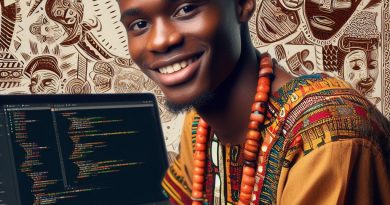HTML and CSS: The Perfect Pair for Web Development
Last Updated on October 26, 2023
Introduction to HTML and CSS
HTML and CSS are essential tools for any web developer. Here’s why:
What are HTML and CSS?
- HTML stands for HyperText Markup Language.
- It structures the content on a web page.
- CSS, or Cascading Style Sheets, styles this content.
Importance in Web Development
- HTML lays the foundation of a website.
- CSS enhances the visual appearance.
- Together, they ensure a functional and attractive site.
Working Together
- HTML creates elements like headings, paragraphs, and links.
- CSS assigns colors, fonts, and layouts to these elements.
- The web browser combines them for the final display.
In summary, HTML defines what you see, and CSS determines how you see it. Mastering both ensures a strong online presence.
Understanding HTML
HTML stands for HyperText Markup Language. It’s the backbone of every website you visit.
Think of HTML as the skeleton of a webpage. It provides structure, ensuring everything stays organized.
Basic Structure of an HTML Document
<!DOCTYPE html>: Declares the document type.<html>: Begins the HTML document.<head>: Contains meta-information and links to stylesheets.<title>: Sets the webpage’s title.<body>: Houses the content you see on the webpage.
Each of these elements uses HTML tags. Tags typically come in pairs: an opening tag (<tag>) and a closing tag (</tag>).
HTML Tags and Their Uses
<h1> to <h6>: Define headers.<h1>is the most important, and<h6>is the least.<p>: Creates a paragraph.<a href="URL">: Makes a hyperlink.<img src="image.jpg">: Inserts an image.<ul> and <li>: Define unordered and list items, respectively.
Creating the Structure of a Webpage Using HTML
To design a basic webpage, first declare the document type. Then begin the HTML document.
In the <head>, include a title. The <body> will hold all your content, from headers to paragraphs.
Examples of Commonly Used HTML Tags
<div>: Defines a section or a container.<span>: Specifies a specific piece of inline content.<table>,<tr>, and<td>: Create tables, rows, and cells, respectively.<br>: Inserts a line break.
Remember, mastering HTML is essential for web development. Pair it with CSS, and you’re on your way to creating stunning web pages!
Read: Understanding HTML5: What’s New and Why It Matters
Exploring CSS
CSS stands for Cascading Style Sheets. It shapes how websites look. HTML structures web content.
CSS styles it. They’re inseparable in web development. Let’s delve into CSS’s role and features.
What is CSS and its role in web development?
- CSS provides visual aesthetics to websites.
- It turns basic HTML into engaging designs.
- Web developers use CSS for branding and user experience.
Different ways to apply CSS to HTML
- Inline styles: Apply directly to HTML elements. Used sparingly due to specificity.
- Internal (or embedded) styles: Located in the
<head>of HTML. Styles a single webpage. - External stylesheets: Separate
.cssfiles. Best for large websites.
CSS selectors and how they target HTML elements
- Type selectors: Target HTML elements directly (e.g.,
p,h1). - Class selectors: Target elements with specific class attributes (e.g.,
.intro). - ID selectors: Target elements with specific ID attributes (e.g.,
#header).
Cascading and inheritance in CSS
- Cascading determines which styles apply if more than one is relevant.
- Inheritance passes styles from parent elements to children.
- Specificity decides the winning style: inline > ID > class/type.
Examples of CSS properties and values
color: red;– sets text color.background-color: #FFD700;– sets background color.font-size: 16px;– defines text size.margin: 10px;– provides space around elements.
CSS is the design force behind web content. Master it, and your websites will shine!
Read: From Zero to Hero: HTML Coding Bootcamps in Nigeria

Combining HTML and CSS: A Guide to Seamless Integration
HTML and CSS make the perfect web duo. HTML structures the content, while CSS styles and positions it.
Together, they transform plain text into visually appealing web pages. Let’s dive in.
How to Link CSS Stylesheet with HTML Document
- Place the stylesheet in the same folder as your HTML.
- Add this within the
<head>tag:<link rel="stylesheet" href="styles.css">. - Replace “styles.css” with your stylesheet’s name.
Applying CSS Styles to HTML Elements
- Use selectors to target HTML elements.
- Example:
p {color: blue;}styles all paragraphs blue. - Class (
.classname) and ID (#idname) selectors offer precise targeting.
Controlling Layout and Presentation using CSS
- The
displayproperty controls element presentation. flexboxandgridenable advanced layout designs.- Properties like
marginandpaddingadjust spacing.
Creating Responsive Web Pages
- Use media queries to adapt styles for different devices.
- Example:
@media (max-width: 600px) { body {font-size: 18px;} }. - This shrinks the font for screens under 600px wide.
Crafting Visually Engaging Pages
- Incorporate dynamic styles like
hovereffects. - Play with
background-color,border, andbox-shadowfor depth. - Use web-safe fonts and harmonious color schemes.
In summary, HTML and CSS work hand in hand. Properly linking them and understanding their combined powers is vital.
Master this, and you’re well on your way to creating stunning, responsive web designs.
Read: How to Create a Basic Webpage: HTML for Beginners
Best Practices for HTML and CSS
HTML and CSS form the backbone of web development. Their harmonious pairing determines a site’s structure and appearance.
So, mastering best practices for both ensures a stable and stylish website. Here’s a concise guide:
Writing Clean and Organized HTML Code
- Always use semantic elements:
<header>,<footer>,<article>, and others. - Keep a consistent indentation throughout your document.
- Nest elements correctly to maintain clarity.
- Close all tags to avoid unexpected results.
Using Appropriate Naming Conventions and Comments in CSS
- Adopt a method like BEM, SMACSS, or OOCSS for consistent naming.
- Avoid overly generic class names: use
.button-primaryinstead of just.btn. - Comment generously. Describe sections, tricky rules, or specific overrides.
- Remove unused styles periodically to maintain lean stylesheets.
Testing and Debugging HTML and CSS
- Validate your code using online tools like the W3C Validator.
- Test your website in different browsers for cross-compatibility.
- Utilize developer tools to inspect and debug in real-time.
- Address issues swiftly; they can compound if ignored.
Keeping up with the Latest HTML and CSS Standards and Techniques
- Join online forums and communities like Stack Overflow and CSS-Tricks.
- Attend web development conferences and workshops.
- Subscribe to industry newsletters or blogs.
- Practice regularly; the web evolves, and so should your skills.
In summary, the journey to mastering HTML and CSS is continuous.
By adopting best practices and staying informed, you ensure that your websites remain functional, stylish, and ahead of the curve.
Read: 10 Essential HTML Tags Every Beginner Should Know
Conclusion
HTML and CSS stand as web development’s cornerstone. These two languages shape our online world. Let’s recap their significance:
- Foundation: HTML lays the structure of a website. Without it, content lacks order.
- Styling: CSS breathes life into HTML’s skeletal structure. It adds color, spacing, and style.
- Accessibility: Well-structured HTML aids screen readers. Paired with CSS, it enhances user experience.
- Flexibility: CSS offers diverse styling options. From simple sites to intricate designs, it delivers.
- Responsiveness: CSS frameworks ensure websites look great on all devices. Mobile, tablet, or desktop, they’re covered.
Now, you might wonder, “What’s next?” Continue your journey with these languages. Dive deeper into advanced HTML elements.
Experiment with CSS animations and transitions. Here are some steps to keep moving forward:
- Practice daily. Small steps lead to mastery.
- Join online forums. Engage with the web dev community.
- Undertake projects. Practical experience solidifies knowledge.
- Stay updated. Web standards evolve, so should your skills.
In closing, remember this: HTML and CSS, when combined, transform plain text into interactive, visually appealing sites. This dynamic duo holds immense power.
Together, they dictate the web’s look and feel. Harness their potential. Become a web artisan, crafting masterpieces with each line of code.
Embrace the journey, and witness the magic of HTML and CSS in action.