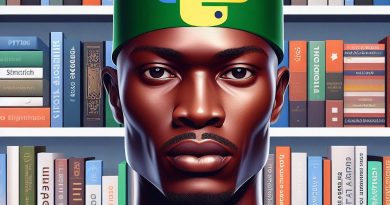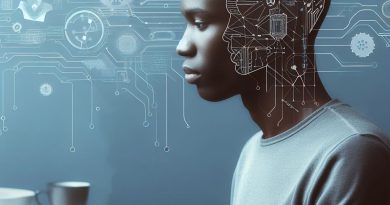Top 5 HTML Editors for Productive Coding in Nigeria
Last Updated on January 28, 2024
Introduction
HTML editors are essential tools for effective coding and web development in Nigeria.
They play a crucial role in simplifying the process of creating and editing HTML code.
With the rapid growth of the internet and the increasing need for dynamic websites, having a reliable HTML editor is vital for developers.
The criteria used for selecting the top 5 HTML editors in Nigeria
Several factors were considered when selecting the top 5 HTML editors in Nigeria.
Firstly, usability and user-friendliness were prioritized to ensure accessibility for both experienced and novice developers. The editors should have a clean interface and intuitive features.
Secondly, the availability of essential features such as syntax highlighting, code auto-completion, and error detection was evaluated. These features enhance productivity and accuracy during coding.
Additionally, compatibility with different operating systems and browsers was taken into account.
The selected HTML editors should be versatile and work well across various platforms, including Windows, Mac, and Linux.
Moreover, the speed and performance of the editors were considered. A fast and responsive editor is crucial for developers to work efficiently and meet project deadlines.
Lastly, the community support and availability of resources like tutorials, forums, and plugins were assessed.
A strong support system ensures that developers in Nigeria can seek help, learn, and stay updated with the latest HTML development trends.
By carefully considering these criteria, the top 5 HTML editors for productive coding in Nigeria have been chosen.
These editors offer a seamless coding experience and empower developers to create stunning websites efficiently.
HTML Editor: Visual Studio Code (VS Code)
Features and capabilities of “VS Code”
Visual Studio Code (VS Code) is one of the widely used HTML editors in Nigeria due to its powerful features and capabilities.
It offers a user-friendly interface and ease of use, making it a popular choice for productive coding.
Some notable features of VS Code include its extensive plugin ecosystem, which allows developers to customize their coding environment according to their preferences.
This editor also provides built-in Git integration, enabling seamless version control for collaborative projects.
One advantage of using VS Code is its strong support for various programming languages, including HTML, CSS, and JavaScript.
This makes it a versatile tool for web development, allowing developers to work on multiple projects without the need for switching between different editors.
The interface of VS Code is intuitive and straightforward, making it easy for both beginners and experienced developers to navigate and write clean code.
Its minimalist design focuses on the essentials, ensuring a distraction-free coding experience.
VS Code is compatible with different operating systems, including Windows, macOS, and Linux.
This cross-platform compatibility is beneficial for developers who work on multiple devices or collaborate with teammates using different operating systems.
Additional features or advantages
Furthermore, it offers seamless integration with various web browsers such as Google Chrome and Mozilla Firefox.
This allows developers to preview their HTML code directly in the browser without the need for external plugins or tools.
Another advantage of using VS Code is its extensive library of extensions, which enhances productivity by providing additional functionality.
These extensions range from auto-completion and code snippets to debugging tools, enabling developers to write code more efficiently.
VS Code also supports Emmet, a powerful toolkit for web developers that speeds up HTML and CSS coding.
With Emmet, developers can write code snippets using simple abbreviations and expand them into full-fledged HTML or CSS code.
Furthermore, it offers live server functionality, which allows developers to view their web pages in real-time as they make changes to the code.
This feature eliminates the need for manual refreshing of the browser, saving time and increasing productivity.
Visual Studio Code (VS Code) is an excellent HTML editor for productive coding in Nigeria.
Its user-friendly interface, extensive features, and compatibility with different operating systems and web browsers make it a versatile tool for web development.
Whether you’re a beginner or an experienced developer, VS Code provides a seamless coding experience and enhances productivity through its extensive library of extensions.
Consider using VS Code for your HTML coding needs and take your web development projects to the next level.
Read: Getting Started with HTML: A Guide for Nigerians
The second HTML editor: “Sublime Text”
Sublime Text is the second HTML editor that we will discuss in this blog chapter.
1. Features and Capabilities of Sublime Text
- Sublime Text offers a wide range of features that enhance productivity for coders in Nigeria.
- It has a powerful search and replace function, allowing users to find and replace specific code snippets quickly.
- The editor also supports multiple selections, making it easy to edit multiple lines simultaneously.
- Sublime Text has a feature called Goto Anything, which enables users to navigate quickly through files, symbols, or lines.
- It has a built-in command palette that allows quick access to various commands and settings.
- Sublime Text supports syntax highlighting for multiple programming languages, including HTML, CSS, JavaScript, and PHP.
2. User-friendly Interface and Ease of Use
- Sublime Text has a clean and intuitive interface that makes it easy for beginners to start coding.
- The editor provides a distraction-free mode, allowing users to focus solely on their code.
- Its sidebar provides easy access to project files and folders, making it convenient to navigate and manage code files.
- Sublime Text offers a customizable layout, allowing users to personalize their coding environment.
3. Compatibility with Different Operating Systems and Web Browsers
- Sublime Text is designed to be compatible with various operating systems, including Windows, macOS, and Linux.
- It performs consistently across different platforms, ensuring a seamless coding experience regardless of the user’s operating system.
- When it comes to web browsers, Sublime Text is browser-agnostic, meaning that it supports coding for all popular web browsers, such as Chrome, Firefox, Safari, and Edge.
4. Additional Features and Advantages
- Sublime Text provides an extensive package manager called Package Control, which allows users to extend the editor’s functionality through plugins and packages.
- Users can customize Sublime Text with themes, color schemes, and key bindings to create a personalized coding environment.
- The editor offers a feature called Split Editing, allowing users to view and edit multiple files side by side.
- Sublime Text has a built-in command line tool, enabling users to execute commands without leaving the editor.
Sublime Text is a highly versatile HTML editor with numerous features and capabilities that enhance productivity for coders in Nigeria.
Its user-friendly interface, ease of use, compatibility with different operating systems and web browsers, and additional features make it an excellent choice for productive coding.
Read: Creating Apps That Serve the Nigerian Market
The third HTML editor: “Atom”
The third HTML editor to be discussed is “Atom”. Atom is a popular text editor that was developed by GitHub.
It is widely used by developers for coding and is particularly known for its customization options and community-based plugin support.
Features and capabilities of “Atom”
Here are some of the notable features and capabilities of Atom:
- Customization: Atom offers a highly customizable environment, allowing users to tailor the editor according to their preferences. Users can choose from a wide range of themes and customize the layout and appearance to suit their needs.
- Package Manager: Atom includes a powerful package manager that enables users to enhance the functionality of the editor with various plugins, extensions, and themes. The package manager has a vast library of community-contributed packages that cater to different coding requirements.
- Intelligent Autocomplete: Atom comes with intelligent autocomplete functionality that assists developers in writing code more efficiently. It suggests code snippets, function definitions, and auto-closes tags, helping to reduce errors and increase productivity.
- Git Integration: Atom has seamless Git integration, allowing developers to manage version control directly from the editor. Users can perform Git operations like committing changes, checking diffs, and branching without leaving the coding environment, making collaboration and code management easier.
- Multiple Panes and Split View: Atom supports split views and multiple panes, enabling users to work on different files simultaneously. This feature is beneficial for comparing code snippets, copying and pasting between files, and working on different sections of a project simultaneously.
One of the main advantages of Atom is its user-friendly interface and ease of use.
The editor has a clean and intuitive interface that makes it easy for beginners to get started. Its simple design ensures that developers can focus on their code without distractions.
Atom is compatible with various operating systems including Windows, macOS, and Linux, making it accessible to a wide range of users.
Additionally, it provides compatibility with different web browsers, ensuring that the code developed in Atom can be executed without any issues across various platforms.
Additional features or advantages
In addition to the mentioned features, Atom has a range of additional advantages that make it a popular choice among developers. These include:
- Cross-platform compatibility: Atom can be used on multiple operating systems, allowing developers to switch seamlessly between different platforms without significant changes in their coding environment.
- Collaboration: Atom supports real-time collaboration, making it easy for developers to work together on projects. It allows multiple users to share their screens and code simultaneously, facilitating effective teamwork.
- Extensibility: Atom’s open-source nature allows developers to create their own packages and themes, further expanding its functionality. This extensibility makes it a powerful editor that can be tailored to individual coding preferences.
- Markdown support: Atom offers excellent support for Markdown, a lightweight markup language widely used for documentation. This feature enables developers to create well-structured documentation directly within the editor.
Atom is a powerful and versatile HTML editor with numerous features and capabilities that enhance productivity.
Its user-friendly interface, compatibility with various operating systems and web browsers, along with its additional advantages, make it a popular choice for developers in Nigeria and beyond.
Whether you are a beginner or an experienced developer, Atom provides a seamless coding experience that can significantly boost your productivity.
Read: Nigerian Tech Hubs: Places to Learn Coding

You Might Also Like: Machine Learning Opportunities for Nigerians: A Primer
The fourth HTML editor: “Brackets”
Brackets is the fourth HTML editor that we will be discussing in this chapter.
Features and capabilities of “Brackets”
Brackets is an open-source text editor that offers a simple and lightweight interface.
It is designed specifically for web development and provides a wide range of features and capabilities.
One of the key features of Brackets is its Live Preview functionality, which allows users to see real-time changes to their HTML code.
This feature saves time as it eliminates the need to constantly refresh the browser.
Brackets also offers a Quick Edit feature, which enables users to edit CSS and JavaScript codes directly from within their HTML files.
This feature provides a seamless editing experience and increases productivity.
Another advantage of Brackets is its extensive library of extensions.
These extensions can be used to enhance the functionality of the editor and tailor it to individual preferences.
For example, the Emmet extension provides shortcuts for writing HTML and CSS code, further speeding up the coding process.
Brackets also supports Git integration, allowing users to easily manage their code repositories.
User-friendly interface and ease of use
In terms of interface and ease of use, Brackets excels.
The editor has a clean and intuitive interface, making it easy for beginners to navigate and understand.
Its minimalist design ensures that the focus remains on the code, without distractions.
Brackets offers a wide range of customization options, allowing users to personalize their workspace.
Users can adjust the font size, choose their preferred theme, and even customize keyboard shortcuts.
This level of customization contributes to a more comfortable and efficient coding experience.
Compatibility with different operating systems and web browsers
Compatibility is another key aspect of Brackets.
It is compatible with different operating systems such as Windows, Mac, and Linux.
This cross-platform compatibility ensures that users can use Brackets regardless of their preferred operating system.
Brackets also supports various web browsers including Chrome, Firefox, and Safari.
This compatibility allows users to view and test their web pages in different browsers, ensuring a consistent user experience.
Additional features or advantages
In addition to its core features, Brackets offers several advantages.
It has a strong online community that provides support and resources for users.
Users can access the Brackets website to find documentation, tutorials, and extensions.
This community-driven approach fosters collaboration and knowledge-sharing among developers.
Another advantage is the frequent updates and bug fixes released by the Brackets development team.
These updates ensure that the editor remains up-to-date with the latest web technologies and provides a stable coding environment.
Brackets is a powerful HTML editor with a user-friendly interface, extensive features, and cross-platform compatibility.
Its Live Preview functionality saves time and increases productivity, while the Quick Edit feature simplifies the editing process.
The extensive library of extensions enhances the functionality of the editor, and the customization options allow users to tailor their workspace.
The strong online community and frequent updates further contribute to its appeal.
Whether you are a beginner or an experienced developer, Brackets is a reliable choice for productive coding in Nigeria.
Read: Coding Freelance: How to Get Started in Nigeria
The fifth HTML editor: “Notepad++”
Features and capabilities of “Notepad++”
Notepad++ is the fifth HTML editor on our list, and it offers numerous features and capabilities that make it a popular choice among coders in Nigeria.
With its user-friendly interface and ease of use, it has become a favorite tool for many developers.
One of the standout features of Notepad++ is its syntax highlighting, which makes it easier to read and understand code.
It supports a wide range of programming languages, further adding to its versatility.
This allows developers to work with HTML, CSS, JavaScript, and other popular web development languages seamlessly.
Another advantage of Notepad++ is its powerful search and replace functionality. With regular expression support, users can easily find and modify specific elements in their code.
This saves time and effort, especially when working with large projects.
Notepad++ also offers a multi-tab interface, which allows developers to work on multiple files simultaneously.
This enhances productivity and streamlines the coding process. Additionally, the software has a split-screen view, enabling users to compare different sections of code side by side.
For developers who prefer customization, Notepad++ offers a wide range of plugins that extend its functionality.
These plugins can be easily installed and provide additional features such as code completion, code snippets, and FTP support.
Users can tailor their experience to suit their specific needs, making Notepad++ a versatile and adaptable tool.
Compatibility with different operating systems and web browsers
Furthermore, Notepad++ is compatible with various operating systems, including Windows, macOS, and Linux.
This means that developers can use it regardless of their preferred platform, promoting collaboration and accessibility.
In terms of compatibility with web browsers, Notepad++ does not have direct browser integration.
However, it supports previewing HTML files in browsers by launching them separately.
Although not as seamless as some other HTML editors, this feature still allows developers to see their code in action without leaving the editor.
Notepad++ also provides extensive options for code formatting and indentation. Developers can easily organize their code and ensure readability by using the auto-indent feature.
This helps maintain clean and tidy code, which is crucial for collaboration and debugging.
The software further offers multiple language support, allowing users to select their preferred programming language when opening a new file.
This ensures that syntax highlighting and other language-specific features are properly enabled, enhancing code accuracy.
Notepad++ is a robust HTML editor that offers a user-friendly interface, powerful features, and cross-platform compatibility.
It is an excellent choice for developers in Nigeria who seek efficiency and productivity in their coding endeavors.
With its syntax highlighting, multi-tab interface, and extensive plugin support, Notepad++ provides a flexible and customized coding experience.
Despite lacking direct browser integration, it compensates with the ability to preview HTML files externally.
Overall, Notepad++ is a reliable HTML editor that meets the needs of both beginner and advanced coders.
Conclusion
Choosing the right HTML editor is crucial for productive coding in Nigeria. By considering factors such as ease of use, features, and compatibility, developers can find an editor that best suits their needs.
While the top 5 HTML editors discussed earlier – Sublime Text, Notepad++, Atom, Visual Studio Code, and Brackets – are all excellent choices, it is important for readers to try out different editors and determine which one they find most comfortable and efficient to work with.
Each of these editors has its own unique set of features and benefits, so experimenting with them will help users find their preferred tool.
To further improve coding skills, aspiring developers are encouraged to take advantage of additional resources and recommendations available online.
Websites such as W3Schools, Codecademy, and freeCodeCamp offer tutorials, exercises, and documentation for learning and mastering HTML.
Furthermore, engaging in online coding communities and forums allows beginners to seek guidance and tips from experienced developers.
Mastering HTML and becoming a productive coder in Nigeria requires finding the right HTML editor, practicing regularly, and utilizing available resources.
With dedication and perseverance, anyone can excel in web development and make meaningful contributions to the tech industry.
So, start exploring different HTML editors, enhance your coding skills, and embark on an exciting journey into the world of web development in Nigeria. Happy coding!