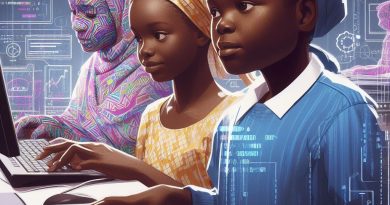Creating HTML Newsletters: Tips and Best Practices
Last Updated on March 12, 2024
Introduction
HTML newsletters play a crucial role in modern communication strategies.
They allow businesses and organizations to effectively reach their target audience, providing valuable information, updates, promotions, and more.
In today’s digital world, where email is a widely used medium, HTML newsletters provide a visually appealing and interactive way to engage with subscribers, driving higher conversions and customer retention.
The purpose of this blog post is to guide readers on creating compelling HTML newsletters by sharing essential tips and best practices.
We’ll explore techniques for optimizing newsletter layouts, selecting appealing designs and images, effectively formatting text, crafting persuasive call-to-actions, and ensuring compatibility.
With the information provided, readers will be well-equipped to create HTML newsletters that stand out in crowded inboxes, capture recipients’ attention, and deliver desired results.
Planning and Preparation
Identifying the target audience
Before creating an HTML newsletter, it is important to identify the target audience.
Who do you want to reach with your newsletter? Understanding your audience’s demographics, interests, and preferences will help you tailor the content and design of the newsletter to meet their needs.
Setting goals and objectives for the newsletter
Once you have identified your target audience, it is essential to set specific goals and objectives for your newsletter. What do you hope to achieve with your newsletter?
Whether it is increasing sales, driving website traffic, or improving customer engagement, clearly defining your goals will guide the content creation process.
Choosing the right email marketing service provider
Selecting the right email marketing service provider is crucial for a successful HTML newsletter.
Look for a provider that offers user-friendly templates, strong deliverability rates, and analytics to track your newsletter’s performance.
Consider factors like pricing, customer support, and integration options with your existing systems.
Creating a content plan for the newsletter
Once you have chosen an email marketing service provider, it’s time to develop a content plan for your newsletter.
Outline the topics or themes you want to cover in each edition and establish a consistent publishing schedule.
This will help you stay organized, maintain reader interest, and ensure you have a steady stream of content.
To create an effective content plan, follow these steps:
- Define the purpose: Identify why you are sending the newsletter and what value it will provide to your subscribers.
- Brainstorm content ideas: Consider topics related to your industry or niche that will resonate with your target audience.
- Arrange content in a logical order: Organize the content in a way that flows naturally and keeps readers engaged.
- Include engaging visuals: Incorporate captivating images, videos, or infographics to enhance the visual appeal of your newsletter.
- Write compelling copy: Craft compelling headlines and copy that grabs readers’ attention and encourages them to take action.
- Include a call-to-action: Guide readers towards a desired action, such as visiting your website, making a purchase, or subscribing to a service.
- Test and optimize: Regularly review your newsletter’s performance and make adjustments based on subscriber feedback and analytics.
Taking the time to plan and prepare your HTML newsletter will ensure that it effectively reaches your target audience and achieves your desired goals.
By identifying your audience, setting goals, choosing the right email marketing service provider, and creating a content plan, you are laying a strong foundation for a successful newsletter.
Stay tuned for the next chapter, where we will dive into the design and layout of HTML newsletters.
Read: Learn HTML Through Projects: A Hands-On Approach
Designing the HTML Newsletter
Importance of responsive design for mobile compatibility
In today’s digital age, mobile devices have become increasingly popular for accessing emails and other online content.
As a result, it is crucial to ensure that your HTML newsletter is compatible and responsive across different mobile platforms.
Responsive design allows your newsletter to adapt and display properly on various screen sizes, ensuring an optimal user experience.
Choosing a layout and structure for the newsletter
When designing your HTML newsletter, it is essential to select a layout and structure that effectively conveys your content.
A well-organized and visually appealing layout will grab the attention of readers and make it easier for them to navigate through the newsletter.
Consider using a grid-based layout to create a sense of balance and consistency.
Selecting a colour scheme and typography guidelines
Colors and typography play a significant role in the overall look and feel of your HTML newsletter. Choose a color scheme that aligns with your brand identity and evokes the desired emotions.
Additionally, select typography that is legible and suits the tone of your newsletter.
Consistency in these elements will enhance readability and brand recognition.
Incorporating branding elements into the design
Your HTML newsletter is an excellent opportunity to reinforce your brand identity.
Incorporate your brand’s logo, colors, and other visual elements into the design to create a cohesive and memorable experience for your readers.
Consistent branding across all touchpoints builds trust and helps establish a recognizable presence.
Using visuals and media effectively
Visual content can significantly impact the success of your HTML newsletter.
Utilize high-quality images, infographics, and videos to engage your readers and convey information effectively. However, be mindful of the file sizes to ensure quick loading times.
Make sure your visuals are relevant, enhance the message, and adhere to your brand’s aesthetic.
Including relevant media and visuals will help break up the text and make the newsletter more visually appealing.
HTML tags can be used to format the visuals, align the text, and create a visually appealing arrangement.
In summary, designing an HTML newsletter involves careful consideration of various factors to create a visually appealing, engaging, and informative piece of communication.
Responsive design ensures that your newsletter is accessible across multiple devices, and selecting the right layout and structure enhances readability.
Choosing the appropriate colour scheme, and typography, and incorporating branding elements reinforces your brand identity.
Effective use of visuals and media adds interest and breaks up the text.
By implementing these tips and best practices, you can create impactful HTML newsletters that captivate your audience and achieve your desired objectives.
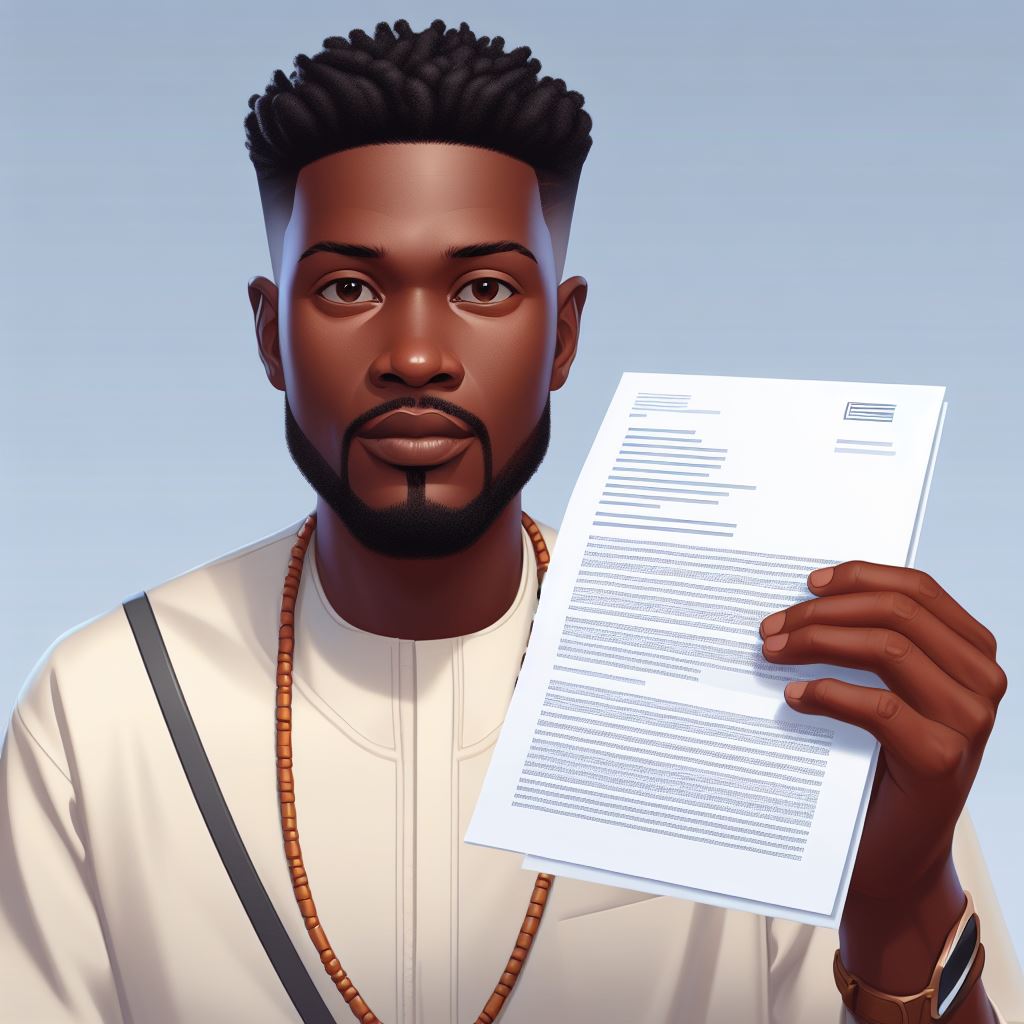
Writing Engaging Content
Crafting attention-grabbing subject lines
Subject lines play a crucial role in determining whether recipients will open your newsletter.
To craft attention-grabbing subject lines, keep them short, clear, and relevant. Use action verbs and create a sense of urgency or curiosity.
For example, “Limited Time Offer: Get 50% Off Today!”
Writing compelling and concise newsletter introductions
The introduction of your newsletter should captivate your readers and entice them to keep reading.
Keep it concise and engaging by highlighting the main content or offering a sneak peek of what’s inside.
Make it clear how reading further will benefit the audience. For example, “Discover the Secrets to Boosting Your Email Open Rates.”
Using bullet points, headlines, and subheadings for easy readability
Break up your content into easily scannable sections to improve readability. Utilize bullet points, headlines, and subheadings to organize your information.
This allows readers to skim through the newsletter and quickly find the sections that interest them.
For example, “10 Ways to Improve Your Newsletter Engagement:”
Including relevant and valuable content for the target audience
Ensure that the content you include in your newsletter is relevant and valuable to your target audience.
Understand their needs, interests, and pain points, and tailor your content accordingly.
Provide helpful tips, industry insights, or exclusive offers to keep your audience engaged and coming back for more.
Incorporating a clear call to action to drive engagement
A call to action (CTA) prompts readers to take a specific action, such as visiting your website, making a purchase, or signing up for a webinar.
Use compelling language and design eye-catching buttons or hyperlinks to attract attention.
Place your CTA strategically to ensure it stands out and is easily clickable.
Optimizing your newsletter for mobile devices
With the increasing use of mobile devices, it’s crucial to optimize your newsletter for mobile viewing.
Ensure that your newsletter is mobile-responsive, meaning it adjusts its layout and formatting to fit different screen sizes.
Test your newsletter on various devices and email clients to ensure a seamless user experience.
Personalizing your newsletter for better engagement
Personalization is key to building a strong connection with your audience.
Use your email marketing software to personalize your newsletters with recipients’ names, location, or past purchases.
Segment your audience based on their interests and preferences to deliver tailored content. This personal touch will increase engagement and make readers feel valued.
Conducting A/B testing to optimize your newsletters
A/B testing allows you to experiment with different elements of your newsletter, such as subject lines, images, or CTAs, to determine what works best for your audience.
Test one variable at a time and analyze the results to make data-driven decisions. This iterative process will help you continuously improve your newsletter’s effectiveness.
Essentially, writing engaging content in HTML newsletters is essential for capturing and retaining your audience’s attention.
Craft attention-grabbing subject lines, write compelling introductions, and use bullet points, headlines, and subheadings for easy readability.
Include valuable content tailored to your target audience and incorporate clear calls to action.
Moreover, optimize your newsletter for mobile devices, personalize it, and conduct A/B testing to optimize its performance.
By following these best practices, you can create HTML newsletters that keep your audience engaged and drive meaningful interactions.
Read: HTML Forms 101: Collecting User Data Made Easy
Optimizing for Deliverability and Accessibility
Avoiding spam filters by following best practices
To ensure your HTML newsletters reach your subscribers’ inboxes, it is crucial to comply with best practices.
Avoid using excessive capitalization or exclamation marks in your subject line or email content, as these may trigger spam filters.
It is also recommended to use a reliable email service provider that has a good reputation with ISPs to improve deliverability.
Testing the newsletter’s display in different email clients
Different email clients may render HTML newsletters differently, leading to inconsistencies in the display.
To overcome this challenge, it is essential to test your newsletter in various widely used email clients, such as Outlook, Gmail, Yahoo Mail, and Apple Mail.
This allows you to identify any formatting or layout issues and make the necessary adjustments.
Ensuring accessibility for visually impaired subscribers
Accessibility is a crucial aspect when creating HTML newsletters.
It is essential to design your newsletter in a way that is easily readable and understandable for visually impaired subscribers who may be using screen readers.
This can be achieved by using alt text for images, clear and concise language, properly formatted headings, and avoiding the use of excessively small font sizes.
Including an option for readers to view the newsletter as a webpage
In addition to sending HTML newsletters via email, it can be beneficial to provide an option for readers to view the newsletter as a webpage.
This allows subscribers who may have difficulty viewing the email version or prefer a more interactive experience to access the content directly from a web browser.
Ensure that the webpage version is optimized for responsiveness and accessible across different devices.
By implementing these best practices, you can optimize your HTML newsletters for both deliverability and accessibility.
This will help ensure that your newsletters reach your subscribers’ inboxes and provide an inclusive experience for all recipients.
Remember to regularly update and refine your strategies based on feedback and analytics to continually improve the effectiveness of your newsletters.
You Might Also Like: Remote Coding Jobs: A Viable Option for Nigerians?
Testing and Reviewing
Conducting thorough testing before sending the newsletter
Before sending out your HTML newsletter, it is essential to conduct comprehensive testing.
This step helps ensure that the newsletter is error-free and provides a seamless experience for the recipients.
Testing should be done across multiple devices, browsers, and email clients to identify any inconsistencies or rendering issues.
Checking for broken links and formatting issues
One crucial aspect of testing HTML newsletters is checking for broken links and formatting problems.
Ensure that all the links within the newsletter are working correctly, directing recipients to the intended destinations.
Additionally, pay attention to the formatting, such as font styles, sizes, and colours, to guarantee consistency and readability.
Reviewing the newsletter’s content and design for accuracy
Before clicking the send button, take the time to thoroughly review the content and design of the newsletter.
Check for any grammatical errors, typos, or factual inaccuracies that might undermine the credibility of the newsletter.
Make sure that the design elements, such as images and graphics, are aligned with the overall message and aesthetics.
Obtaining feedback from a small group of trusted recipients
To further enhance the quality of your HTML newsletter, seek feedback from a small group of trusted recipients.
This group can consist of colleagues, friends, or loyal subscribers who will provide valuable insights on the content, design, and usability of the newsletter.
Their feedback will help identify areas for improvement and ensure a better user experience.
Testing and reviewing are essential steps in the process of creating HTML newsletters.
These actions guarantee that the final product is error-free, visually appealing, and delivers accurate content.
Thoroughly test and check for broken links and formatting issues. Additionally, review content and design, and obtain feedback from trusted recipients to enhance your HTML newsletters’ effectiveness and impact.
So, take the time to test and review your HTML newsletters before sending them out. Your recipients will appreciate the effort, and you will have a higher chance of achieving your desired goals.
With a well-tested and reviewed newsletter, you can confidently engage your audience and deliver your message effectively.
Read: The Ultimate Coding Guide for Beginners in Nigeria Unveiled
Tracking and Analyzing Performance
Using Email Marketing
When it comes to creating HTML newsletters, tracking and analyzing performance is a crucial step.
This process involves utilizing email marketing analytics tools to gather data on various metrics, such as open rates and click-through rates.
By actively monitoring these numbers, newsletter creators can gain valuable insights into the performance of their newsletters and make data-driven decisions to improve future campaigns.
One of the primary benefits of using email marketing analytics tools is the ability to track open rates. This metric provides information on how many recipients actually open the newsletter.
By understanding this data, creators can gauge the effectiveness of their subject lines and make adjustments accordingly.
For example, if open rates are low, it may be necessary to experiment with different subject lines to increase engagement.
Using click-rates
In addition to open rates, click-through rates are another essential metric to track.
This measures how many recipients clicked on links within the newsletter, indicating engagement and interest.
Analyzing click-through rates can help identify which sections or articles are most popular among subscribers.
Creators can use this information to tailor future newsletters to their audience’s preferences, providing more of what they find interesting and engaging.
Analyzing data collected
Analyzing the data collected from email marketing analytics tools can provide valuable insights.
By reviewing the metrics, creators can identify patterns and trends in subscriber behavior, allowing for more informed decision-making.
For example, if a particular type of content consistently receives high click-through rates, creators may choose to increase the frequency of similar articles to cater to their audience’s preferences.
Moreover, this analysis can help identify areas of improvement. Perhaps a specific design element or call-to-action is not performing as expected.
By recognizing these issues, creators can make adjustments to optimize the newsletter’s performance.
This might involve changing the layout, adjusting the length of articles, or optimizing the placement and design of calls-to-action.
Making Data-driven Decisions
Making data-driven decisions is crucial in optimizing the performance of HTML newsletters.
Instead of relying on guesswork or assumptions, analyzing the data provides tangible insights that can lead to better results.
By regularly tracking and reviewing the analytics, creators can continuously refine and improve their newsletters, resulting in higher engagement and better overall performance.
All in all, tracking and analyzing the performance of HTML newsletters is essential for success.
By using email marketing analytics tools to monitor open rates, click-through rates, and other metrics, creators can gain valuable insights.
This data-driven approach allows for informed decisions and optimization of future newsletters.
By consistently reviewing and refining their strategies based on analytics, creators can create more engaging and effective HTML newsletters.
Read: Master Coding in Nigeria: A Timeline for Success
Conclusion
In this blog post, we have covered several key points related to creating HTML newsletters effectively.
We started by discussing the importance of using a responsive design to ensure that the newsletters look good on different devices.
We then talked about the importance of using a clear and concise subject line to grab the readers’ attention.
Next, we highlighted the significance of using eye-catching visuals and engaging content to keep the readers hooked.
We emphasized the need for a proper balance between text and visuals to maintain the interest of the readers.
Additionally, we discussed the importance of personalization in newsletters to make the readers feel valued.
Furthermore, we touched upon the significance of strong call-to-action buttons to encourage readers to take specific actions.
We also discussed the importance of testing and optimizing newsletters to ensure their effectiveness.
Emphasizing the importance of creating effective HTML newsletters
Creating effective HTML newsletters is crucial for businesses and individuals alike.
They provide a unique opportunity to connect with the audience and build brand awareness. By presenting valuable information and engaging content, HTML newsletters can help establish credibility and trust.
Encouraging readers to implement the tips and best practices shared
Now that you have learned about the tips and best practices for creating HTML newsletters, it is time to implement them.
By following these guidelines, you can create newsletters that engage and captivate your audience, ultimately leading to increased conversions and business growth.
So go ahead, take action, and start creating effective HTML newsletters that leave a lasting impact on your readers. Happy newsletter designing!