Learn HTML Through Projects: A Hands-On Approach
Last Updated on March 12, 2024
Introduction
Learning HTML through projects is a practical and engaging way to gain proficiency in web development.
By actively applying concepts within real-life scenarios, learners can easily grasp HTML’s intricacies and capabilities.
The importance of a hands-on approach cannot be overstated when it comes to learning HTML.
Unlike passive learning methods, like reading or watching videos, hands-on projects enable learners to actively experiment with code, fostering a deeper understanding of HTML’s syntax and functionality.
Through projects, learners have the opportunity to build websites, create interactive forms, implement multimedia elements, and much more.
By diving into these practical exercises, learners can see immediate results and gain confidence in their abilities.
Working on projects also allows learners to encounter real-world challenges that go beyond mere theory.
They learn how to troubleshoot common issues, debug errors, and find creative solutions to design and functionality problems, enhancing their problem-solving skills in the process.
Moreover, hands-on projects promote a sense of accomplishment as learners witness their progress over time.
Each completed project brings a sense of achievement, motivating learners to persevere and continue building their HTML skills.
By emphasizing a hands-on approach to learning HTML, this book aims to provide readers with a comprehensive understanding of web development.
Through engaging projects, readers will not only learn HTML; they will also develop problem-solving skills, creativity, and the confidence to pursue more complex coding endeavours.
In the following sections, we will guide you through various projects that will gradually expand your knowledge and expertise in HTML.
So, get ready to embark on an exciting journey of learning HTML through hands-on projects!
Benefits of Learning HTML Through Projects
A. Enhanced understanding of HTML concepts
- By learning HTML through projects, you gain a deeper understanding of its fundamental concepts.
- Hands-on experience allows you to grasp the core elements and structures of HTML more effectively.
- Practical application helps you comprehend how HTML tags and attributes work in real-world scenarios.
B. Practical application of HTML skills
- Learning HTML through projects enables you to apply the acquired knowledge in practical situations.
- You can create web pages and web applications, enhancing your web development skills.
- Practicing HTML in a project-based manner ensures familiarity with industry-standard coding practices.
C. Improved problem-solving abilities
- Working on HTML projects presents various challenges that require problem-solving skills.
- You become adept at troubleshooting code issues, debugging errors, and finding solutions.
- Each project offers unique problems that demand critical thinking and creative problem-solving.
D. Increased creativity and experimentation
- HTML projects provide opportunities for creativity and experimentation.
- You can explore different design elements, layout structures, and interactive features.
- Experimenting with HTML allows you to push boundaries and discover new possibilities.
E. Motivation to learn and engage with HTML
- Learning HTML through projects keeps you motivated and engaged throughout the learning process.
- Practical application makes the learning experience more enjoyable and fulfilling.
- Each completed project serves as a tangible evidence of progress, boosting your confidence and motivation.
By choosing to learn HTML through projects, you unlock numerous benefits that traditional theoretical learning may not offer.
Through hands-on experience, your understanding of HTML concepts becomes enhanced.
You gain practical skills that can be applied in real-world scenarios, empowering you to build web pages and web applications.
Moreover, working on projects improves your problem-solving abilities through code troubleshooting and critical thinking.
One of the key advantages of project-based learning is the stimulation of creativity and experimentation.
HTML projects encourage you to think outside the box, innovate with design elements, and explore new possibilities.
This freedom to experiment leads to the development of unique and visually appealing web pages.
Learning HTML through projects also helps in maintaining motivation and engagement with the subject.
The practical application of HTML skills keeps the learning experience interesting and enjoyable.
As you complete projects, you can see tangible results and measure your progress, which boosts your confidence and inspires you to learn more.
In a nutshell, choosing a hands-on approach to learn HTML through projects offers significant benefits.
You gain a deeper understanding of HTML concepts, develop practical skills, enhance problem-solving abilities, unleash creativity, and maintain motivation to learn.
So, roll up your sleeves and start crafting HTML projects to explore the fascinating world of web development.
Read: HTML Forms 101: Collecting User Data Made Easy
Creating a Project-Based Learning Environment
To effectively teach HTML through projects, it is important to create a project-based learning environment.
This type of environment allows students to actively engage with the material and apply what they have learned practically.
A. Setting clear learning objectives
To ensure that students can successfully learn HTML through projects, it is essential to set clear learning objectives.
These objectives should outline what students should be able to do by the end of the project, such as creating a basic webpage or formatting text using HTML tags.
B. Choosing suitable HTML projects for beginners
When selecting projects for beginners, it is important to choose ones that are suitable for their skill level.
Projects should start with simple tasks, such as creating a webpage with basic elements like headings and paragraphs, and gradually increase in complexity as students gain more experience.
C. Providing resources and support for project implementation
To support students in their project implementation, it is important to provide them with the necessary resources and support.
This can include access to textbooks or online tutorials, as well as assistance from the teacher or classmates when needed.
D. Encouraging collaboration and peer learning
One effective way to enhance the project-based learning experience is to encourage collaboration and peer learning.
Students can work on projects together, sharing ideas and helping each other troubleshoot issues.
This not only fosters a sense of community but also enhances the learning process.
E. Offering guidelines and feedback for project completion
To ensure that students complete their projects, it is important to offer clear guidelines and feedback.
This can include specific instructions on what is expected, as well as constructive feedback on their progress and final submission. This helps students improve their skills and confidence in HTML.
By creating a project-based learning environment and providing support and resources, students can effectively learn HTML.
Through choosing suitable projects, setting clear objectives, encouraging collaboration, and providing guidelines and feedback, students will be able to develop their HTML skills in a hands-on and practical way.
HTML tags can be used to enhance the formatting and structure of the webpage, making it visually appealing and user-friendly.
With HTML, students can create headings, paragraphs, links, images, and other elements that make up a webpage.
In summary, creating a project-based learning environment is crucial for teaching HTML effectively.
By setting clear objectives, choosing suitable projects, providing resources and support, encouraging collaboration, and offering guidelines and feedback, students can successfully learn HTML through projects.
HTML tags play a vital role in formatting and structuring webpages, and by using them appropriately, students can create visually appealing and functional websites.
So, let’s dive into the world of HTML and start learning through projects!
Read: The Ultimate Coding Guide for Beginners in Nigeria Unveiled
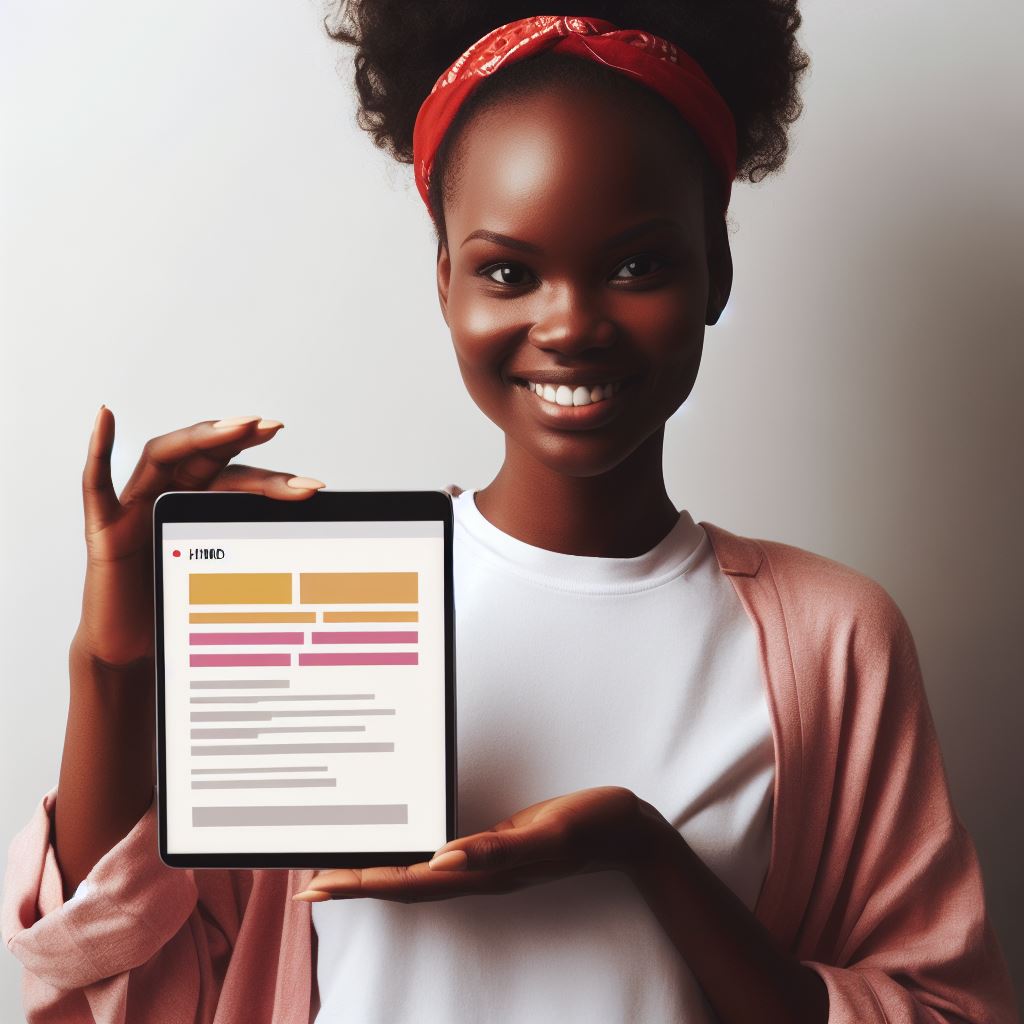
Find Out More: Setting Up a Home Lab for Ethical Hacking Practice
Explore Further: Troubleshooting Common HTML Coding Mistakes
Sample HTML Projects for Beginners
HTML is a fundamental language for building websites, and learning it through hands-on projects can be an engaging and interactive way to acquire the necessary skills.
This section will explore some sample HTML projects suitable for beginners, allowing them to apply their knowledge practically.
A. Building a Personal Website
One of the most common projects for beginners is building a personal website.
This project involves creating a homepage, which serves as the main entrance to the website.
Within this homepage, beginners should focus on using proper HTML structure and tags, ensuring that the website is well-organized and semantically structured.
Furthermore, beginners can add navigation menus and design the site’s layout to guarantee easy navigation for users.
Incorporating multimedia elements like images and videos can enhance the overall appeal and engagement of the website.
To allow visitors to get in touch, beginners can also learn how to add contact forms and interactive features to their websites.
B. Developing a Blog Webpage
Another project idea is developing a blog webpage.
This project revolves around constructing article sections and blog post layouts using HTML.
Beginners can play around with different HTML tags for text formatting and styling, making their blog posts visually appealing and easy to read.
Additionally, by including external CSS stylesheets, beginners can customize the design of their blogs according to their preferences.
To encourage user interaction, embedding social media sharing buttons and comment sections is an essential aspect of this project.
C. Designing an Online Portfolio
Lastly, designing an online portfolio is a popular project that allows beginners to showcase their projects using HTML and CSS.
By employing responsive design techniques, beginners can ensure that their portfolio displays optimally on different devices.
Incorporating CSS animations and transitions can add a touch of aesthetic appeal to the portfolio.
Additionally, integrating external links and downloadable files within the portfolio can provide viewers with access to more information and resources.
In essence, learning HTML through hands-on projects is an effective way for beginners to grasp the language and its practical implications.
Building a personal website, developing a blog webpage, and designing an online portfolio are just a few examples of projects that can enhance beginner’s HTML skills.
By actively engaging in these projects, beginners can gain the necessary knowledge and experience to build impressive websites in the future.
Tips and Strategies for Learning HTML Through Projects
Learning HTML can seem overwhelming at first, but adopting a hands-on approach can make the process more enjoyable and effective.
Instead of relying solely on textbooks or online tutorials, diving into projects allows you to apply what you learn and see the immediate results.
Here are some tips and strategies to help you effectively learn HTML through projects:
A. Starting with small and manageable projects
When starting with HTML, it’s crucial to begin with small and manageable projects.
Creating complex websites from scratch can be daunting, so break down your goals into smaller tasks.
Start with simple web pages and gradually increase the complexity as you gain confidence.
B. Seeking inspiration from existing websites and templates
A great way to learn HTML is by seeking inspiration from existing websites and templates.
Take a look at well-designed websites and examine the HTML structure behind them.
You can also utilize website templates that provide pre-built HTML code, allowing you to customize and experiment with different elements.
C. Utilizing online resources, tutorials, and code snippets
Online resources, tutorials, and code snippets are invaluable tools for learning HTML.
There are numerous websites dedicated to teaching HTML, providing step-by-step tutorials, examples, and code snippets.
Take advantage of these resources to understand various HTML elements, tags, and attributes.
D. Experimenting with different elements and attributes
Learning HTML is all about experimentation.
Don’t be afraid to play around with different HTML elements and attributes.
Create variations of your projects to incorporate new features and functionalities.
This hands-on approach will deepen your understanding of how HTML works and what it can do.
E. Referring to online communities and forums for guidance
Online communities and forums are treasure troves of knowledge for beginners learning HTML.
Join forums or communities where developers and enthusiasts share their experiences and expertise.
Whenever you encounter challenges or have questions, reach out to the community for guidance and valuable insights.
By following these tips and strategies, you can effectively learn HTML through projects.
Remember to start small, seek inspiration, utilize online resources, experiment with different elements, and seek guidance from online communities.
Read: Master Coding in Nigeria: A Timeline for Success
Conclusion
Learning HTML through projects offers numerous benefits that cannot be ignored.
By following a hands-on approach, learners can effectively grasp the concepts and apply them in real-world scenarios.
The benefits include a deeper understanding of HTML, improved problem-solving skills, and enhanced creativity.
Recapping the benefits, of learning HTML through projects allows individuals to actively engage with the material, leading to a more enjoyable and engaging learning experience.
It enables learners to see the immediate results of their efforts, which boosts their confidence and motivation to continue learning.
The hands-on approach also facilitates a better understanding of how HTML works in practice.
Through projects, learners can explore different HTML elements and tags, and experiment with styling and layout techniques.
This practical experience helps solidify their understanding and retention of HTML concepts.
Moreover, project-based learning encourages learners to think critically and problem-solve.
By tackling real-world challenges, individuals develop their problem-solving skills and learn how to approach and overcome obstacles.
This prepares them for future web development endeavours and equips them with valuable skills in the digital world.
As a result, I strongly encourage readers to embark on their HTML journey through project-based learning.
This method not only enhances their understanding of HTML but also cultivates important skills that are highly sought after in the tech industry.
So, don’t hesitate to dive into HTML projects and elevate your web development abilities. Happy coding!


